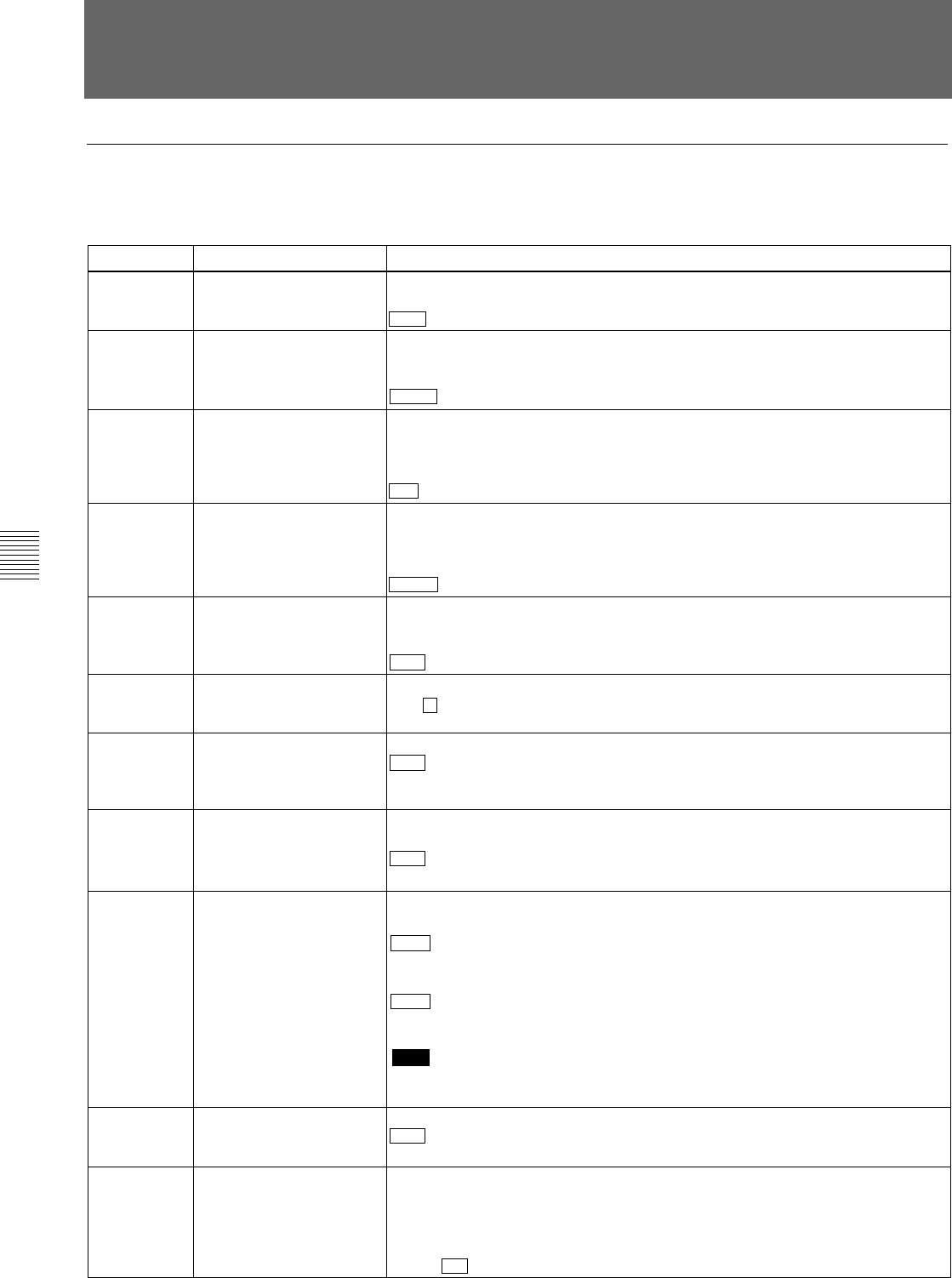
5-4 Extended Menu
Chapter 5 Setup Menu
5-10 Chapter 5 Setup Menu
5-4 Extended Menu
The extended menu contains the following items.
In the “Settings” column of the table, the factory
default settings are indicated by an enclosing box.
Items in the extended menu
Item number
Item name
Settings
101 SELECTION FOR JOG/
SHUTTLE DIAL ENABLE
Selects how the unit enters the jog/shuttle mode.
DIAL: Turning the JOG/SHUTTLE dial puts the unit in the jog/shuttle mode.
KEY : Pressing the JOG/SHUTTLE button puts the unit in the jog/shuttle mode.
104 AUDIO MUTING TIME Selects the length of time for which audio muting occurs when the unit switches
to playback either from stopped or from still playback in the jog/shuttle mode.
OFF: Set the audio muting time to zero (i.e. no muting).
LOCK : Mute the audio output signal until the servo lock functions.
114 AUDIO MONITOR
OUTPUT LEVEL
Selects whether or not to permit changes in the audio monitor output level from
the control panel (which can simultaneously be monitored via the headphones
jack) using the volume control knob on the control panel.
VAR: Output level changes permitted.
FIXED : Output level changes not permitted.
125 AUTO REWIND Selects whether or not to rewind the tape automatically when playback reaches
the end of a tape.
DIS: Do not rewind automatically.
ENA : Rewind automatically.
130 TIMER DISPLAY
DIMMER CONTROL
Sets the brightness of the time data/menu display.
0 to 3 : The brightness can be set within this range. 3 is the brightest and 0 is the
darkest.
137
TRACKING CONTROL
VIA JOG/SHUTTLE DIAL
Selects the tracking control in the JOG/SHUTTLE dial.
OFF : Disables tracking control.
ON: Enables tracking control by turning the JOG/SHUTTLE dial in the PLAY
mode.
501
STILL TIMER
Sets the time interval from the tape stop mode to the tape protection mode.
In order to protect the video heads and the tape, this unit enters the tape
protection mode automatically after a certain amount of time has elapsed since
the unit entered the tape stop mode (STOP mode or a still picture in jog/shuttle
mode).
0.5S ... 8M ... 30M: Set the value in the range 0.5 seconds to 30 minutes.
140 AREA MARKER
(J-H3: 29.97/25/23.98PD
system only)
Selects whether or not to display the output area of the SD output down-
converted to HD output.
OFF : Do not display.
ON: Display.
141
MONITOR FREQUENCY
Selects the output frequency to the computer display.
Setting for the J-H1
60HZ
59.94HZ (In 29.97 system)/50HZ (In 25 system)
Setting for the J-H3
60HZ
59.94HZ (In 29.97/23PD system)/50HZ (In 25 system)
/48HZ (In 24/23.98 system)
Note
Some computer displays may not synchronize the frequencies if you set the
output frequency to 59.94 Hz, 50 Hz, or 48 Hz.
213 WIRELESS REMOTE
CONTROL
Selects control mode with the infrared Remote Commander.
OFF : Do not operate.
ON: Operate.
105 REFERENCE SYSTEM
ALARM (J-H3 only)
Selects whether or not to display an alarm when the reference video signal is not
input from outside or the frequency of the reference video signal which is being
input does not match with the system frequency of this unit.
OFF: Does not display an alarm.
ON : Displays an alarm by flashing the STOP button.


















