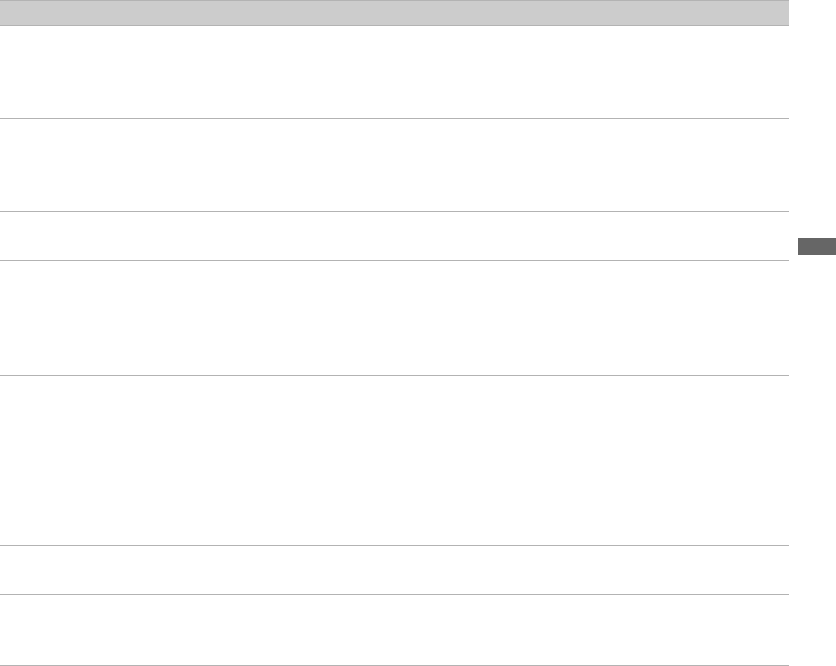
Getting Started
15
3 VIDEO IN 1
S VIDEO
Should be connected to the S VIDEO output jack of your DVD player or other video
equipment with S VIDEO. The S VIDEO connection offers a better picture quality
than a composite video connection (4). Because S VIDEO does not provide sound,
the audio cables should remain connected.
4 VIDEO IN 1
VIDEO/
L (MONO)-
AUDIO-R
Connect the TV to the composite audio and video output jacks of your A/V
equipment, such as a DVD player or other video equipment. On the left side panel of
the TV there is another composite audio/video input jack (VIDEO IN 2).
5
CABLE/
ANTENNA
Input for radio frequency signal used to connect the cable or the VHF/UHF antenna.
6
COMPONENT
IN 1/2
(1080i/720p/
480p/480i)/
L-AUDIO-R
Should be connected to the component video jacks (YP
B
P
R
) and to the audio jacks
(L/R) of the DVD player or digital cable box. The component video offers a better
picture quality than the S VIDEO (3) or the composite video (4) connections.
7 PC IN
(RGB/AUDIO)
Connects to a personal computer’s video output connector using HD15-HD15 cable
(analog RGB, not supplied).
See the “PC Input Signal Reference Chart” on page 18 for information about the
signals that can be displayed.
~
• Some Apple Macintosh computers may require an adapter (not supplied). Connect
the adapter to the computer before connecting the HD15 to HD15 cable.
8 AUDIO OUT
(FIX) R/L
Connect to the left and right audio input jacks of your audio or video equipment. You
can use these outputs to listen to your TV’s audio through your stereo system.
9 DIGITAL
AUDIO OUT
(COAXIAL)
Connects to the optical audio input of a digital audio equipment that is PCM optical
compatible.
~
• The video component connection (YP
B
P
R
) or HDMI is necessary to view 480i, 480p, 720p and 1080i
formats. Bear in mind that this TV displays all picture formats with a 1,366 × 768 resolution.
Item Description


















