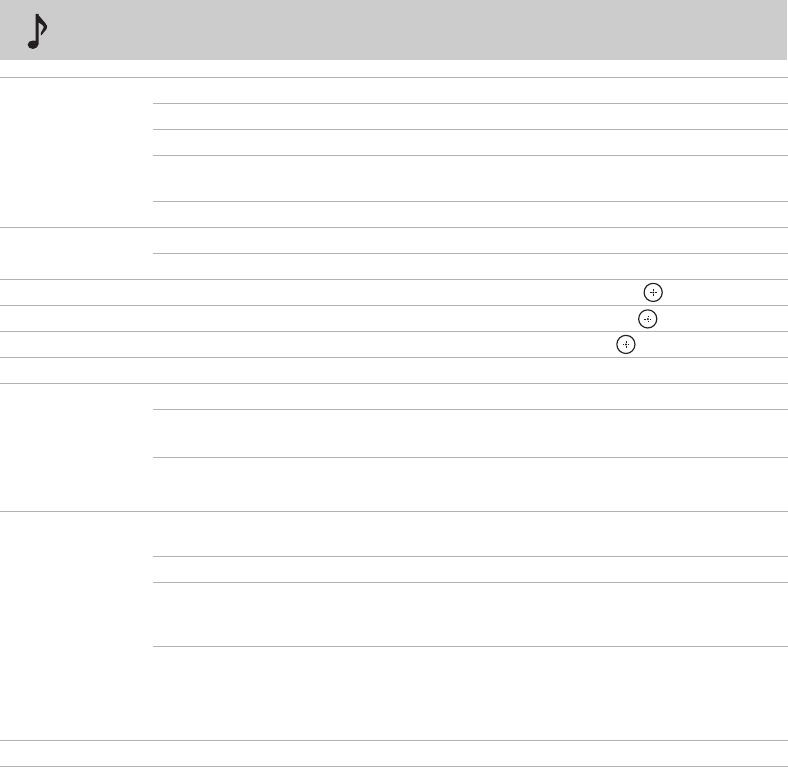
32
Using the Sound Menu
Sound Mode Dynamic
Enhances the sound of action movies, sports events and musical videos.
Standard Standard sound optimized for home use.
Game Enhances the sound of video games.
Clear Voice Enhances the sound of voices. Recommended for television news and
documentary programs.
Custom Allows you to customize Treble and Bass sound settings.
Steady Sound On Stabilizes the volume across all programs and commercials.
Off Turns off Steady Sound.
Treble Press B/b to increase or decrease higher-pitched sounds, then press to set.
Bass Press B/b to increase or decrease lower-pitched sounds, then press to set.
Balance Press B/b to emphasize left or right speaker balance, then press to set.
Speakers Select On or Off to turn on or off the internal speakers.
Backlight On The Backlight is turned on.
Off Turns off the backlight to reduce power consumption while the audio
is left on.
~
• Press any key to activate the backlight.
Alt. Audio/MTS
(Alternate
audio/MTS)
Mono Select for mono reception. Use to reduce noise during weak stereo
broadcasts.
Stereo Select for stereo reception when viewing a program broadcast in stereo.
Auto SAP
Select to automatically switch the TV to second audio programs when a
signal is received. If no
SAP
signal is present, the TV remains in
Stereo
mode.
~
• MTS is available only for analog programs.
• Alternate Audio is deactivated for analog channel signals and for digital channel
signals with no alternate audio.
Reset Resets the current Sound setting to factory default values.
~
• To customize Treble and Bass sound settings, select Custom in the Sound Mode.


















