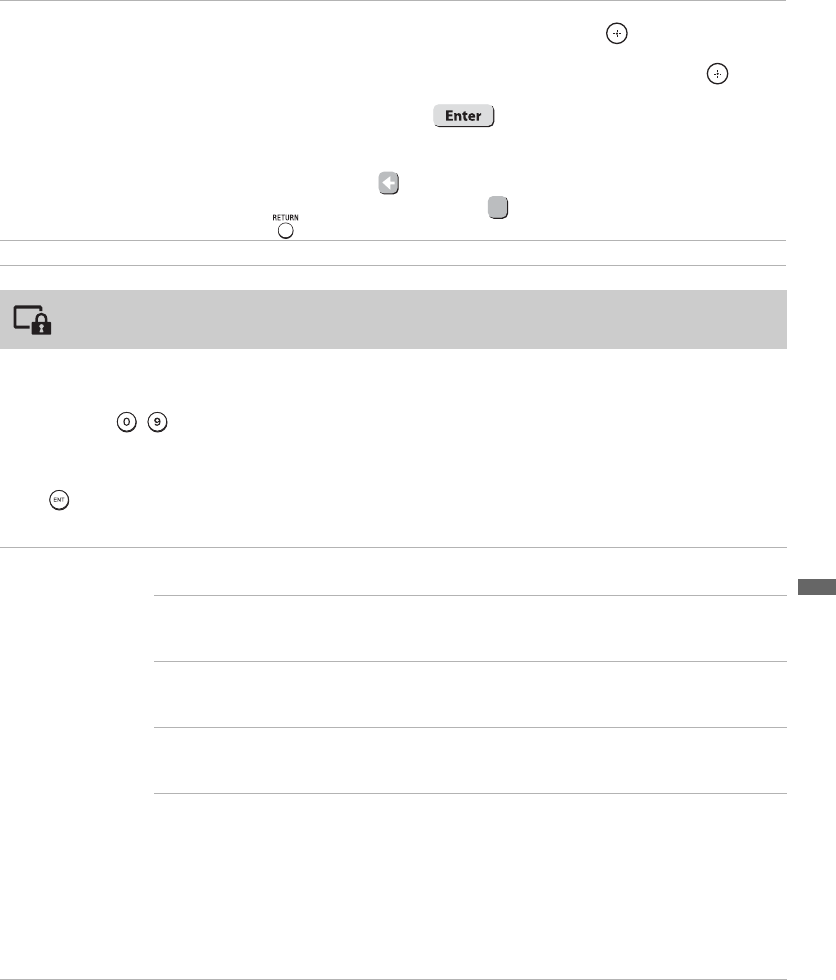
Using TV Menus
35
The Parental Lock feature allows you to block programs according to their content and rating
levels and to block channels (regardless of the programs). A password is necessary to set up
blocking. Use - on the remote control to enter a four digit password. The first time you create
a password, confirm the password by entering it again.
To View Blocked Programs
Press when tuned to a blocked program, then enter the password. To reactivate the Parental
Lock settings, turn the TV off and on.
Label Channels Allows you to assign labels to channel numbers.
1
Press
V
/
v
to scroll through the channel numbers. Then press to select the channel
number that you want to assign a label.
2 Press B/b/V/v to move through the label characters (A-Z, 0-9) and press to
select it. To move to the next character press B/b/V/v. Repeat to add up to 7
characters to the label. Then select on screen to set it. To assign labels to
more channels, repeat steps 1-2.
~
• To delete a character select on the screen.
• To leave a space between characters select on the screen.
• To exit press .
Diagnostics Allows to confirm the current channel signal performance.
Using the Parental Lock
Rating Off Turn Parental Lock to Off. No programs are blocked from viewing
based on their rating.
Child Maximum ratings permitted are:
U.S: TV-Y, TV-G, G
Canada: C, TV-Y
Youth Maximum ratings permitted are:
U.S: TV-PG, PG
Canada: C8+, PG, 8 ans+, TV-PG
Young Adult Maximum ratings permitted are:
U.S: TV-14, PG-13
Canada: 14+, 13 ans+, TV-14
Custom Select to set ratings manually:
U.S: See page 37 for details.
Canada: See page 37 for details.
~
• IMPORTANT: These features can only be used in U.S.A. and Canada.
• If you are not familiar with the Parental Guideline (rating system), select Child,
Youth or Young Adult to help simplify the rating selection. To set more specific
ratings, select Custom.
(Continued)


















