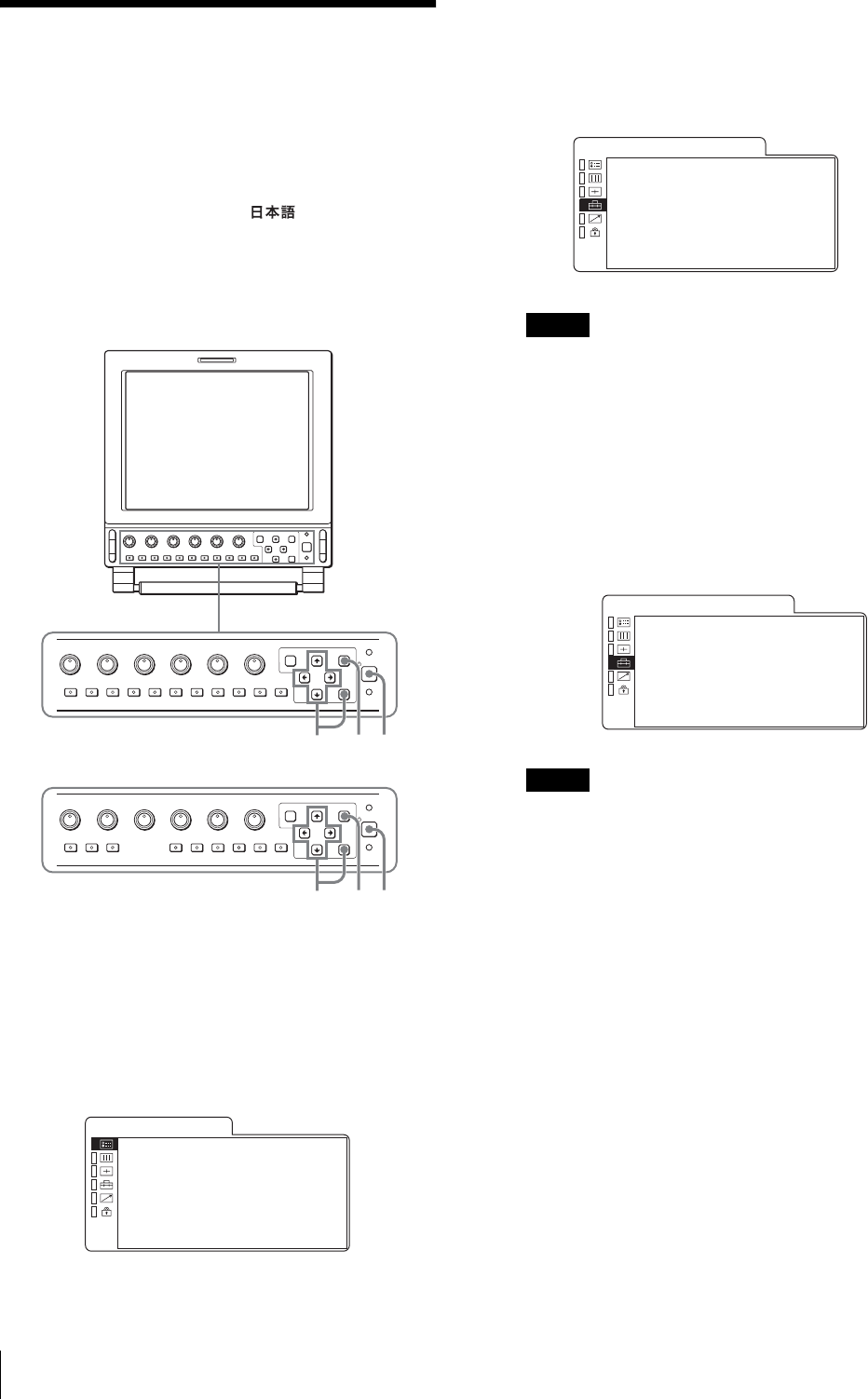
Selecting the Menu Language
22
Selecting the Menu
Language
You can select one of seven languages (English,
German, French, Italian, Spanish, Japanese, Chinese)
for displaying the menu and other on-screen displays.
When JAPAN is selected in the default setting, the
language is automatically set to (Japanese), but
when the other area is selected, it is automatically set to
ENGLISH (English).
The current settings are displayed in place of the x
marks on the illustrations of the menu screen.
1
Press the POWER switch to turn on the unit.
2
Press the MENU button.
The menu appears.
The menu presently selected is shown as a yellow
button.
3
Press the M or m button to select the USER
CONFIG 1/2 (User Configuration 1/2) menu, then
press the , or ENTER button.
The setting items (icons) in the selected menu are
displayed in yellow.
Note
The USER CONFIG menu “SDI AUDIO” is not
displayed in LMD-9020.
4
Press the M or m button to select “LANGUAGE,”
then press the , or ENTER button.
The selected item is displayed in yellow.
5
Press the M or m button to select a language, then
press the ENTER button.
The menu changes to the selected language.
Note
The USER CONFIG menu “SDI AUDIO” is not
displayed in LMD-9020.
To clear the menu
Press the MENU button.
The menu disappears automatically if a button is not
pressed for one minute.
APERTURE
LINE A LINE B
RGB/
COMPONENT
SDI-1 SDI-2 SCAN ASPECT MARKER MONO
ENTER
KEY INHIBIT
RESET MENU
POWER
BLUE
ONLY
EXT
SYNC
BRIGHT CHROMA PHASE CONTRAST VOLUME
APERTURE
LINE A LINE B
RGB/
COMPONENT
SCAN ASPECT MARKER MONO
ENTER
KEY INHIBIT
RESET MENU
POWER
BLUE
ONLY
EXT
SYNC
BRIGHT CHROMA PHASE CONTRAST VOLUME
3~5 12
3~5 12
LMD-9050/9030
LMD-9020
FORMAT xxxxx
xxxxxxxx
COLOR TEMP xxxx
GAMMA x
COMP LEVEL xxxxx
NTSC SETUP xx
RGB/COMP SEL xxxx
SCAN MODE xxxx
STATUS (1/2) Rr
· RGB/COMP SEL xxxx
· MATRIX xxx
· COMP LEVEL xxxxx
· NTSC SETUP x
· GAMMA x
· FORMAT DISP xxxx
xLANGUAGE ENGLISH
· SDI AUDIO xxxxxxx
USER CONFIG (1/2) Rr
· RGB/COMP SEL xxxx
· MATRIX xxx
· COMP LEVEL xxxxx
· NTSC SETUP x
· GAMMA x
· FORMAT DISP xxxx
xLANGUAGE ENGLISH
· SDI AUDIO xxxxxxx
USER CONFIG (1/2) Rr


















