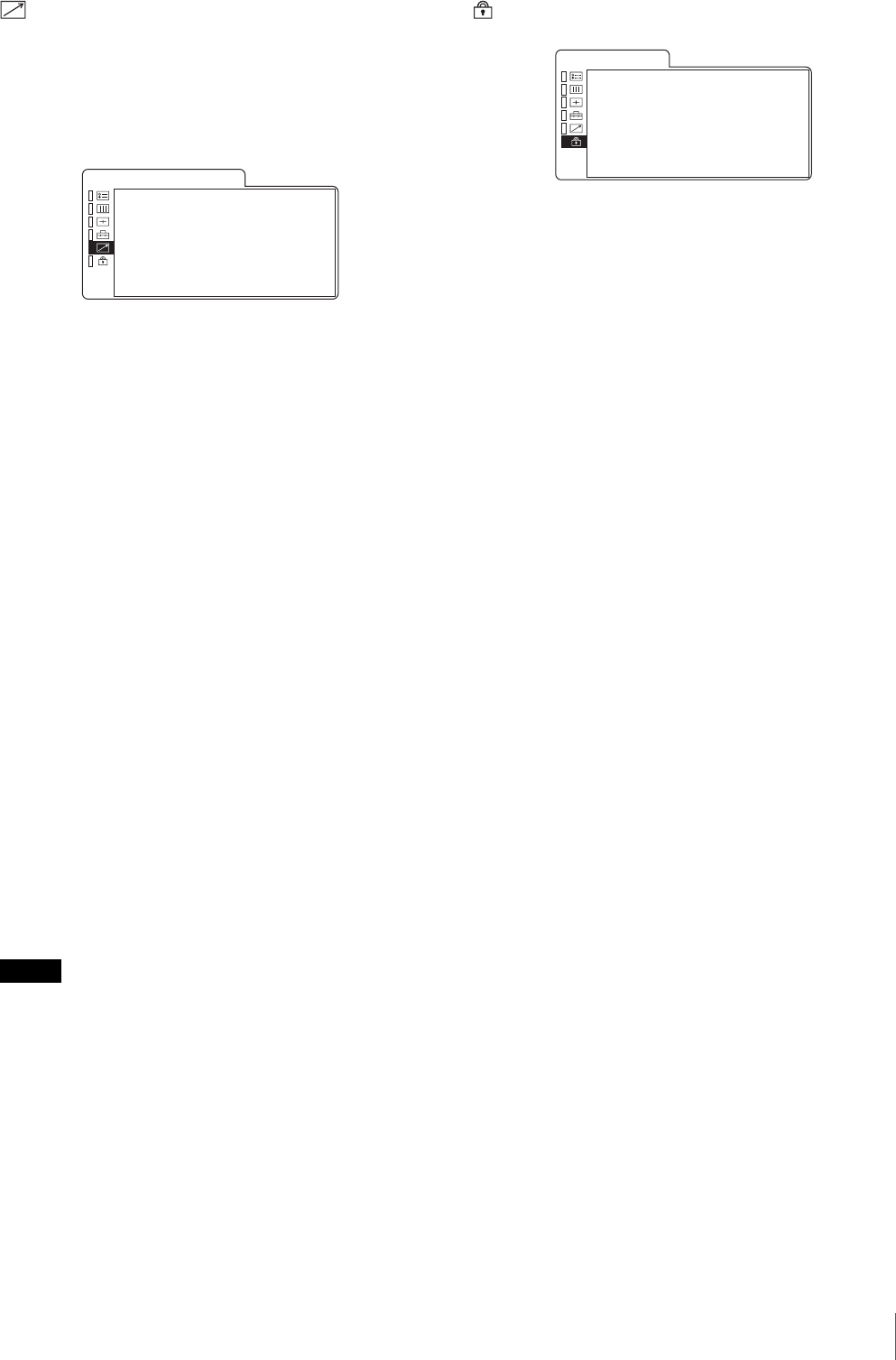
Adjustment Using the Menus / Selecting the Default Settings
29
REMOTE PARALLEL menu
Select the PARALLEL REMOTE connector pins for
which you want to change the function.
You can assign various functions to 1 to 4 pins and 6 to
8 pins. The following lists the functions you can assign
to the pins.
• – – (“– –”: No function is assigned.)
•LINE A
•LINE B
•RGB
• COMPONENT
• SDI 1 (for LMD-9050/9030)
• SDI 2 (for LMD-9050/9030)
•TALLY R
•TALLY G
• TALLY AMBER
•NORMAL
• ZEROSCAN
• UNDERSCAN
•ZOOM
•16:9
•4:3
• EXT SYNC
• BLUE ONLY
• MONO
• 16:9 MARKER
• 15:9 MARKER
• 14:9 MARKER
• 13:9 MARKER
•4:3 MARKER
• 1.85:1 & 4:3 MARKER
•1.85:1 MARKER
•2.35:1 MARKER
• CENTER MARKER
Note
If you use the PARALLEL REMOTE function, you
need to connect cables. For more details, see page 32.
KEY INHIBIT menu
You can lock the setting so that they cannot be changed
by an unauthorized user.
Select OFF or ON.
If you set ON, all items are displayed in blue, indicating
the items are locked.
The KEY INHIBIT indicator on the front panel lights.
The audio volume is adjustable even when KEY
INHIBIT is set to ON.
x1PIN xxxxx
· 2PIN xxxxx
· 3PIN xxxxxxx
· 4PIN xxxxxxx
· 6PIN xxxxxxxx
· 7PIN xxxxxxxxx
· 8PIN xxxx
REMOTE PARALLEL
xKEY INHIBIT xxx
KEY INHIBIT


















