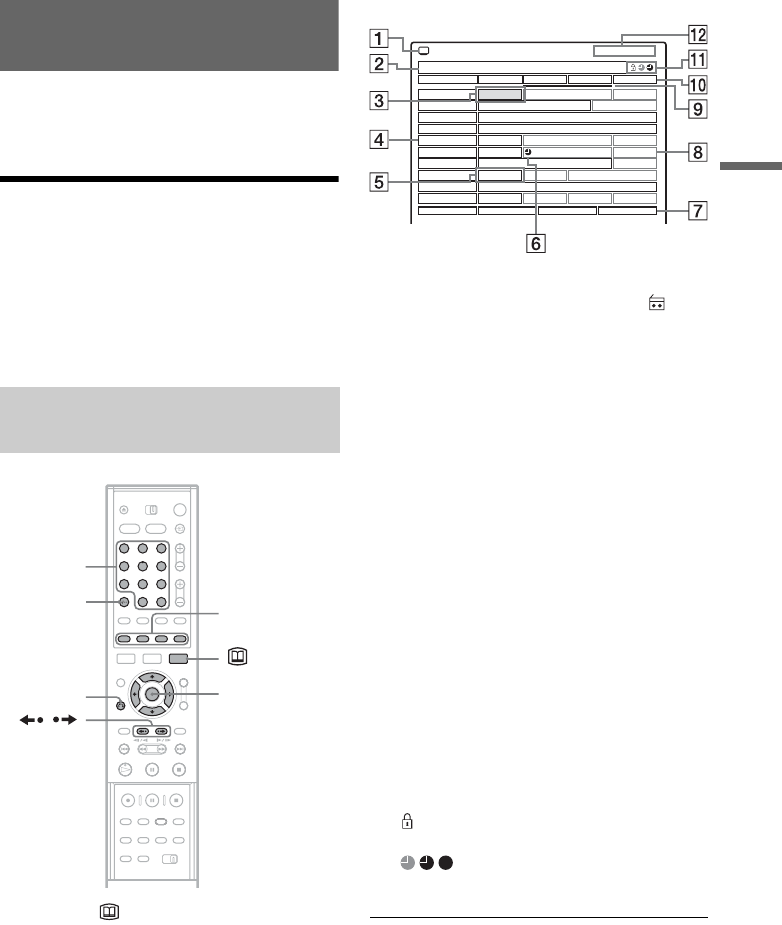
41
Guide to Digital Services
Guide to Digital Services
b
Note
Digital Services availability depends on the broadcaster.
Digital Services are not instantly available when the
recorder is first turned on.
EPG (Electronic Programme
Guide)
The EPG provides a quick and easy way to:
• View a complete list of all available channels.
• View a channel list related to a chosen category.
• Set a programme to be recorded (page 51).
1 Press the button to display the EPG.
This display consists of an information box
and a ten channel programme list covering a
two hour period.
Example of EPG Display:
A Indicates the TV or Radio mode. The Radio
mode is indicated by a Radio icon
B Indicates the Local Channel Number and
the Channel name of the programme that is
currently highlighted in the list
C Indicates the currently highlighted
programme and allows you to move around
the list
D Channel name
E Indicates the currently viewed programme
F Indicates if a timer recording is associated
with the event (page 52)
G Coloured Control buttons
H Truncated programme title in case the name
is too long to be displayed in the cell
I Event bar (e.g. Indicates a timer recording
has been set during this time)
J Time slot
K Icon tray. Depending on the channel and
programme settings some icons may appear
in the display:
: Either the channel or the programme is
locked (page 90)
: Timer event icons (page 52)
L Indicates the current time and date
Viewing a list of available
channels
123
456
789
0
</M/m/,,
ENTER
Coloured
control
buttons
Number
buttons, SET
O RETURN
CLEAR
/
DDE NEWS 15
NCE
J9
CMY
AAC
NCE 1
EFF News
Channel J
HGF
NCE 5
DDE News
Live from Prague
No Event Information
No Event Information
Opening...
John's...
EFF
News
Weather
No Event Information
City
DDE News
Foreign Markets - Mor...
Hobbies and Interests
Family
Houses
DDE News
No Event...
Fabulous...
EFF
News
Tennis
NCE News
Drive in ...
No Event...
Thu 27 Oct
040 DDE NEWS 15
10:30 11:00 11:30 12:00
All Programmes
Thu 27 Oct 10:32
Category 30 min View + 24H
,continued


















