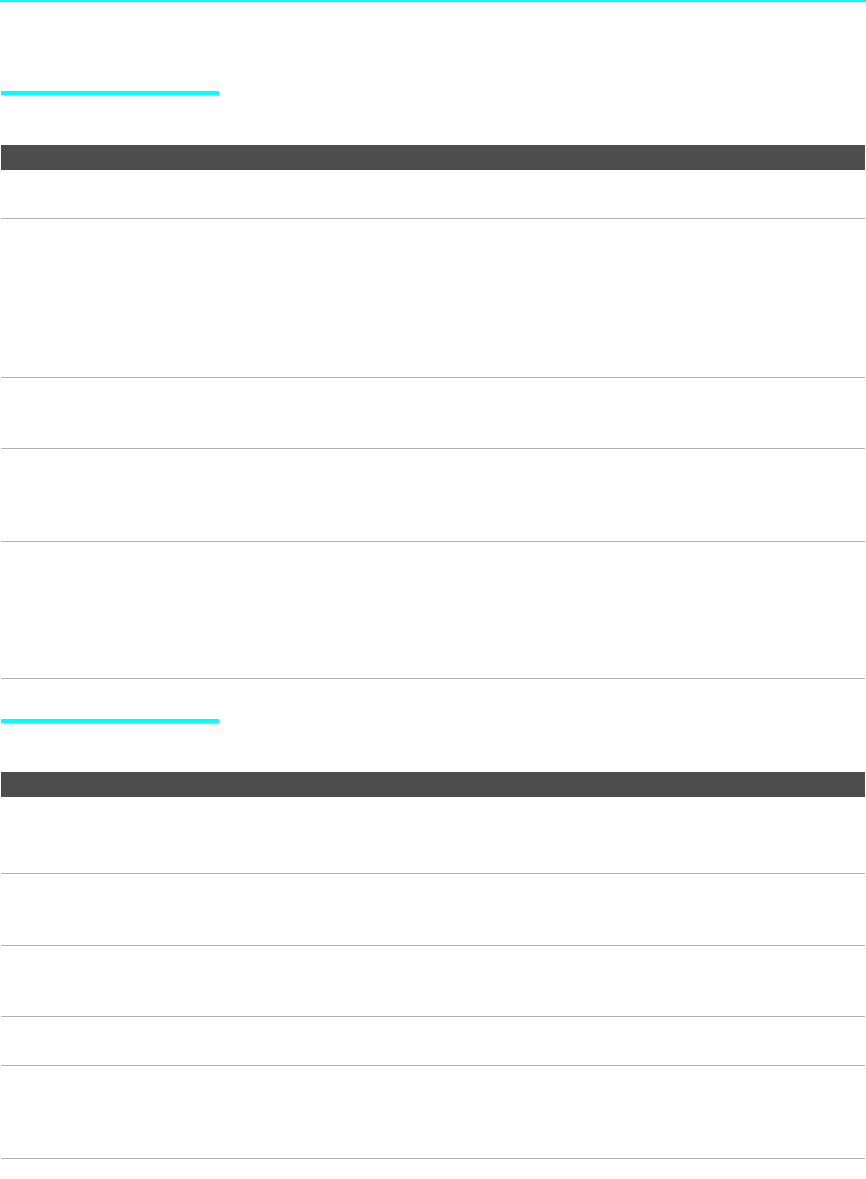
Other Information
112
Audio
Channels
Problem Possible Remedies
Good picture, no sound ❏ Press MUTING so that Muting disappears from the screen (see page 52).
❏ Make sure the Speaker option is set to On in the Audio Menu (see page 93).
Audio noise ❏ Communication problems may occur if the infrared communication equipment
(e.g., infrared cordless headphones) is used near the LCD projection TV. Please
use headphones other than infrared cordless headphones. Also, if you use the
infrared communication equipment other than infrared cordless headphones,
move the infrared transceiver away from the LCD projection TV until the noise is
eliminated, or move the transmitter and receiver of the infrared communication
equipment closer together.
Cannot gain enough volume
when using a cable box
❏ Increase the volume of the cable box using the cable box’s remote control. Then
press FUNCTION repeatedly until the LCD projection TV indicator lights up and
adjust the LCD projection TV’s volume.
Sound seems weak or
insufficient
❏ The LCD projection TV’s audio might be set to Auto SAP or Mono, when it
might be better set to Stereo. In the Audio Menu (see page 93), set the MTS
setting to Stereo. If already set to Stereo, switch to Mono (which may reduce
background noise during weak stereo broadcasts).
Cannot raise the volume on
external speakers
❏ If the Speaker option is set to Off and the Audio Out option is set to Fixed (in
order to output the sound to your audio system) use your audio receiver to adjust
the sound (see page 93). Or, to use the LCD projection TV remote control, set the
Audio Out option to Variable.
❏ To turn on the LCD projection TV speakers, set the Speaker option to On (see
page 93).
Problem Possible Remedies
Cannot receive upper channels
(UHF) when using an antenna
❏ Press ANT to select the VHF/UHF input (see page 47).
❏ Use Auto Program in the Channel Menu to add receivable channels that are not
presently in the LCD projection TV’s memory (see page 96).
TV is fixed to one channel ❏ Use Auto Program in the Channel Menu to add receivable channels that are not
presently in the LCD projection TV’s memory (see page 96).
❏ Check your Channel Fix settings (see page 96).
Cannot receive any channels
when using cable TV
❏ Use Auto Program in the Channel Menu to add receivable channels that are not
presently in the LCD projection TV’s memory (see page 96).
❏ Press ANT to select the CABLE input (see page 47).
Cannot receive or select
channels
❏ Use Auto Program in the Channel Menu to add receivable TV channels that are
not presently in LCD projection TV memory (see page 96).
Some digital cable channels are
not being displayed
❏ Certain cable companies have limitations on the broadcast of digital cable
channels. Check with your cable company for more information.
❏ The digital cable channel may be set to Hide in the Digital Setup Menu (see page
62).


















