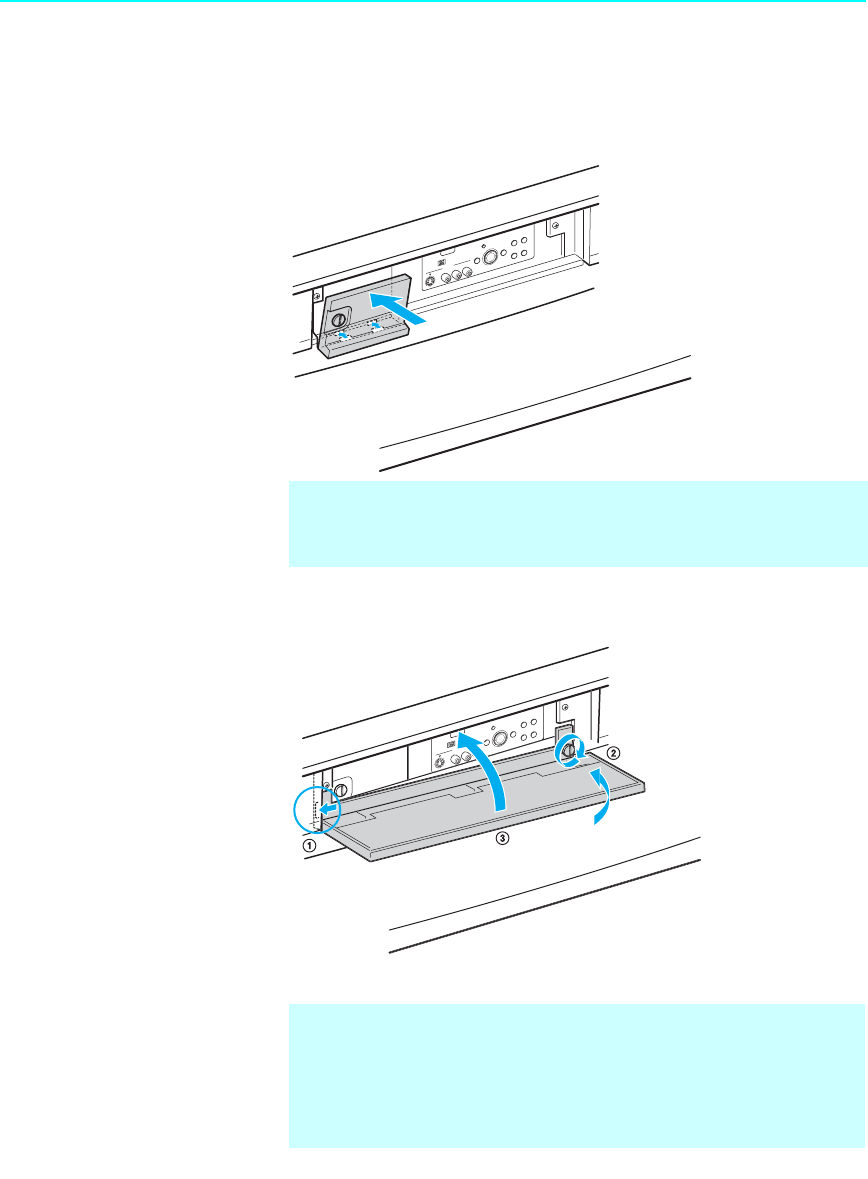
Introducing the Sony LCD Projection TV
16
7 Mount the lamp cover and tighten the screw.
Make sure that the lamp cover is mounted securely, otherwise the power
will not turn on.
8 Mount the front panel in the order of 1 to 3 , as shown in the
illustration.
✍ If the lamp cover is not mounted securely, the self-diagnostic
function works and the POWER/STANDBY indicator flashes for three
times.
✍ Consult your Sony dealer for a Sony XL-2100U replacement lamp.
✍ Take great care when replacing the lamp or plugging in/unplugging
the connecting cords. If you handle them roughly, the LCD
projection TV may fall or be moved, and the TV stand or floor
surfaces may be scratched.
Match the projections
of the underneath of the
lamp cover with the
holes of the unit, and
replace the lamp cover
as it was.
1Match the projection
of the left side.
2Secure the screw of
the right side.
3Close the front panel.


















