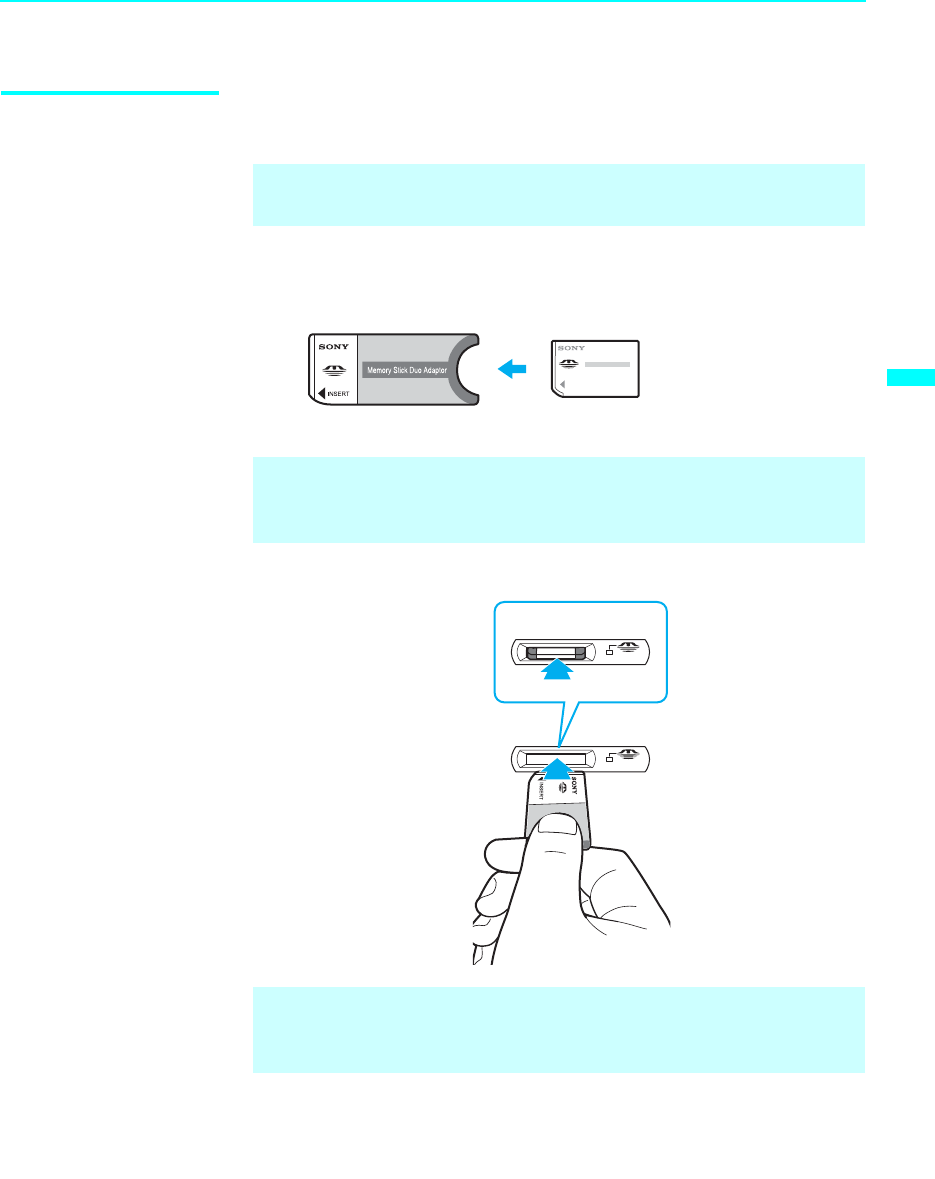
Using the Memory Stick Viewer
67
Using the Memory Stick Viewer
Inserting the
Memory Stick Duo
Memory Stick Duo is a new, compact version of the standard-sized Memory
Stick recording medium.
1 Before inserting a Memory Stick Duo into the LCD projection TV’s
Memory Stick slot, you must first insert the Memory Stick Duo into an
adapter (sold separately).
2 Insert the Memory Stick Duo and adapter as shown below.
To remove the Memory Stick Duo, see “Removing a Memory Stick” on
page 68.
✍ CAUTION: Inserting the Memory Stick Duo incorrectly may result in
permanent damage to the Memory Stick Duo and the LCD projection TV.
✍ CAUTION: Inserting the Memory Stick Duo into the Memory Stick slot
without the adapter may result in permanent damage to the Memory
Stick Duo and the LCD projection TV.
✍ CAUTION: Inserting the Memory Stick adapter backwards or upside
down may result in permanent damage to the Memory Stick adapter and
the LCD projection TV.
Memory Stick Duo Adapter Memory Stick Duo
PRO
PRO


















