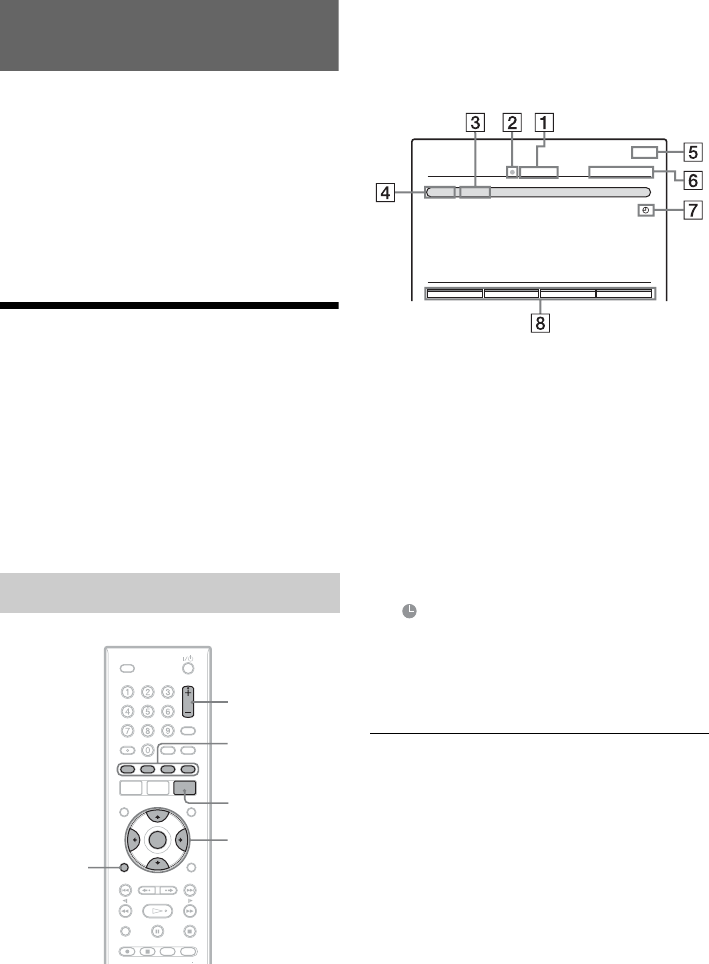
SVR-S500
2-689-634-11(1)
20
D:\DVR project\Instruction
manual\DTP\2689634111\GB06DIG-CEK.fm
master page=left
Guide to Digital Services
b
Important Notice
• Digital Services availability depends on the
broadcaster.
• Digital Services are not instantly available when the
recorder is first turned on.
• Your Hard Disk Recorder needs to be in standby every
night for the latest TV listings to be downloaded. If the
recorder is disconnected from the mains over night, TV
listings will not be updated.
• Channel “4TVInteractive” must appear in your channel
line-up in order for you to receive weekly TV listings.
TV GUIDE (Electronic
Programme Guide)
The TV GUIDE provides a quick and easy way to:
• View the latest TV listings for all your preferred
digital channels.
For further explanation on how to select your
preferred channels, see “Favourites” on page 21.
• Set a programme to be recorded (page 28).
• Set a TV programme reminder (page 24).
1 Press the GUIDE button to display the TV
listing (Electronic Programme Guide).
This displays your custom list of channels and
shows programme information.
Example of TV Guide (GUIDE) display:
A Channel name
B z (green): indicates the current viewed
channel.
C Programme title
D Indicates the programme broadcast start
time
E Indicates the current time
F Indicates the date corresponding to the
displayed TV programme
G Indicates if a TV programme reminder
is associated with the event (page 24)
H Coloured Control buttons for enhanced
navigation, recording options and TV
programme reminder setting.
2 Press the M/m buttons to view the listing of
programme broadcast schedule on the
current channel.
3 Press the </, buttons to view the TV
programme listing on other channels.
4 Press the YELLOW button to view the next
or previous days programme schedule.
Once the “Set EPG Date” menu displayed,
press
</, to select the date, then press
ENTER to view the corresponding
programme broadcast schedule.
Viewing the TV listing (GUIDE)
</M/m/,,
ENTER
Coloured
control
buttons
RETURN
GUIDE
PROG +/–
SETUP
12:15
Record Select Date Reminder
Tuesday 07/02/06Programme DDE news
To day
Sport
Hobbies and Interests
Tennis
DDE News
Weather
Cooking
News
Football Essentials
Family Studio
Kids
Time
12:05
12:45
13:00
13:05
13:30
14:00
14:05
15:00
15:05
15:30
16:07


















