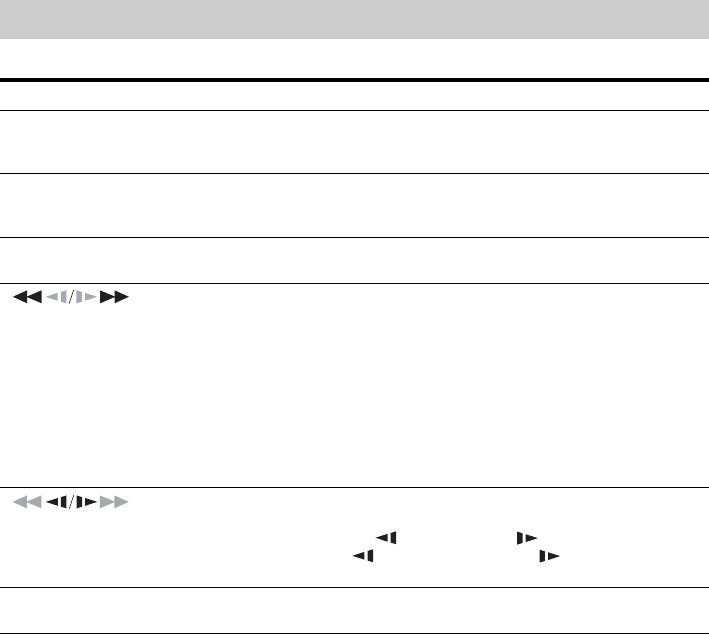
D:\DVR project\Instruction
manual\DTP\2689634111\GB08PLA-CEK.fm
master page=left
SVR-S500
2-689-634-11(1)
32
To check the position of the buttons below, see the illustration on page 31.
To resume normal playback, press H.
The H button has a tactile dot*
* Use the tactile dot as a reference when operating the recorder.
Playback options
Buttons
Operations
AUDIO
The AUDIO button has a
tactile dot*.
Select your preferred audio language provided that optional languages were
broadcasted at the time of the recording, see “Audio Language” on page 43.
SUBTITLE Displays the subtitles, provided that the subtitle recording option has been
enabled and that subtitles were broadcasted at the time of the recording, see
“Record Subtitles” on page 43 and “Subtitle Language” on page 44.
. (previous)/
> (next)
Goes to the beginning of the previous / next scene (page 17).
(fast reverse/fast forward)
Fast reverses/fast forwards the HDD when pressed during playback.
Search speed changes as follows:
fast reverse fast forward
m T t M
mx2 T T t t x2M
mx4 T T T t t t x4M
mx8 T T T T t t t t x8M
mx16 T T T T T t t t t t x16M
mx32 T T T T T T t t t t t
t x32M
mx64 T T T T T T T t t t t t t t x64M
(slow)
Plays in slow motion when pressed in pause mode.
Slow motion speed changes as follows:
÷4 T t ÷4
÷2 T T t t ÷2
X (pause) Pauses playback.
Plays one frame at a time when pressed briefly in pause mode.


















