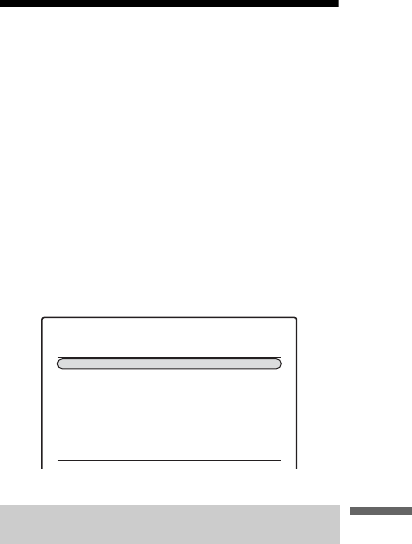
D:\DVR project\Instruction
manual\DTP\2689634111\GB12ADJ-CEK.fm
master page=right
45
Settings and Adjustments
SVR-S500
2-689-634-11(1)
3 Once the warning message display appears,
press ENTER again to confirm.
b Note
If you forget your password, you will have to reset it by
selecting “Parental Lock” in “DTV Settings” setup
(page 40).
Technical Information
(Technical Info)
Select this to check the technical settings.
1 Press SYSTEM MENU while the recorder is
in stop mode.
2 Select “SETUP,” and press ENTER.
3 Select “Technical Info,” and press ENTER.
The “Technical Info” display appears with the
following options.
This information screen shows the current version
of software and hardware installed in your
recorder.
1 Select “Manufacturer Info,” in the Technical
Information display and press ENTER.
2 After viewing the information, press the
RETURN
button to come back to the
Technical Information menu.
Manufacturer Information
SETUP
Technical Info
Manufacturer Info
Signal Strength
12:15
,
continued


















