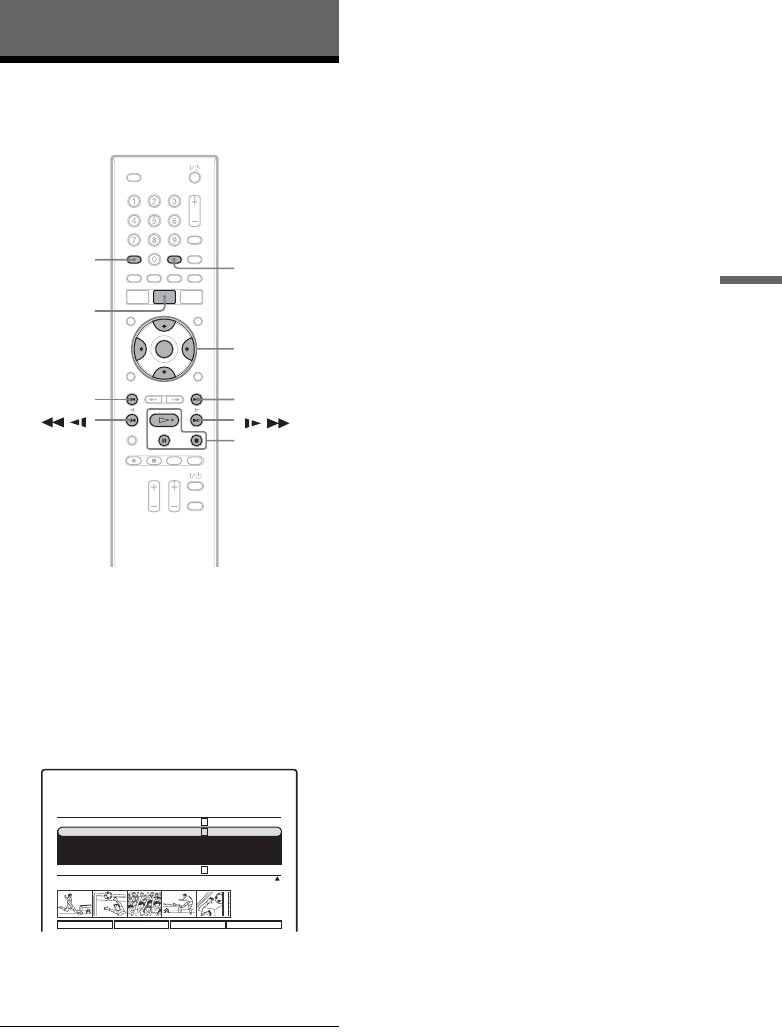
D:\DVR project\Instruction
manual\DTP\2689634111\GB08PLA-CEK.fm
master page=right
SVR-S500
2-689-634-11(1)
31
Playback
Playback
Playing
1 Turn on the recorder and switch the input
selector on your TV so that the signal from
the recorder appears on your TV screen.
2 Press TITLE LIST.
For details about the Title List, see “4. Playing
the Recorded Programme (Title List)” on
page 17.
Example:
3 Select a title using the M/m buttons and
press ENTER.
Playback starts from the selected title.
To stop playback
Press x.
To start playback from a specific scene
1 After Step 1 above, select a title.
2 Once highlighted, press </, to select the
desired scene.
The selected scene is identified by a white
frame around the thumbnail picture, and the
scene number and duration into each
programme are indicated.
3 Press ENTER to start playback from the
selected scene.
>
H/X/x
TITLE LIST
</M/m/,,
ENTER
SUBTITLE
.
AUDIO
TITLE LIST
12:15
Delete Mode Rename Advanced
Date
Tue 07/02
Sun 05/02
Sat 04/02
Duration
115 min
28 min
73 min
Recordings List
Hobbies and Interests
Football Essentials
Past and present of players and tournaments of every national team,
institutional and statistical information of all clubs, and categories,
scoreboards and fixtures of every lower category.
Family Studio
DVR:Scenes [Scene(1)- 0:00]
HDD Usage: 17.4/80GB
LP
EP
SP
,
continued


















