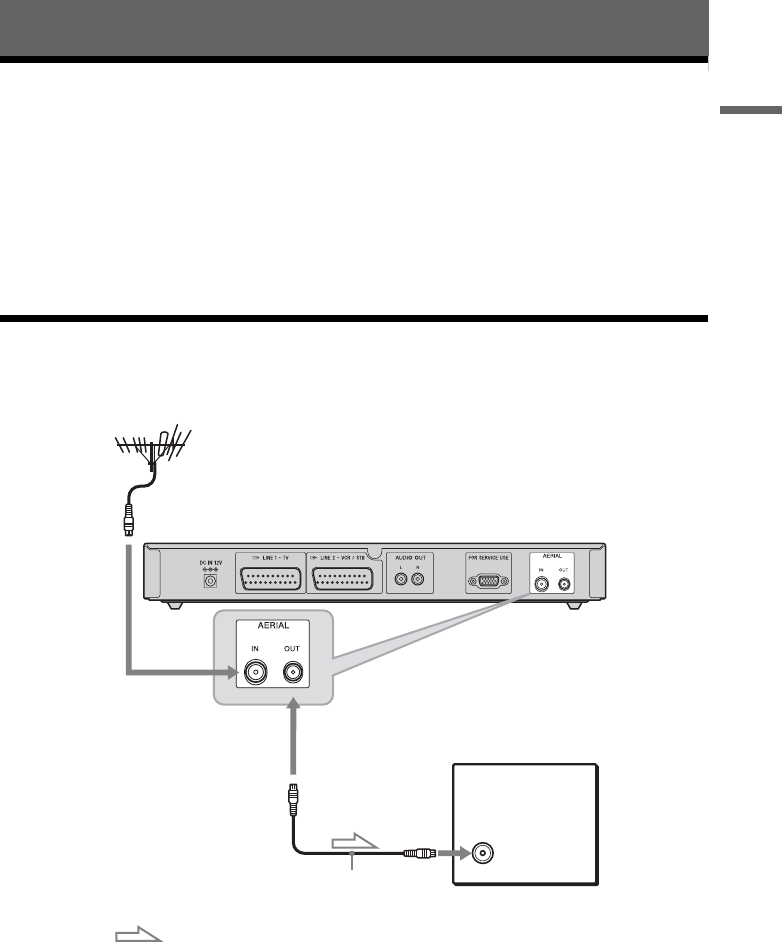
D:\DVR project\Instruction
manual\DTP\2689634111\GB04BAS-CEK.fm
master page=right
SVR-S500
2-689-634-11(1)
7
Hookups and Settings
Hookups and Settings
Hooking Up the Recorder
Follow steps 1 through 6 to hook up and adjust the settings of the recorder. Do not connect the mains lead
until you reach “Step 4: Connecting the Mains Lead” on page 10.
b Notes
• See “Specifications” (page 49) for a list of supplied accessories.
• Plug cords securely to prevent unwanted noise.
• Refer to the instructions supplied with the components to be connected.
• You cannot connect this recorder to a TV that does not have a SCART or video input jack.
• Be sure to disconnect the mains lead of each component before connecting.
Step 1: Connecting the Aerial Cable
Connect the aerial cable by following the steps below.
1 Disconnect the aerial cable from your TV and connect it to AERIAL IN on the rear panel of the
recorder.
2 Connect AERIAL OUT of the recorder to the aerial input of your TV, using an optional aerial
cable.
Hard disk recorder
TV
to RF OUT
to RF IN
Aerial cable (not supplied)
: Signal flow


















