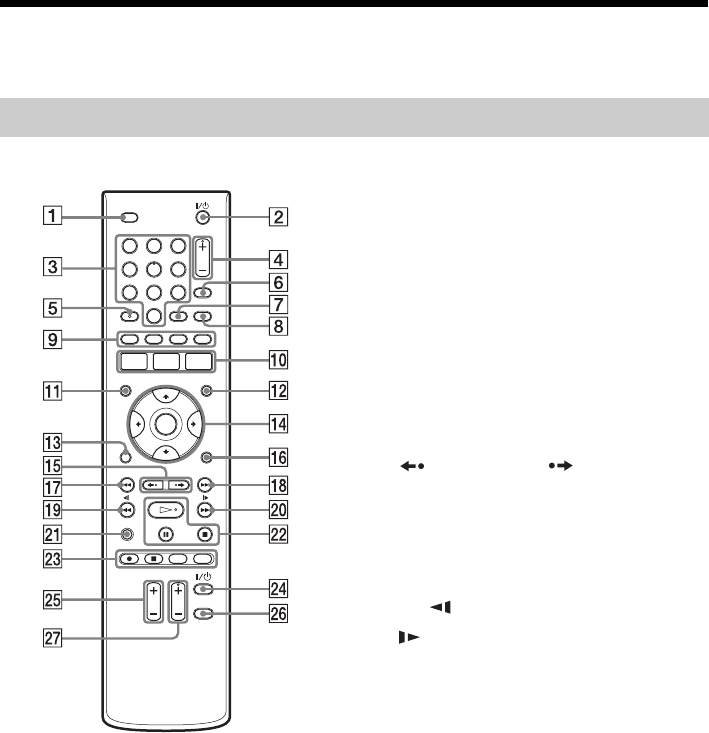
D:\DVR project\Instruction
manual\DTP\2689634111\GB13ADD-CEK.fm
master page=left
SVR-S500
2-689-634-11(1)
50
Guide to Parts and Controls
For more information, see the pages in parentheses.
A MUTING button
Mutes the volume. Press again to restore
the volume. To operate your TV, you must
first setup the remote control (11)
B [/1 (on/standby) button (13)
C Number buttons (14)
The number 5 button has a tactile dot*.
D PROG (programme) +/– buttons (16)
The + button has a tactile dot*.
E AUDIO button (32)
F INPUT SELECT button (9)
G SUBTITLE button (32)
H TELETEXT button (24)
I Coloured multimedia applications &
interactive services control buttons (20)
J SYSTEM MENU button (12, 40)
TITLE LIST button (17, 31)
GUIDE (TV Guide) button (20)
K PROG LIST button (14)
L FAVOURITE button (22)
M RETURN button (29)
N </M/m/,/ENTER button (12)
O (instant replay)/ (instant advance)
buttons (15, 33)
P INFO button (21)
Q . (previous) button (32)
R > (next) button (32)
S m (search) buttons (32)
T M (search) buttons (32)
U DISPLAY button (
16, 19)
V H (play) button (31)
X (pause) button (32)
x (stop) button (31)
The H button has a tactile dot*.
W z REC button (16)
x REC STOP button (16)
[TIMER] button (26)
TIMER LIST button (29)
X [/1 (TV on/standby) button (11)
Y VOL (TV volume) +/– buttons (11)
Z TV/VIDEO button (11)
wj PROG (TV programme) +/– buttons (11)
The PROG button has a tactile dot*.
* Use the tactile dot as a reference when operating the
recorder.
Remote
123
456
789
0


















