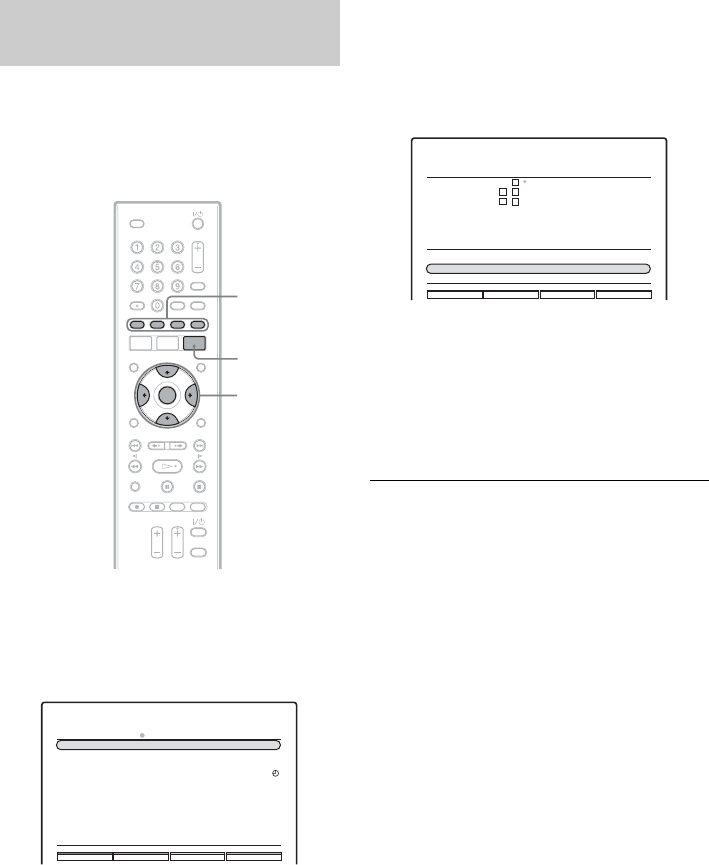
SVR-S500
2-689-634-11(1)
28
D:\DVR project\Instruction
manual\DTP\2689634111\GB07REC-CEK.fm
master page=left
The TV Guide (Electronic Programme Guide)
application is a feature that simplifies setting the
timer. Just select the programme you wish to
record in the TV Guide display. The date, time, and
channel of that programme are set automatically.
1 Press the GUIDE button on your remote
control to display the TV Guide listing.
2 Press the </M/m/, buttons to move
around the listing.
To know more about the navigation options in
the TV Guide application, see page 20.
3 Select a current time TV/radio broadcast or
a future programme you wish to record.
Once highlighted, press the GREEN button.
The Timer List appears showing the timer
settings corresponding to the programme you
have chosen.
4 Press GREEN to confirm
The selected timer moves into the Record List
and the TIMER indicator lights up on the front
panel indicating that the recorder is ready to
start recording.
In case of a current broadcast timer setting,
your recorder will immediately start recording.
To stop recording during timer recording
See page 27.
If the timer settings overlap
See page 27.
To confirm, change, or cancel timer recording
See “Checking/Changing/Cancelling Timer
Settings (Timer List)” (page 29).
If insufficient disk space for the recording
You can free up disk space by erasing titles
(page 37).
To simultaneously record two programmes
within the same time range
Once you have set a recording, follow Step 1
above.
b Notes
• The TV Guide programme start and end time are
determined by the broadcaster. It is advisable to
slightly increase the duration of the recording to allow
for minor changes to the schedule.
• If the time of the broadcast changes, the recorder will
still record at the time and day originally specified. It
cannot automatically adjust the recording to the new
programme time.
Recording TV programmes using
the TV Guide application
</M/m/,,
ENTER
Coloured
control
buttons
GUIDE
SETUP
12:15
Record Select Date Reminder
Tuesday 07/02/06Programme DDE news
Toda y
Sport
Hobbies and Interests
Tennis
DDE News
Weather
Cooking
News
Football Essentials
Family Studio
Kids
Time
12:05
12:45
13:00
13:05
13:30
14:00
14:05
15:00
15:05
15:30
16:07
TIMER LIST
12:15
Add Edit Clear
Date
Wed 08/02
Mon 13/02
Mon 13/02
Start
11:20
10:17
11:39
End
13:25
12:22
14:20
Duration
125 min
125 min
161 min
Record List
DDE news
NCE
CMY
HDD Usage: 26.9/80 GB
Freq Mode Start DurationAdd Timer
Weekly 17:23 18:23
60 min
The Hits
End
SP
LP
EP
SP
w
d


















