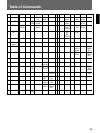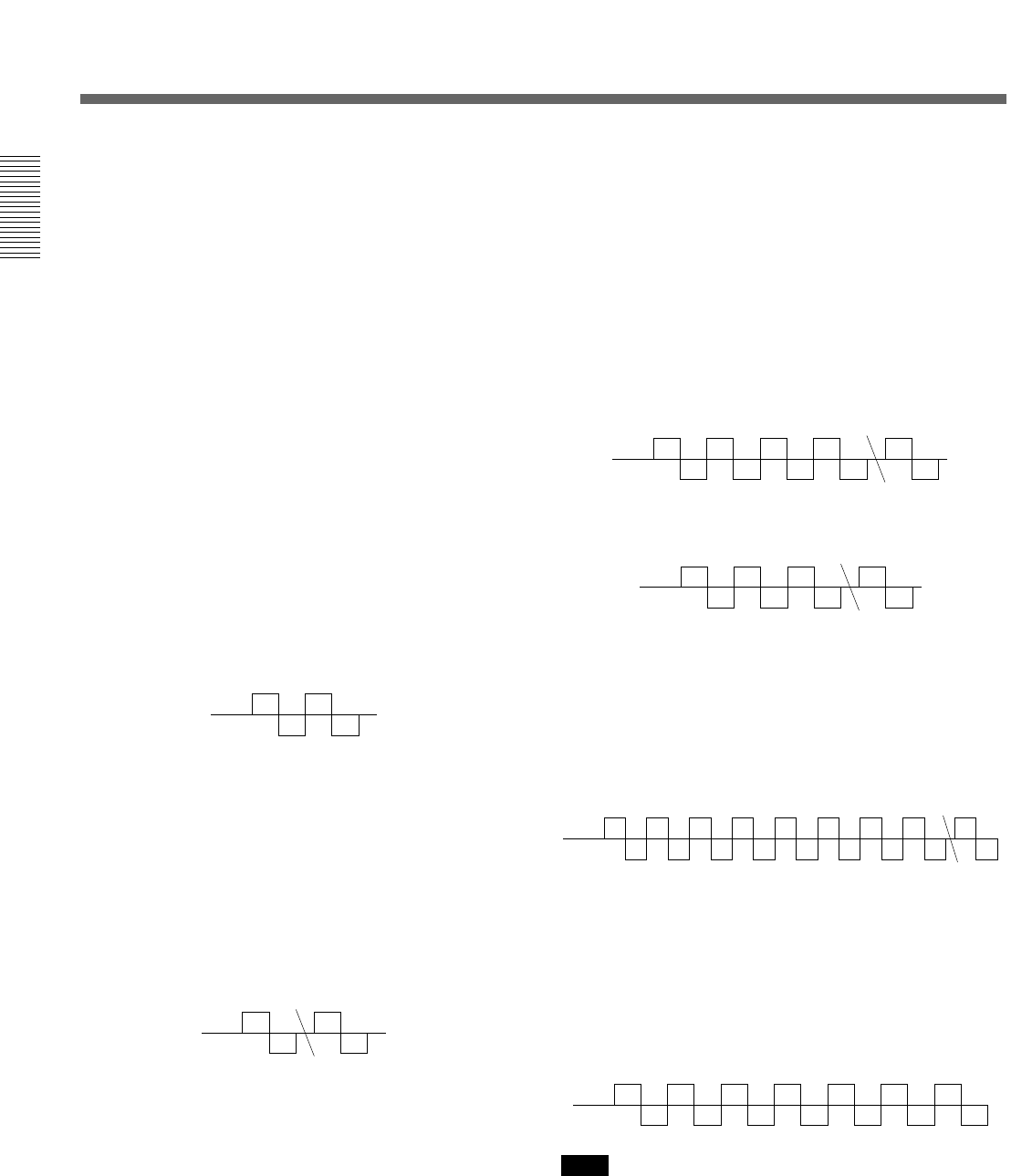
50
AUDIO/SEARCH (22H)
When this command is sent while playing in the 12/24
hour mode, the sound switches on/off.
During stop, the VCR enters alarm search/scan or date/
time search mode.
When the menu is displayed, this command ends the
menu.
EJECT (A3H)
Ejects the tape.
The VCR returns ACK (0AH) as soon as it receives
this command, then returns to CASSETTE OUT (03H)
after it ejects the tape.
REC/DUB REQUEST (FAH)
Send this command just before you send the REC
(CAH) command.
REC (CAH)
Records.
Before sending this command, you need to send REC/
DUB REQUEST (FAH).
ALARM SCAN (B1H)
Initiates scanning of alarm points.
Send this command, then send FF to scan forward or
REW to scan backward.
When the alarm recording start point is located after
alarm scan, the VCR returns COMPLETION (01H).
If the tape comes to the end or beginning without the
alarm recording start point being located, the VCR
returns NOT TARGET (05H).
REC CHECK (C1)
When this command is sent while recording, tape is
rewound three seconds then played back two seconds.
With this operation, the VCR checks that the recording
is correct. After playback, the VCR returns to
recording mode.
The use the following commands, send the command,
wait for the response ACK (0AH), then send the
numeric data value (30H to 39H) 1 byte at a time.
Finally, send the ENTER (40H) command.
When the desired point is located, the VCR returns
COMPLETION (01H).
If the tape comes to the end or beginning without the
desired point being located, the VCR returns NOT
TARGET (05H).
ALARM SEARCH/ALARM DATA LIST (B0H)
Initiates search for a specific alarm point.
Send this command, then enter the alarm point and
send the end command (40H).
Send the FF to search forward or REW to search
backward.
Example: To search forward for the 10th alarm point
Send this command to display the ALARM DATA list.
DATE/TIME/MINUTE SEARCH (B3H)
Initiates search for a specific date/time/minute.
Send this command, followed by the date, time and
minute then send the end command (40H).
Send the FF to search forward or REW to search
backward.
Example: To search forward for the 16th, 15:10.
DATE/TIME SEARCH (B2H)
Initiates search for a specific date/time.
Send this command, followed by the date and time
then send the end command (40H).
Send the FF to search forward or REW to search
backward.
Example: To search forward for the 16th, 15 o’clock.
Note
When T/D SEARCH is set to CONVENTION on the
GENERAL SET menu and this command is sent, the VCR
will return NAK (0B). (B3H command)
When T/D SEARCH is set to NEW and this command is
sent, “00” will be input as the unit of the minute. (B2H
command)
Command Reference
RXD B3
TXD 0A
31
0A
36
0A
31
0A
35
0A
31
0A
30
0A
40
0A
AB
0A
RXD B2
TXD 0A
31
0A
36
0A
31
0A
35
0A
40
0A
AB
0A
RXD B1
TXD 0A
AB
0A
RXD FA
TXD 0A
CA
0A
RXD B0
TXD 0A
31
0A
30
0A
40
0A
AB
0A
RXD B0
TXD 0A
31
0A
40
0A
AC
0A