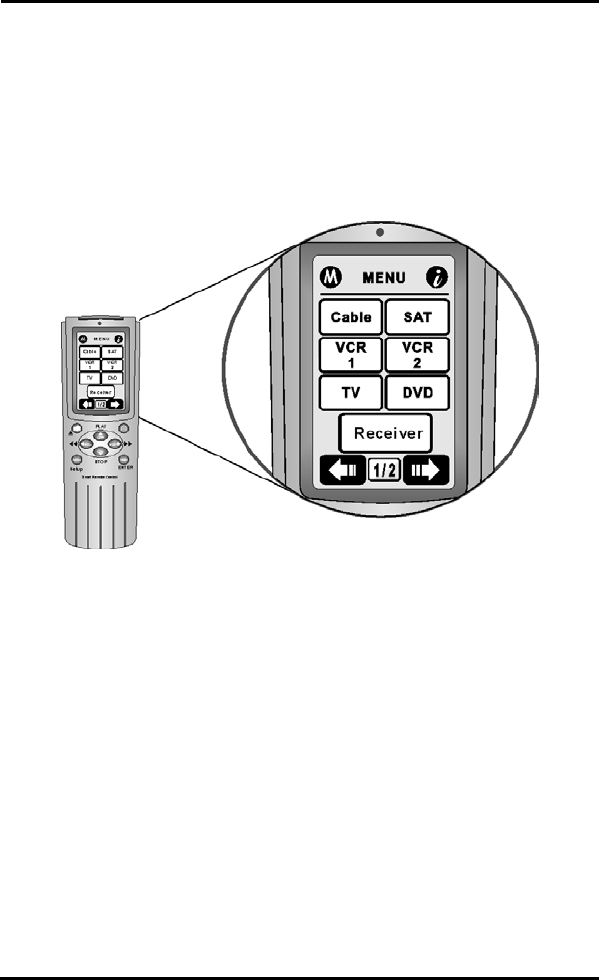
SRC-7000 User’s Manual
12
1.5.6 Touch Screen Keys
The touch screen keys enable you to control your devices as you
would do with your original remote control. You can also set up
macros, program timers, cycle keys and configure the LCD screens
as you want.
Figure 1-6: Touch screen buttons
It is very easy to use the touch screen. You just need to tap the soft
buttons to activate the specific function. Before use, you have to set
up the SRC-7000. (Refer to Chapter 3 How to Set Your SRC-7000,
Page 21.)


















