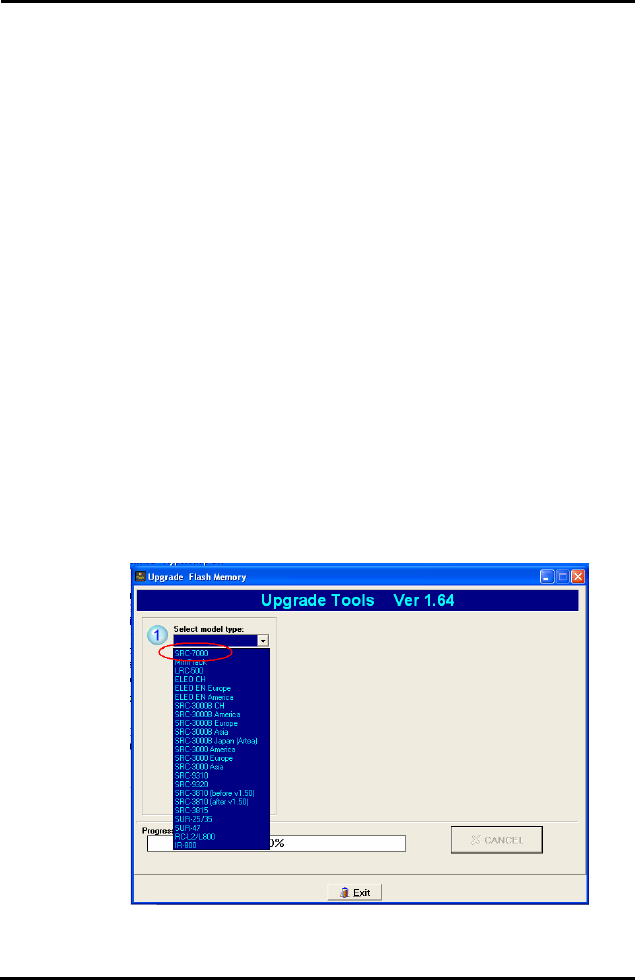
SRC-7000 User’s Manual
66
5.3 Upgrade VMCU Firmware and VMCF Pre-
programmed Codes
With the SLC-2080 and the Upgrade Tools, you can easily upgrade your
SRC-7000 via Internet. There are two types of files you can upgrade:
VMCU Firmware and VMCF Pre-programmed Codes.
A. VMCU Firmware: This file controls the operation of the SRC-7000.
You can load updated VMCU Firmware files to allow your SRC-
7000 to operate more effectively.
B. VMCF Pre-programmed Codes: This file is the database of pre-
programmed codes. SUNWAVE continues to acquire new codes
from around the world and then updates the database for
customers. You can download the latest pre-programmed codes for
your SRC-7000.
1. Load your Upgrade Tools program, then connect your SRC-7000 to
your PC with the SLC-2080 USB cable.
2. Select SRC-7000 from the “model type” item (c).


















