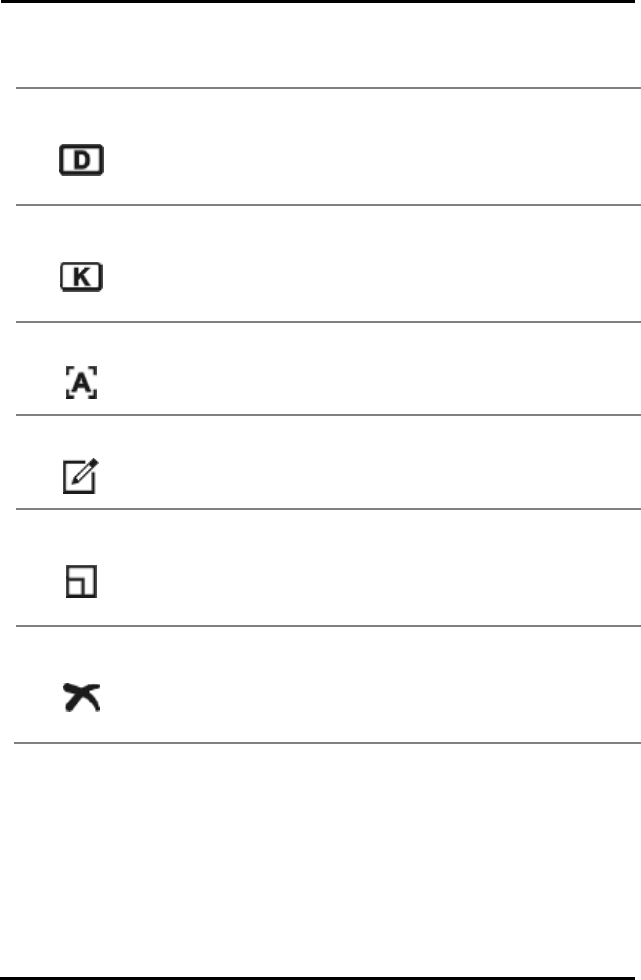
SRC-7000 User’s Manual
56
4.2 Key Layout
Add Device
Use to add your devices to the SRC-7000.
You can use “Pre-code” or “Learnin
g
” to load the codes for the
device (Please refer to Chapter 3.1 Add a Device on page 21).
Add Key
Use to add new keys to your devices on the SRC-7000.
You can use “Pre-code” or “Learnin
g
” to load the codes for the
device (Please refer to 3.2 Add a Soft Key on page 27).
Add Text
Use to add a description for a specific device key or key
(Please refer to 3.3 Adding Text on page29).
Re-label
Use to change the label of a specific device key, a key or text.
(Please refer to 3.4 Re-label a Device, Key or Text on page 30).
Re-size
Use to resize a specific device key, a key or text.
You can also change the location of keys with this function
(Please refer to 3.5 Re-size a Device, Key or Text on page 32).
Delete
Use to delete a specific device key or key.
This function also deletes both the keys and codes at the same
time. (Please refer to 3.6 Delete a Device, Key or Text on page 33)


















