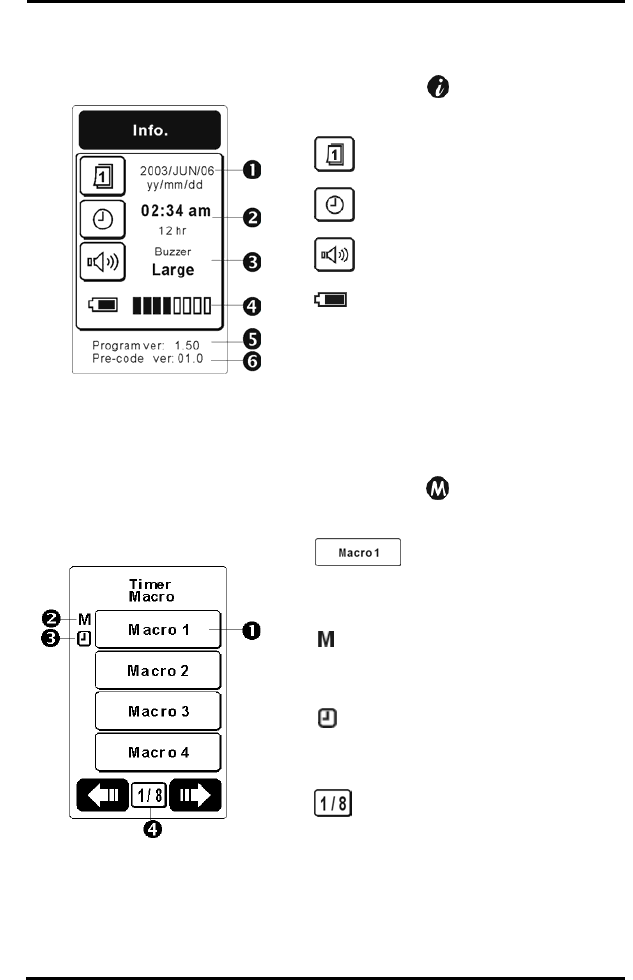
SRC-7000 User’s Manual
14
y Basic Information Layout
After pressing the icon, you can get the
basic information as follow:
n Date information (P.52)
o Time information (P.52)
p Buzzer information (P.52)
q Batteries power indicator (P.52)
r Program version
s Pre-programmed code version
y Timer Macro Layout
After pressing the icon, you can get the
Timer Macro layout as follow:
n Tap the Timer Macro key
directly to start the macro function.
(P.45)
o If the Macro has been set, this
symbol will been shown next to the
Macro key. (P.45)
p If the Timer has been set, the
symbol will been shown next to the
Macro key. (P45)
q Page indicator. It reads that you
are in the first page of a total of 8
pages in the Timer Macro function.
There are total of 32 Timer Macros for
your use. (P.45)


















