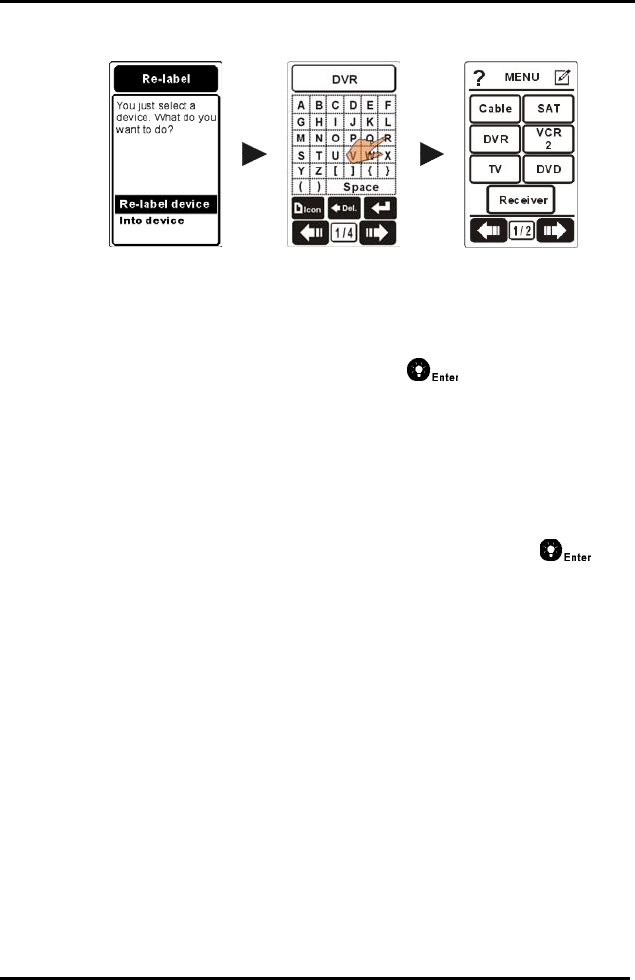
Chapter 3 How to Set Up Your SRC-7000
31
3. Please select the device you want to rename.
4. 5. 6.
4. Next you will need to make a decision: to re-label the device itself
or to go into the device to re-label its soft keys.
Re-label device: If you decide to re-label the device, please key
in the new name. And then press the
button to confirm
your decision.
Into device: If you decide to re-label the soft key in the device,
please choose the key you want to rename and key in the new
name.
5. Next you will need to make a decision: to re-label the device itself
or to go into the device to re-label its soft keys. (Please refer to
P.22 step 5.) After finishing the edition, please press the
button to confirm your decision.
6. If you intend to re-label another key, please repeat step 3~5.


















