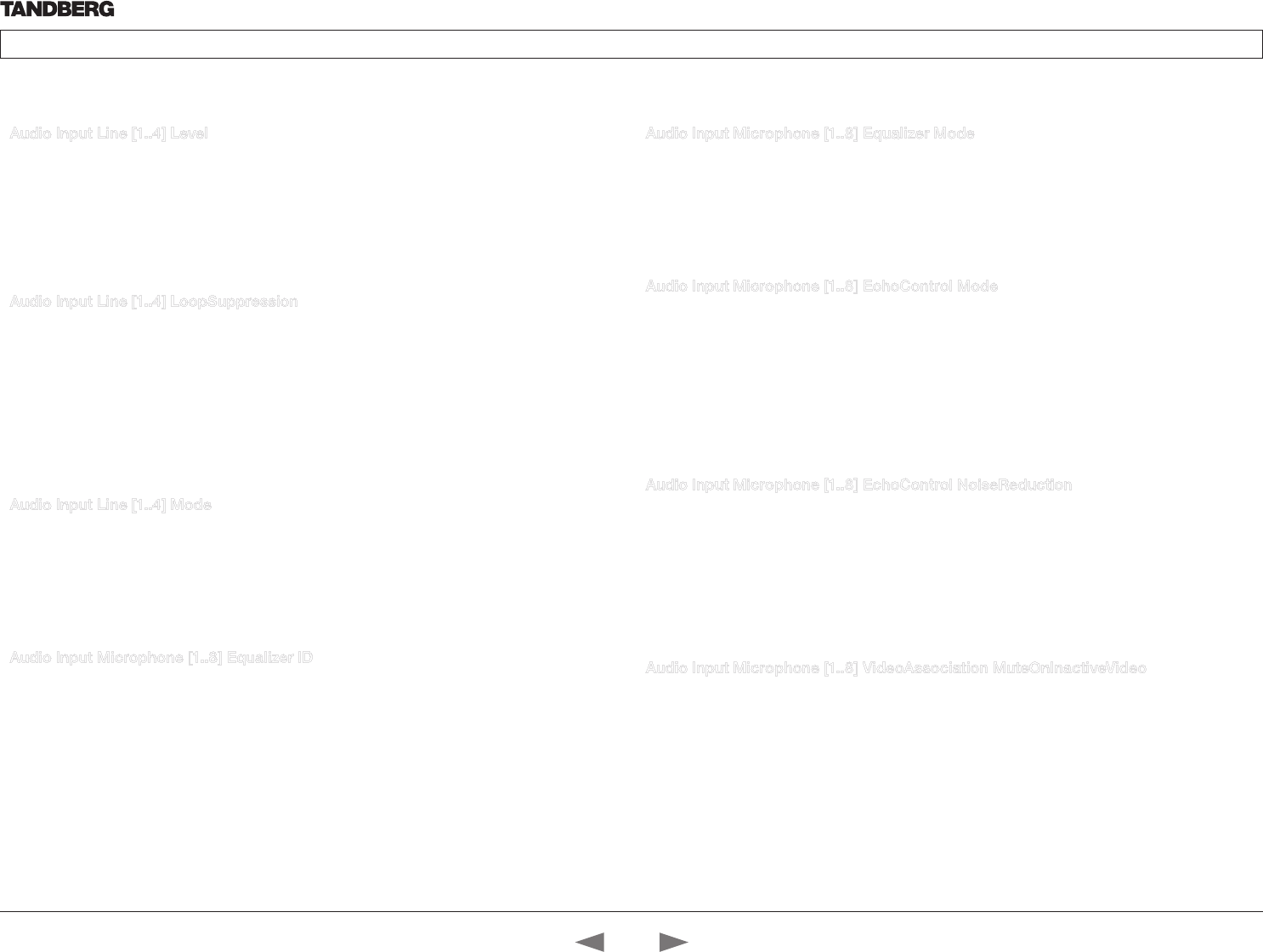
D14635.02—MARCH 2010
12
TANDBERG Codec C90 and Profiles using C90
Administrator guide
Contents Introduction Advanced configuration Password protection About monitors Audio matters Appendices Contact us
www.tandberg.com
Audio Input Line [1..4] Level
Defines the input level of the selected Line input connector in steps of 1dB from 0dB to 24dB.
See the Audio Level tables in the Physical Interfaces Guide for the codec for a complete overview of the
menu values represented in dB.
Valuespace: <0..24>
Range: 0 to 24dB
Example: Audio Input Line 1 Level: 10
Audio Input Line [1..4] LoopSuppression
Loop suppression detects whether a delayed signal loop is present from an audio Line output to an audio
Line input on the codec. If a loop is detected this unwanted feedback is suppressed.
NOTE! Only loops between line output 3 and line input 3, and between line output 4 and line input 4 are
suppressible.
Valuespace: <On/Off>
On: Set to On to activate Loop Suppression.
Off: Set to Off to deactivate Loop Suppression.
Example: Audio Input Line 3 LoopSuppression: On
Audio Input Line [1..4] Mode
Determines whether or not an Audio Line input is enabled.
Valuespace: <On/Off>
On: Set to On to enable the Audio Line input.
Off: Set to Off to disable the Audio Line input.
Example: Audio Input Line 1 Mode: On
Audio Input Microphone [1..8] Equalizer ID
Select equalizer ID[1...8]
Valuespace: <1..8>
Range: Select EqualizerID 1 to 8.
Example: Audio Input Microphone 1 Equalizer ID: 1
Audio Input Microphone [1..8] Equalizer Mode
Determines whether or not the selected equalizer is enabled.
Valuespace: <On/Off>
On: Use the selected equalizer
Off: No equalizer
Example: Audio Input Microphone 1 Equalizer Mode: Off
Audio Input Microphone [1..8] EchoControl Mode
The echo canceller continuously adjusts itself to the audio characteristics of the room and compensate for
any changes it detects in the audio environment. If the changes in the audio conditions are very significant
the echo canceller may take a second or two to re-adjust.
Valuespace: <On/Off>
On: Echo Control is normally set to On to prevent the far end from hearing their own audio. Once
selected, echo cancellation is active at all times.
Off: Echo Control should be switched Off if external echo cancellation or playback equipment is used.
Example: Audio Input Microphone 1 EchoControl Mode: On
Audio Input Microphone [1..8] EchoControl NoiseReduction
The system has a built-in noise reduction which reduces constant background noise (e.g. noise from
air-conditioning systems, cooling fans etc.). In addition, a high pass filter (Humfilter) reduces very low
frequency noise. Requires the Echo Control Mode to be enabled for the selected microphone.
Valuespace: <On/Off>
On: The Noise Reduction should be set to On in the presence of low frequency noise.
Off: Turns Noise Reduction Off for the selected microphone connector.
Example: Audio Input Microphone 1 EchoControl NoiseReduction: On
Audio Input Microphone [1..8] VideoAssociation MuteOnInactiveVideo
Enable association of a video source to the selected microphone connector.
Valuespace: <On/Off>
On: A video source is associated, and the audio will be muted if the associated video source is not
displayed.
Off: No video source is associated.
Example: Audio Input Microphone 1 VideoAssociation MuteOnInactiveVideo: On
The Audio settings, cont... The Audio settings, cont...
Contact us
Contents
Introduction
Advanced configuration
Password protection
About monitors
Audio matters
Appendices
Advanced config.


















