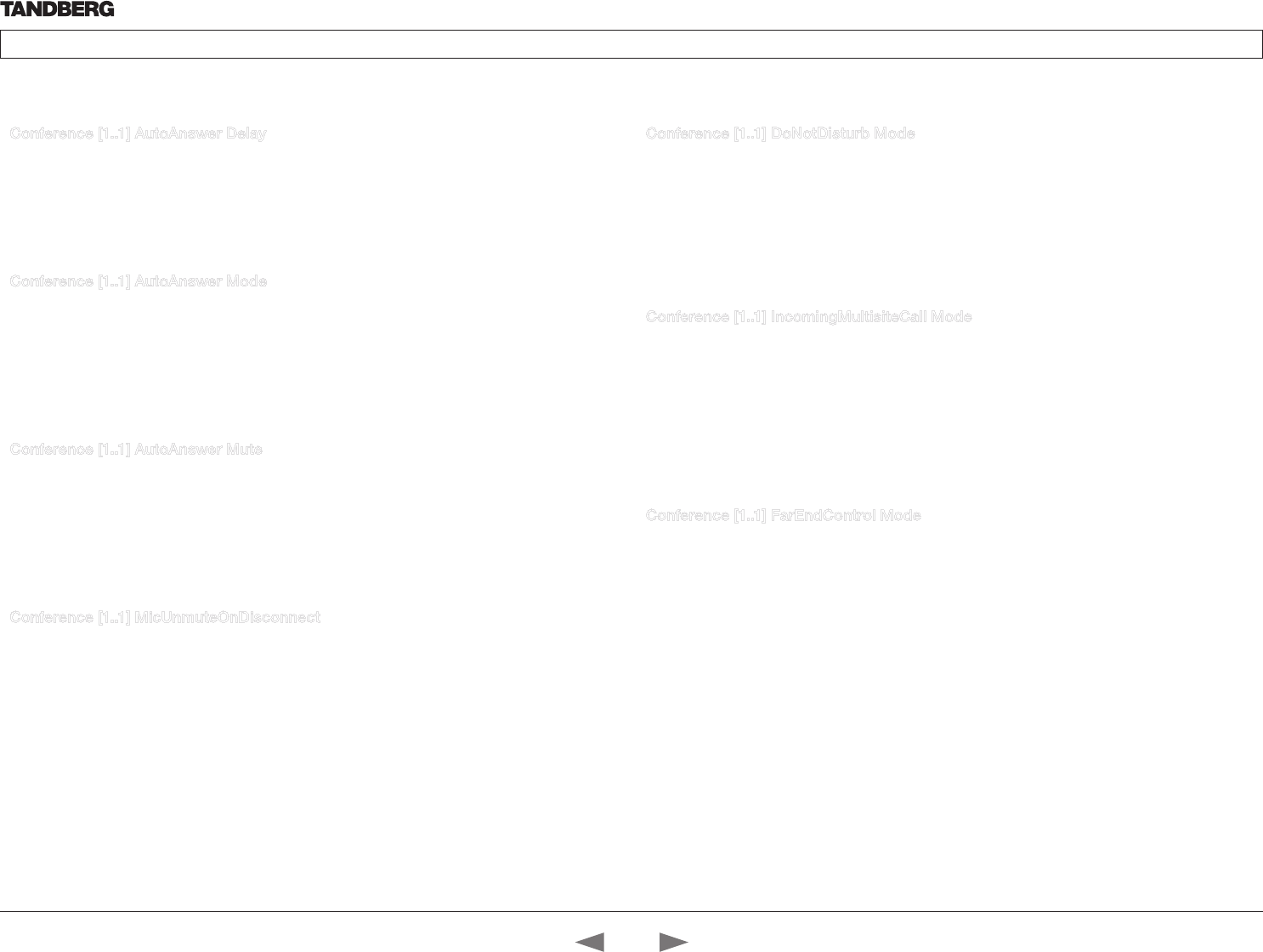
D14635.02—MARCH 2010
17
TANDBERG Codec C90 and Profiles using C90
Administrator guide
Contents Introduction Advanced configuration Password protection About monitors Audio matters Appendices Contact us
www.tandberg.com
Conference [1..1] AutoAnswer Delay
Defines how long (in seconds) an incoming call has to wait before it is answered automatically by the
system. Requires the Autoanswer Mode to be enabled.
Valuespace: <0..50>
Range: 0-50 seconds
Example: Conference 1 AutoAnswer Delay: 0
Conference [1..1] AutoAnswer Mode
Set the Autoanswer mode.
Valuespace: <On/Off>
On: The system will automatically answer all incoming calls.
Off: All incoming call must be answered manually by pressing the OK key or the green Call key on the
remote control.
Example: Conference 1 AutoAnswer Mode: Off
Conference [1..1] AutoAnswer Mute
The Autoanswer Mute setting determines whether the microphone is muted when an incoming call is
automatically answered.
Valuespace: <On/Off>
On: The incoming call will be muted when automatically answered.
Off: The incoming call will not be muted.
Example: Conference 1 AutoAnswer Mute: Off
Conference [1..1] MicUnmuteOnDisconnect
The MicUnmuteOnDisconnect setting determines if the microphones should be automatically unmuted
when all calls are disconnected. In a meeting room or other shared resource this could be done to prepare
the system for the next user.
Valuespace: <On/Off>
On: Microphones will be unmuted when all calls are disconnected
Off: Microphones will not be unmuted when all calls are disconnected
Example: Conference 1 MicUnmuteOnDisconnect: On
Conference [1..1] DoNotDisturb Mode
The Do Not Disturb setting determines whether or not there should be an alert on incoming calls.
Valuespace: <On/Off>
On: Set to On when you want no alert to incoming calls. The calling side will receive a busy signal when
trying to call the codec.
Off: This is the default setting. The DoNotDisturb is automatically turned Off if the codec receives any
IR signal from the handheld remote control.
Example: DoNotDisturb Mode: Off
Conference [1..1] IncomingMultisiteCall Mode
The Incoming Multisite Call setting determines whether or not the system should accept incoming calls to
an already active conference.
Valuespace: <Allow/Deny>
Allow: When set to Allow, and with an ongoing MCU call/conference, the user can accept another
incoming call. This will result in the incoming call being added to the MCU conference.
Deny: The system will not accept incoming calls when you are in a call. The calling side will receive a
busy signal.
Example: Conference 1 IncomingMultisiteCall Mode: Allow
Conference [1..1] FarEndControl Mode
Lets you decide if the remote side (far end) should be allowed to select your video sources and control
your local camera (pan, tilt, zoom).
Valuespace: <On/Off>
On: Set to On when you want the far end to be able to select your video sources and control your local
camera (pan, tilt, zoom). You will still be able to control your camera and select your video sources as
normal.
Off: When set to Off the far end can not access any of the features above on your system.
Example: Conference 1 FarEndControl Mode: On
The Conference settings, cont...The Conference settings
Contact us
Contents
Introduction
Advanced configuration
Password protection
About monitors
Audio matters
Appendices
Advanced config.


















