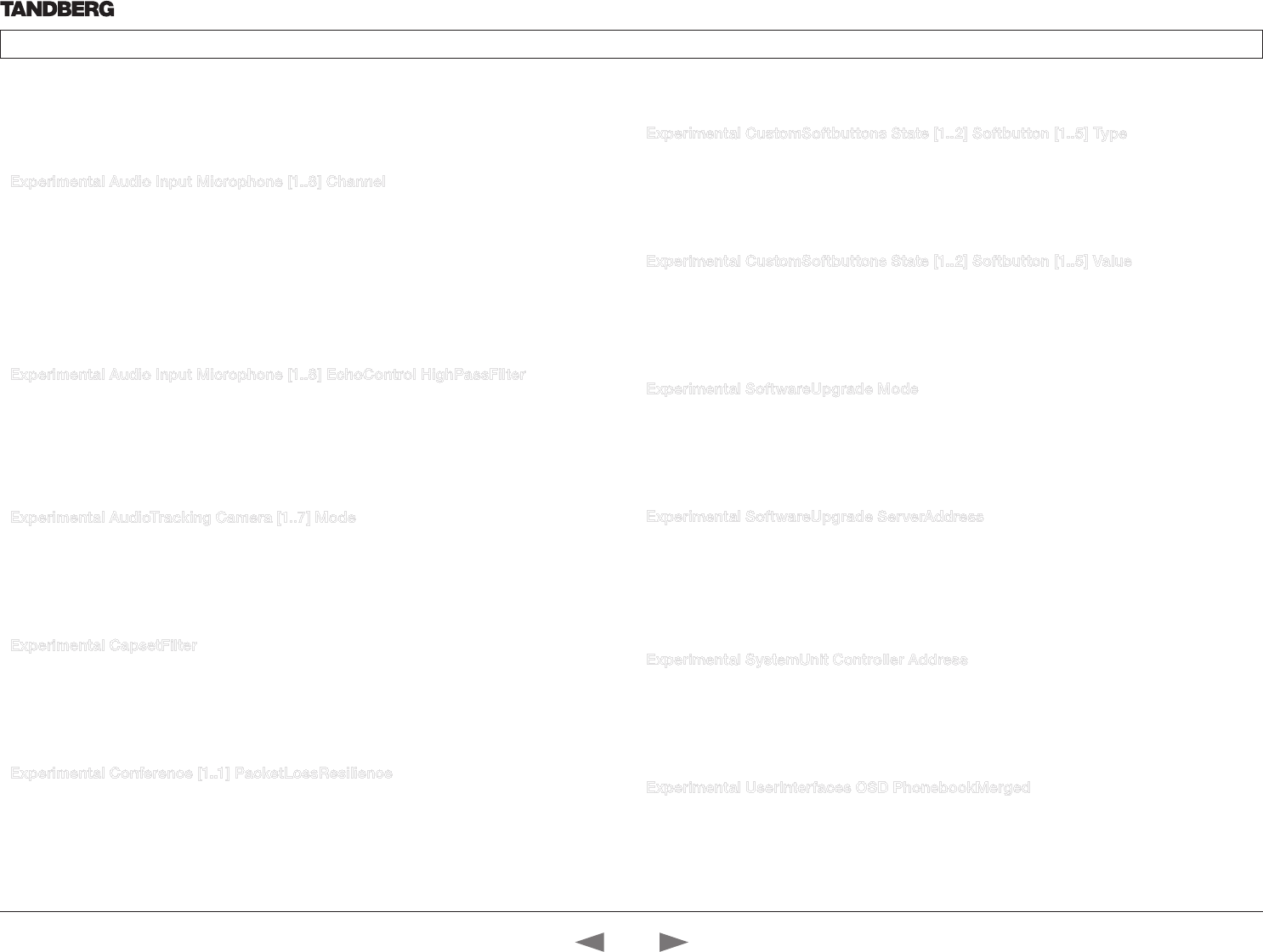
D14635.02—MARCH 2010
36
TANDBERG Codec C90 and Profiles using C90
Administrator guide
Contents Introduction Advanced configuration Password protection About monitors Audio matters Appendices Contact us
www.tandberg.com
Experimental Audio Input Microphone [1..8] Channel
The Experimental settings can be used ‘as is’. NOTE: The Experimental settings WILL change.
Defines whether the microphone signal is a mono signal or part of a multichannel signal.
Valuespace: <Left/Right/Mono>
Left: The microphone signal is the left channel of a stereo signal.
Right: The microphone signal is the right channel of a stereo signal.
Mono: The microphone signal is a mono signal.
Example: Experimental Audio Input Microphone 1 Channel: Mono
Experimental Audio Input Microphone [1..8] EchoControl HighPassFilter
The Experimental settings can be used ‘as is’ and will not be further documented. NOTE: The
Experimental settings WILL change.
Valuespace: <On/Off>
Example: Experimental Audio Input Microphone 1 EchoControl HighPassFilter:
Off
Experimental AudioTracking Camera [1..7] Mode
The Experimental settings can be used ‘as is’ and will not be further documented. NOTE: The
Experimental settings WILL change.
Valuespace: <On/Off>
Example: Experimental AudioTracking Camera 1 Mode: Off
Experimental CapsetFilter
The Experimental settings can be used ‘as is’ and will not be further documented. NOTE: The
Experimental settings WILL change.
Valuespace: <S: 0, 32>
Example: Experimental CapsetFilter: “”
Experimental Conference [1..1] PacketLossResilience
The Experimental settings can be used ‘as is’ and will not be further documented. NOTE: The
Experimental settings WILL change.
Valuespace: <On/Off>
Example: Experimental Conference 1 PacketLossResilience: Off
Experimental CustomSoftbuttons State [1..2] Softbutton [1..5] Type
The Experimental settings can be used ‘as is’ and will not be further documented. NOTE: The
Experimental settings WILL change.
Valuespace: <NotSet/MainSource/PresentationSource/CameraPreset/Actions/SpeedDial>
Example: Experimental CustomSoftbuttons State 1 Softbutton 1 Type: NotSet
Experimental CustomSoftbuttons State [1..2] Softbutton [1..5] Value
The Experimental settings can be used ‘as is’ and will not be further documented. NOTE: The
Experimental settings WILL change.
Valuespace: <S: 0, 255>
Example: Experimental CustomSoftbuttons State 1 Softbutton 1 Value: “”
Experimental SoftwareUpgrade Mode
The Experimental settings can be used ‘as is’ and will not be further documented. NOTE: The
Experimental settings WILL change..
Valuespace: <Auto/Manual>
Example: Experimental SoftwareUpgrade Mode: Auto
Experimental SoftwareUpgrade ServerAddress
The Experimental settings can be used ‘as is’ and will not be further documented. NOTE: The
Experimental settings WILL change.
Valuespace: <S: 0, 255>
Example: Experimental SoftwareUpgrade ServerAddress: “http://csupdate.
tandberg.com/getswlist.py”
Experimental SystemUnit Controller Address
The Experimental settings can be used ‘as is’ and will not be further documented. NOTE: The
Experimental settings WILL change.
Valuespace: <S: 0, 255>
Example: Experimental SystemUnit Controller Address: “”
Experimental UserInterfaces OSD PhonebookMerged
The Experimental settings can be used ‘as is’ and will not be further documented. NOTE: The
Experimental settings WILL change.
Valuespace: <On/Off>
Example: Experimental UserInterfaces OSD PhonebookMerged: Off
The Experimental menu
The Advanced configurations menu has an option called Experimental. The settings within this menu
can be used ‘as is’ and will not be further documented. NOTE! The Experimenal menu WILL change.
The Experimantal menu, cont...
Contact us
Contents
Introduction
Advanced configuration
Password protection
About monitors
Audio matters
Appendices
Advanced config.


















