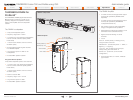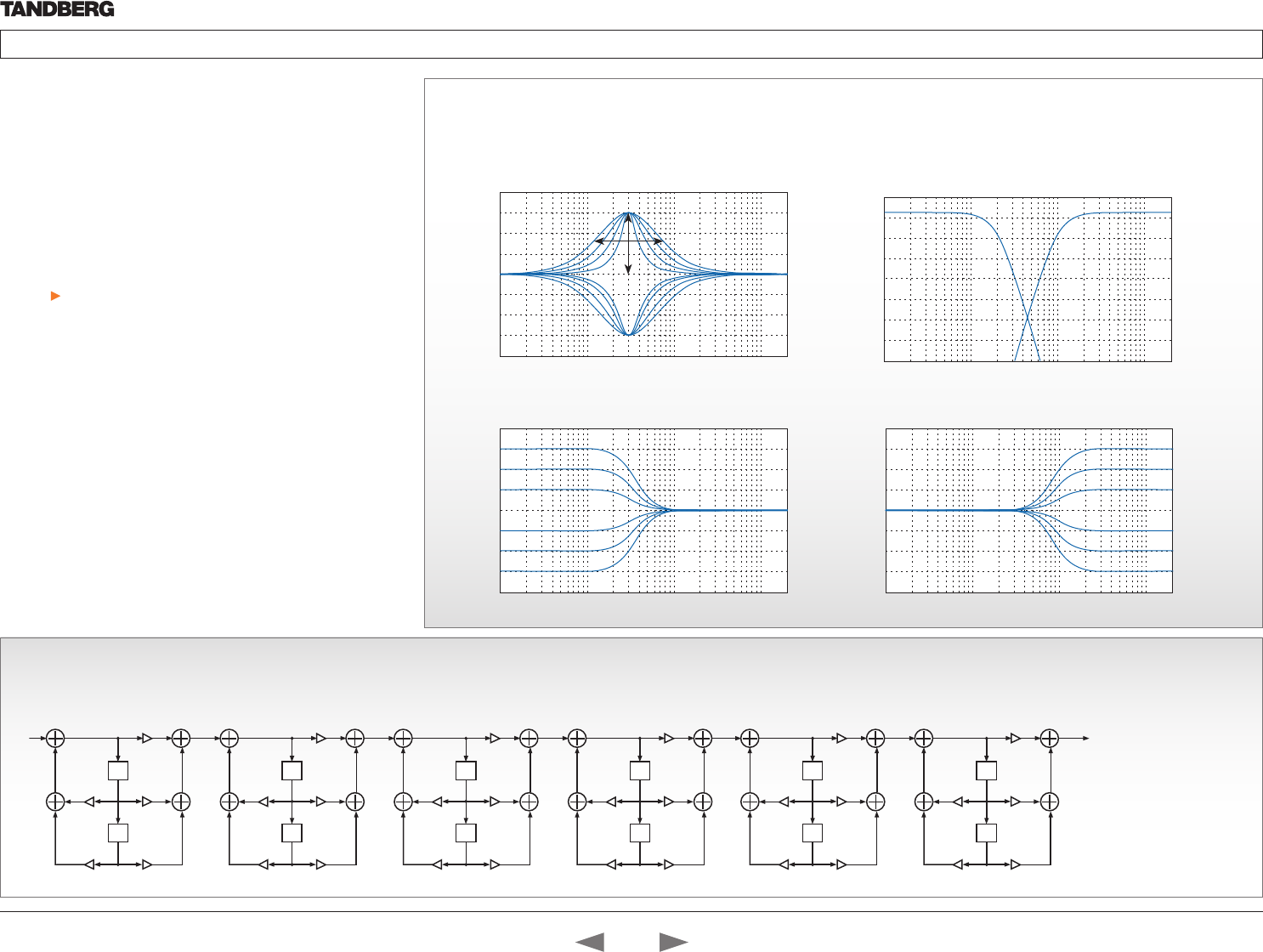
D14635.02—MARCH 2010
43
TANDBERG Codec C90 and Profiles using C90
Administrator guide
Contents Introduction Advanced configuration Password protection About monitors Audio matters Appendices Contact us
www.tandberg.com
The filter types
The illustrations below shows the 5 different filter types and frequency response variations dependent on some of the parameter
variations. The Q-value for low pass, high pass, low shelf and high shelf filters should be set to 1/sqrt(2) in order to get maximally flat
responses. The Q-value (or Q-factor) is defined as Q=f0/bw. Where f0=resonance frequency in Hz; and bw=filter bandwith in Hz.
z
-1
a1
a2
b1
b2
b0
Section 1
z
-1
a1
a2
b1
b2
b0
Section 4
z
-1
z
-1
a1
a2
b1
b2
b0
Section 5
z
-1
z
-1
a1
a2
b1
b2
b0
Section 6
z
-1
z
-1
a1
a2
b1
b2
b0
Section 3
z
-1
z
-1
a1
a2
b1
b2
b0
Section 2
z
-1
z
-1
IIR FILTER
8 equalizers are shared by the input and output connectors. Each
equalizer filter has 6 sections and each section has five parameters
(a1, a2, b0, b1, b2)
The equalizer IIR filter
The equalizer
The system has 8 user defined equalizers, each made up of 6
second order IIR sections, see the illustration below. Each of these
8 equalizers can be applied to one or more of the audio input and
output connectors on the codec.
The Audio Console application
We recommend using the Audio Console, with the build in
equalizer GUI, to modify the equalizers. The Audio Console
application is found at the TANDBERG Developer Zone web page.
Go to: http://developer.tandberg.com/web/guest/tools/
integrators/audio-console
The equalizer filter parameters
Each section (1 … 6) of each user defined equalizer (1 … 8) can
be modified independently by setting the four parameters:
• Filter type (Peaking, low shelf, high shelf, low pass, high pass)
• Frequency
• Gain
• Q-value
To switch off one of the six equalizer sections; set the second
order section to have a flat frequency response. This can be done
by setting the filter type to “none” or by setting the filter type to
“peaking” and the gain to “0” (zero).
10
1
10
2
10
3
10
4
Frequency (Hz)
Peaking filter
Gain
Q
8
6
4
2
0
-2
-4
-6
-8
dB
10
1
10
2
10
3
10
4
Frequency (Hz)
Low shelf filter
Gain = 6 dB
Gain = 4 dB
Gain = 2 dB
Gain = -2 dB
Gain = -4 dB
Gain = -6 dB
8
6
4
2
0
-2
-4
-6
-8
dB
10
1
10
2
10
3
10
4
Frequency (Hz)
10
1
10
2
10
3
10
4
Frequency (Hz)
High shelf filter
8
6
4
2
0
-2
-4
-6
-8
dB
Gain = 6 dB
Gain = 4 dB
Gain = 2 dB
Gain = -2 dB
Gain = -4 dB
Gain = -6 dB
10
1
10
2
10
3
10
4
Frequency (Hz)
Low pass and high pass filters
Highpass filter
2
0
-2
-6
-8
-10
-12
-14
-16
-18
-20
Lowpass filter
dB
Contact us
Contents
Introduction
Advanced configuration
Password protection
About monitors
Audio matters
Appendices
Audio matters