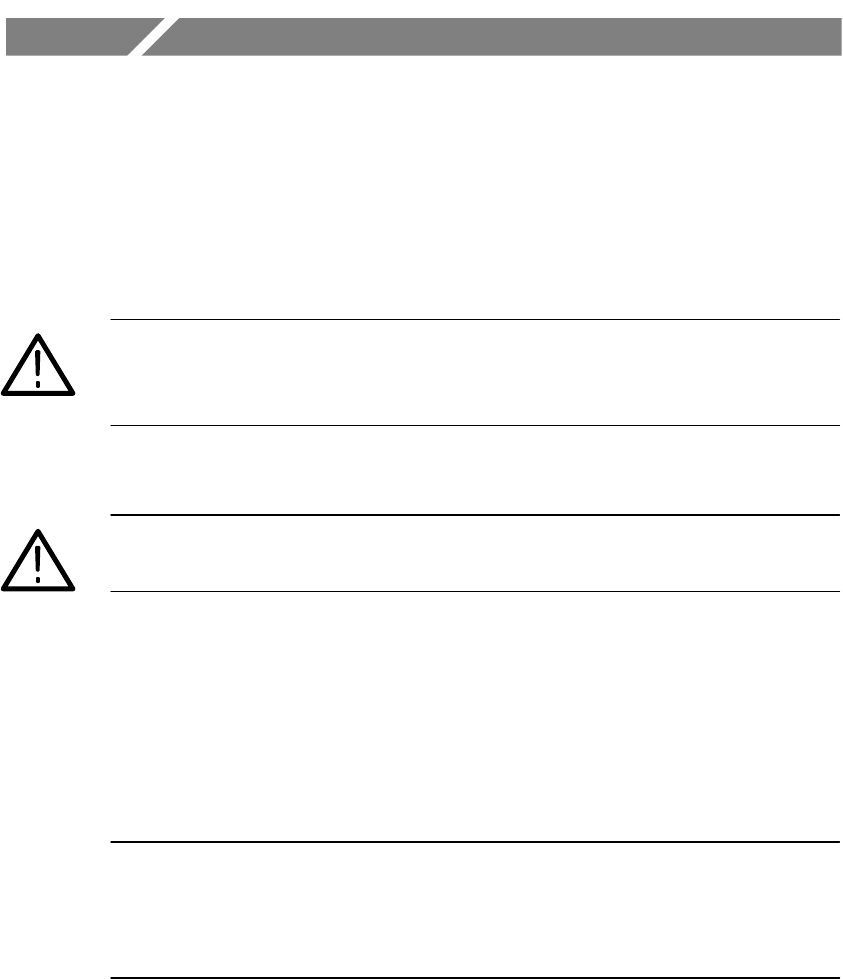
SDA 601 Serial Digital Analyzer User Manual
1
Getting Started
Please read the following statements before using your new SDA 601
Serial Digital Analyzer. See the rest of this section for tips on supply-
ing power, making preliminary settings, and connecting the instru-
ment.
WARNING. Install or replace batteries only with the instrument
switched OFF and the AC adapter disconnected. Electrical shock or
equipment damage can result.
CAUTION. Do not attempt to operate the SDA 601 with an improper
AC adapter. Damage to the instrument can result.
For best results, use the AC adapter supplied with the instrument. If
the supplied adapter is incorrect for the local AC power supply, con-
tact your nearest Tektronix representative.
The adapter voltage must be 9 to 15 VDC with an open-circuit voltage
less than 18 VDC; the adapter connector must have the negative (–)
polarity contact in the center.
NOTE. Internal batteries are recommended when using an external
power adapter. A loose adapter connector can cause the loss of some
user settings and unexpected results the next time the instrument is
powered on.
The battery type, disposable or rechargeable, must be selected using
through the Utility menu (see page 10). Failure to select the proper
battery type can result in damage to the batteries and product.
Replace the batteries only with standard AA batteries (1.2–1.5 V,
nominal), or the Tektronix rechargeable battery pack listed on page 45.
For more information, please contact your nearest Tektronix represen-
tative or field office. In the United States and Canada, you can also
call the Tektronix information number, 1-800-TEK-WIDE
(1-800-835-9433), between 8:00 am and 5:00 pm Pacific time.


















