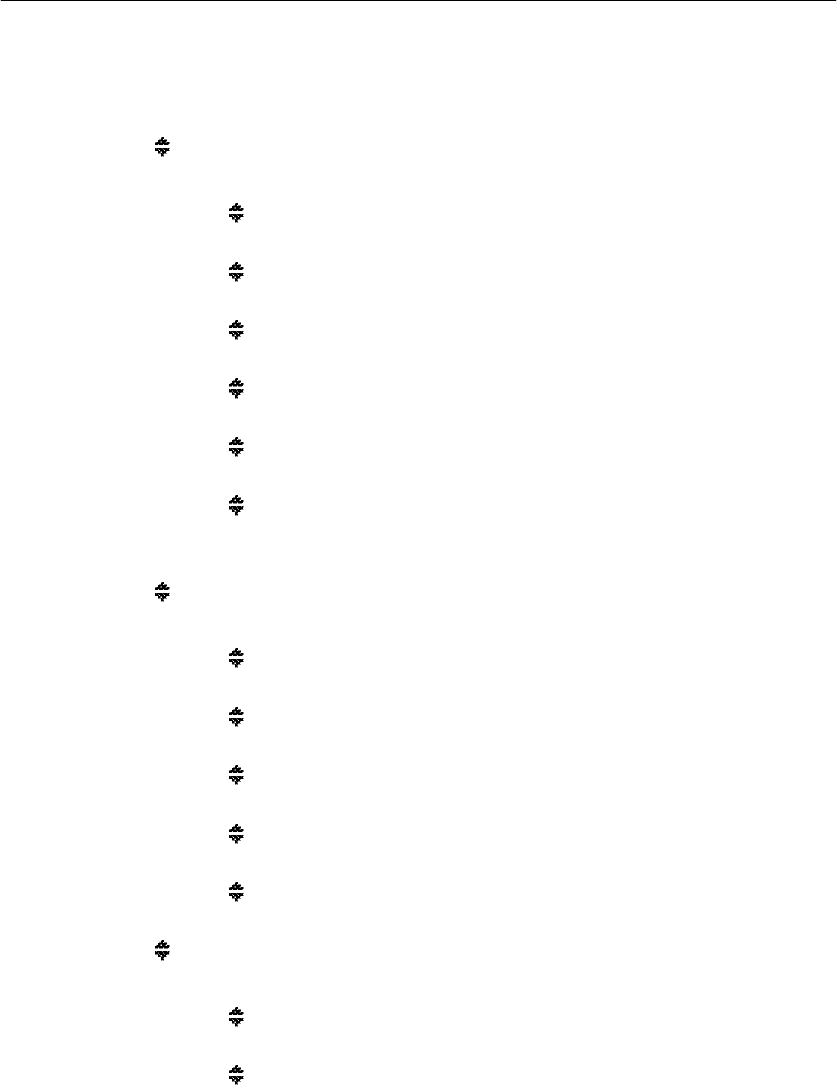
Reference
32
SDA 601 Serial Digital Analyzer User Manual
symbol); see the SDA 601 Service manual (Tektronix p/n
070-8914-0x) for instructions on their use.
(1) OSD Setups...
Press Enter
(a)
OSD On/Off
11
On <> Off
(b)
Horiz Position
0 <> MAX=31 [default = 5]
(c)
Vert Position
MIN = 0 <> MAX = 31 [default = 11]
(d)
Set char Size
Medium <> Big <> Small
(e)
Previous Menu
Press Enter
(f)
Set char colors
White on Black <> Black on White <> White w/outline
<> Black w/outline
(2)
Printer Setup..
Press Enter
(a)
Page Limit
12
Min = 0 <> Max = 250 [default = 10]
(b)
Top of Form
Form Feed <> End of Lines
13
<> 3 End of Lines
14
(c) Line per Page
Min = 0 <> Max = 250 [default = 60]
(d)
End of Line
Line Feed (LF) <> CarriageRet(CR) <> CR and LF
(e)
Previous Menu
Press Enter
(3)
RS232 Setup...
Press Enter
(a)
Set Baud Rate
9600 <> 4800 <> 2400 <> 1200 <> 300
(b)
Set Parity
None <> Odd <> Even <> Mark <> Space
11
Supersedes Insert On/Off key.
12
Pages containing the number of lines set in (c). Min/0 setting is equivalent to “no limit.” The
page count is reset when Watch is started or restarted.
13
As selected in item (d).
14
Three end of lines as selected in item (d), may be used as an alternative to Form Feed in order
to save paper.


















