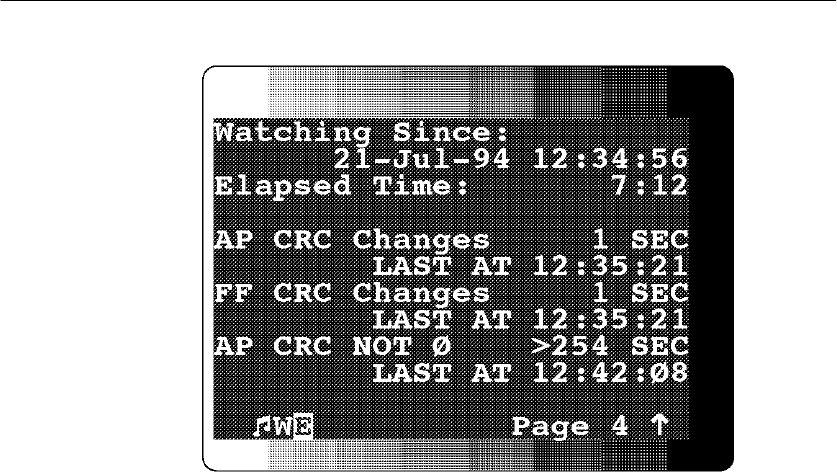
Operating Basics
SDA 601 Serial Digital Analyzer User Manual
19
Figure 8: Watch Errors Reported on the OSD
Interpreting error reports — The SDA 601 reports errors in many
Watch conditions to the review list on an “error second” basis, as
shown in Figure 8. In this illustration, the FFCRC and the APCRC
changed at least once, giving one error second approximately 25 se-
conds after the Watch session began. In addition, APCRC was NOT
zero at least once in over 254 seconds (254 is the highest count pos-
sible), and the last error was detected in the last reported second,
7:12 into the Watch session.
A similar format is used on the SDA 601 liquid crystal display.
Alarms
Alarms are enabled through the Alarm menu. When enabled, an
alarm is generated when one or more signal conditions or errors are
detected by the SDA 601 in Watch mode. The SDA 601 has two
alarm modes.
H A “beeper” (audible) alarm that may be configured in one of
three ways:
h Long Beep — Several seconds long, produced each time an
alarm condition is detected. In the case of frequently-recur-
ring errors, the beep will repeat continuously, if necessary;


















