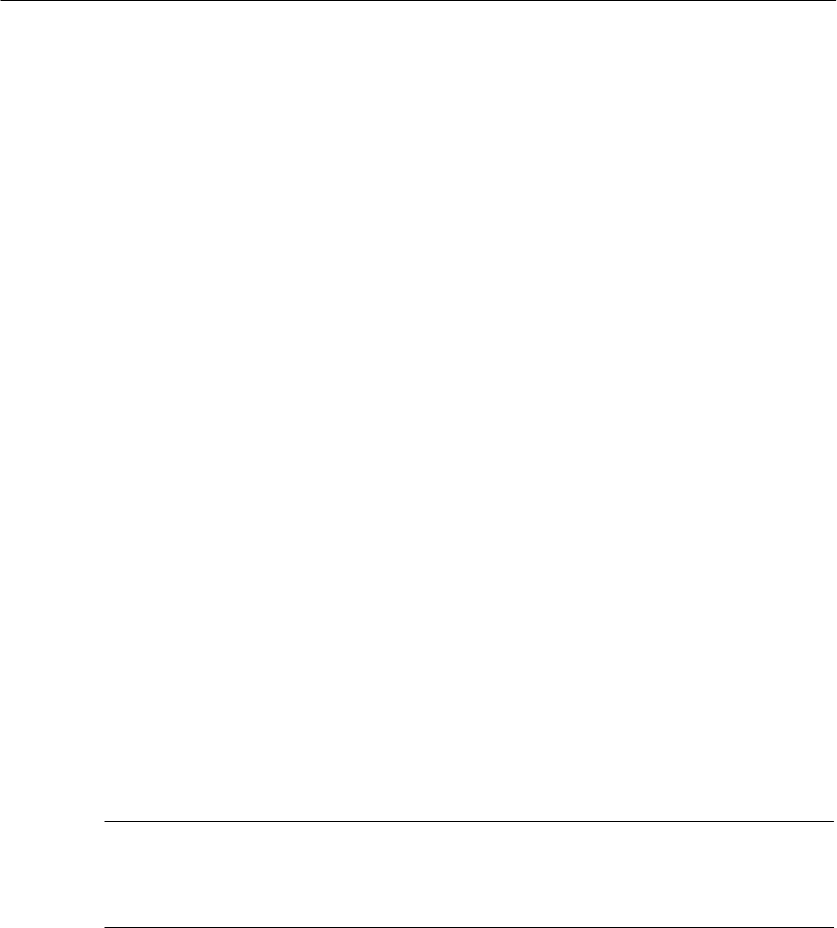
Getting Started
SDA 601 Serial Digital Analyzer User Manual
3
is switched off. It can take up to 16 hours to fully charge the bat-
tery pack. Note that charging will occur only if the adapter sup-
plies at least 12V; make sure that the adapter you use is
appropriate for the local AC supply.
H AA batteries are not included with the instrument; buy them local-
ly. Rechargeable AA batteries may be used, but they are NOT re-
charged automatically. To recharge AA batteries, remove them
from the instrument and use an appropriate charger. For safety,
read and follow the battery charger instructions. Do NOT attempt
to recharge standard alkaline batteries.
H After three minutes with no key press, the LCD back light will be
dimmed to save battery charge. (This may be disabled through the
Utility/Diagnostics/Power Manage menu; see page 33.)
H To guard against battery discharge if you forget to turn the
SDA 601 off, enable Auto Power Off through the Utility/Diagnos-
tics/Power Manage menu (see page 10).
H The SDA 601 can sense low battery voltage. It will warn you when
the charge is sufficient for approximately ten more minutes of op-
eration. The instrument will shut itself down when the battery volt-
age becomes too low for reliable operation. See the Battery hints
in Appendix C, beginning on page 47.
The ON key toggles instrument power On and Off.
NOTE. If the instrument is operating with low batteries, it may turn
itself off and on. The batteries should be replaced or recharged
depending on battery types.


















