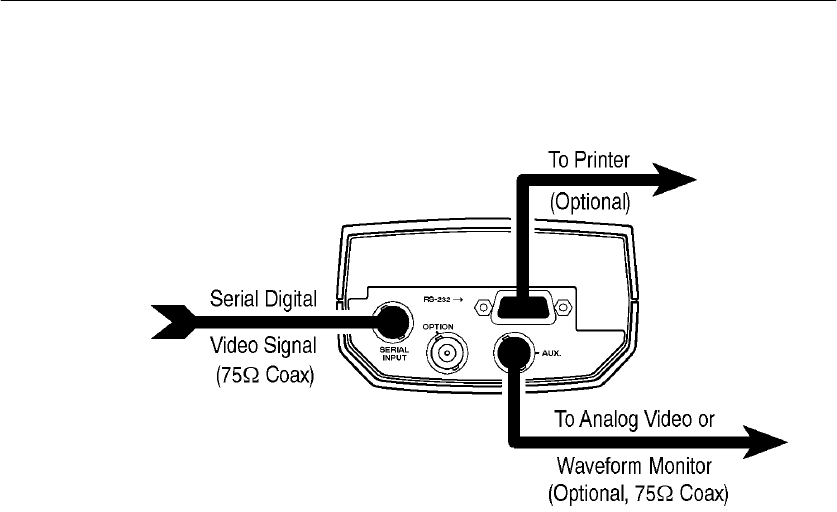
Getting Started
4
SDA 601 Serial Digital Analyzer User Manual
Connecting the SDA601
Figure 2: Connecting the SDA 601
Connect the instrument as shown in Figure 2. The OPTION connector
is reserved for later versions of the instrument. Note that the SDA 601
has many capabilities and features, and you may wish to gain familiar-
ity with it by first connecting it directly to a serial digital, component
video signal generator such as the Tektronix TSG 601, an analog video
monitor, and—if convenient—a compact printer, such as the SeikoD-
PU 411 printer (Tektronix part number 119-4594-00), available from
Tektronix distributors and through TekDirect.
SERIAL INPUT
Connect the instrument to your system through the SERIAL INPUT
with 75W coaxial cable. Note that the SDA 601 has internal, active
termination. The signal path that ends with the SDA will be properly
terminated only when the instrument is switched on.
AUX Output
H Lets you view the picture for convenient source identification.
H Can contain the On-screen Display (OSD; see page 8), which
shows the most recent Watch or Analyze results one page at a
time—instead of one item at a time as on the SDA 601 display.


















