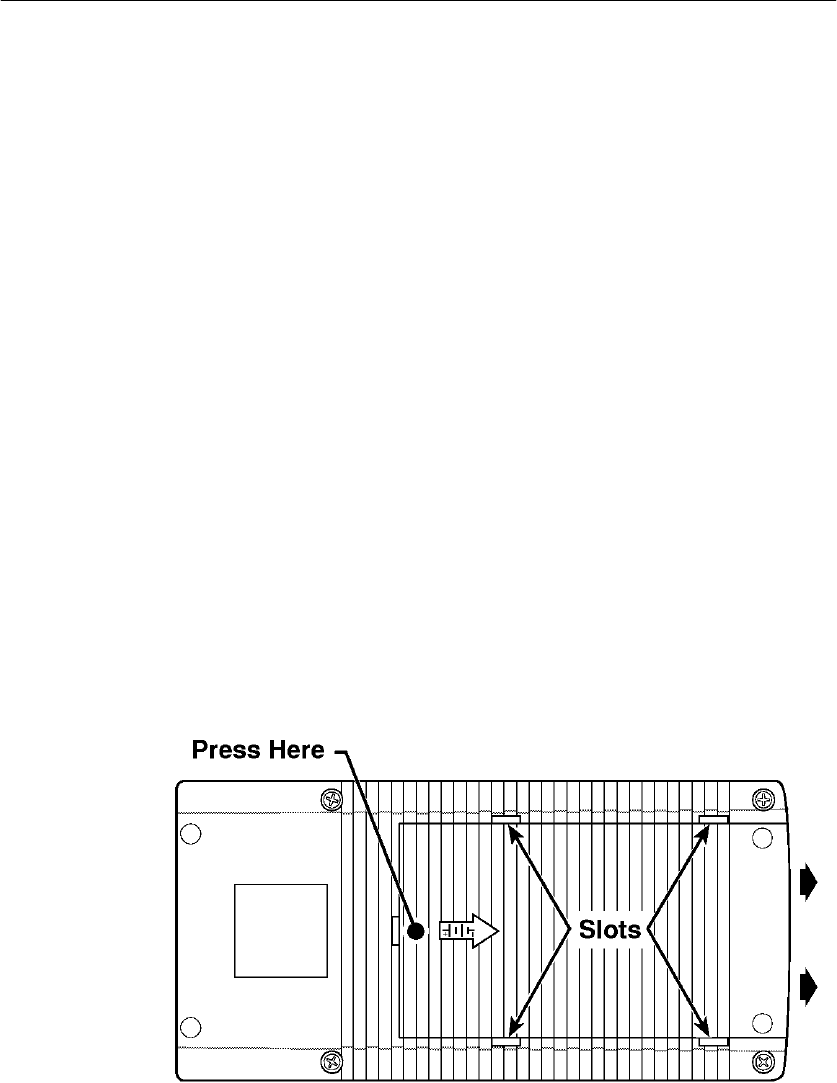
Appendix C: User Service
48
SDA 601 Serial Digital Analyzer User Manual
Low-battery shut down can happen with little or no warning if, for
instance, the instrument has been left on by mistake with Auto Power
Down disabled. In such cases, the SDA 601 is likely to shut itself
down almost immediately the next time you switch it on. If this
happens:
h Install fresh batteries or operate the instrument with the AC
adapter, and
h Confirm that the diagnostic menu Battery Type setting is ap-
propriate.
The shut down threshold is higher for rechargeable batteries than for
disposable. Therefore, you will receive a false BATTERY LOW
message and may experience premature shut down if using Alkaline
batteries when the Battery Type is set to “rechargeable.” On the other
hand, NiCad batteries may be damaged—they can lose their “rechar-
geability”—if they are discharged to the SDA 601 threshold for dis-
posable batteries. Be sure to select the correct Battery Type.
Replacing the Batteries or Battery Pack
To install AA batteries or the battery pack, open the battery compart-
ment of the SDA 601 by pressing down on the cover and sliding it in
the direction of the inscribed arrow, as shown above. When the cover
tabs line up with the slots in the case, lift the cover away from the
instrument. Install batteries in alternating directions as indicated by
the graphic molded into the “floor” of the battery compartment. If


















