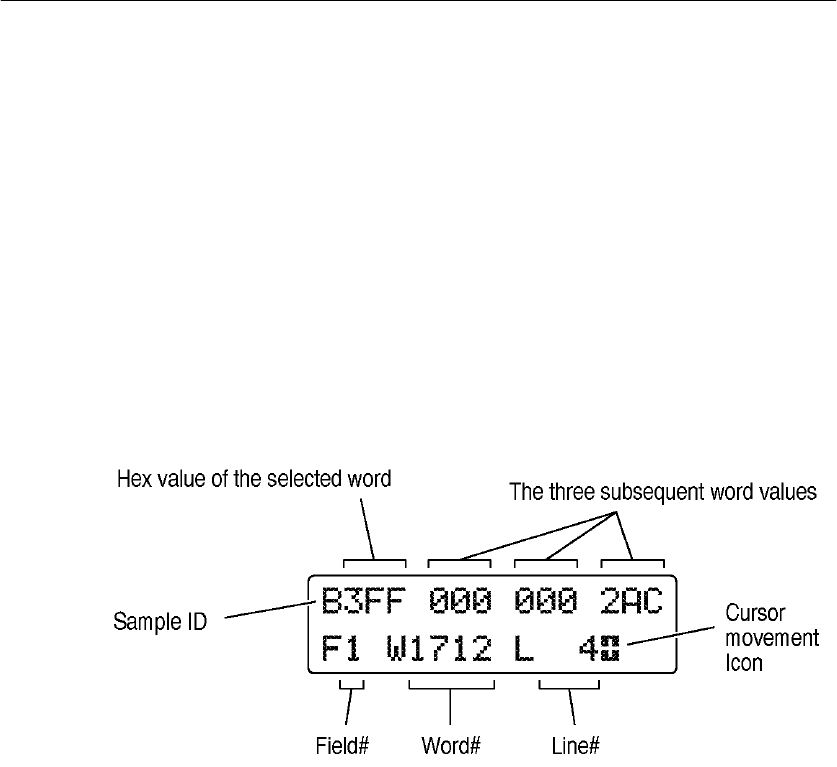
Operating Basics
22
SDA 601 Serial Digital Analyzer User Manual
The signal level display may be toggled On/Off through the
Display
Select
key/menu (see page 31).
Cursor
The SDA 601 “cursor” may be used to pinpoint a single word in the
digital video frame and discover the actual value of the selected
word and the three that follow. The location of the cursor may also
be shown with “cross hairs” on a video monitor connected to the
AUX output.
The cursor is positioned (and a word is selected) with the arrow keys.
Figure 10: The Cursor Data Display
The address/coordinates of the word, and its actual hexadecimal val-
ue, may be viewed on the SDA 601 display, as shown in Figure 10.
Toggle display of the Cursor Data on the instrument LCD through
the
Display Select key and menu (see page 31).
The first line of the cursor data display contains the hexadecimal
values of the selected word and the three that follow it. Values typi-
cal for the SAV timing and reference signal are shown in Figure 10.
The video “type” of the selected word is indicated by the sample ID:
B = C
B
color difference
Y = Cosited luminance
R = C
R
color difference
y (lowercase) = Isolated luminance


















