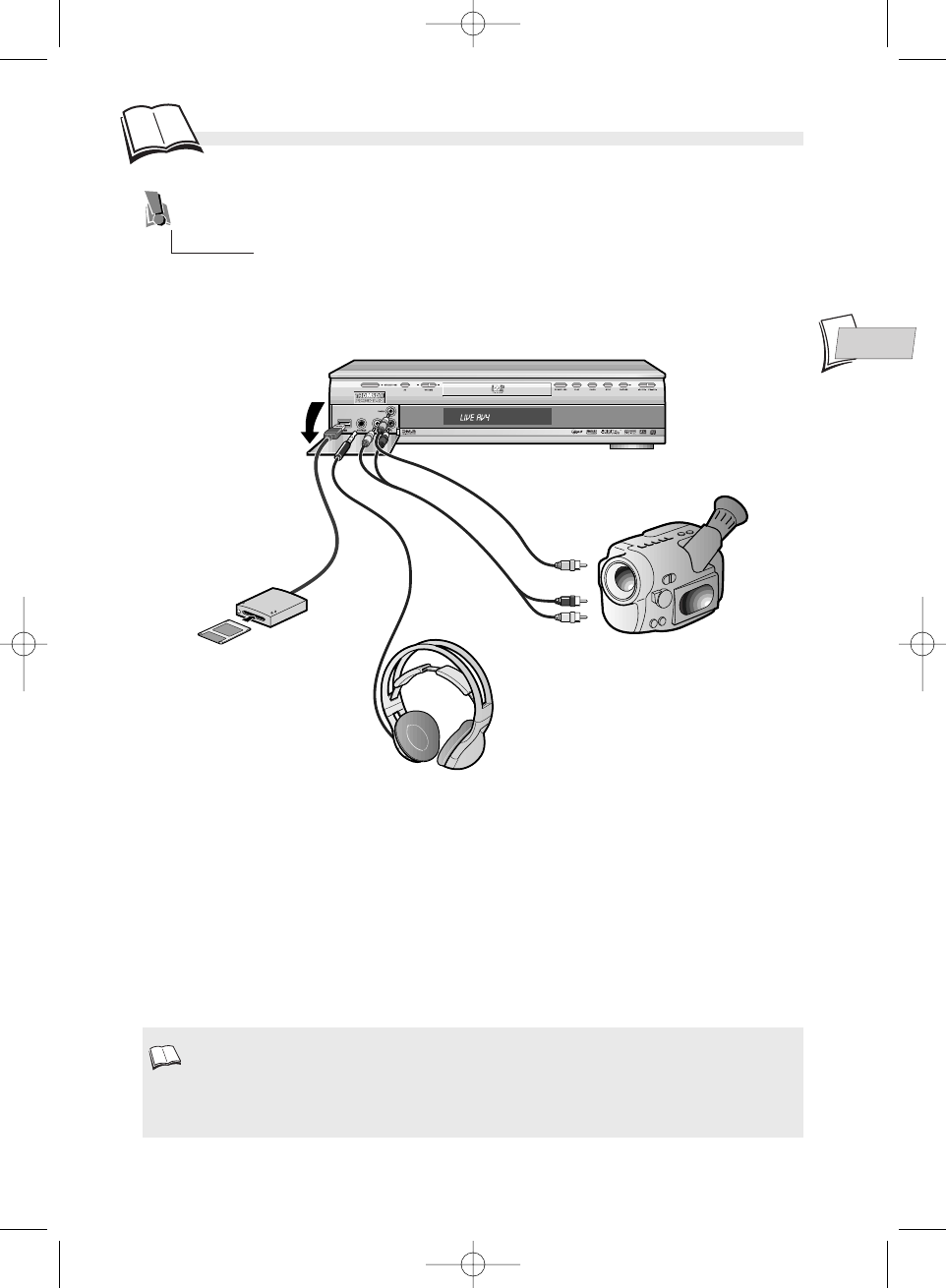
EN
EN
Occasional use
21
File or video transfer to your DMR
DMR DTH 7000 E
Pull here to
open flap.
Card reader
HiFi headphones
Camcorder
The sockets located behind the flap on the front of your DMR allow easy connection for
occasional use.
• USB: The USB socket enables you to read and/or copy JPEG images from a memory card
reader
(1)
, or MP3 files stored through a digital camera or MP3 recorder (k page 38).
• PHONES: To connect headphones and listen to the channel displayed, an audio CD, a DVD
or MP3 files (Volume setting k page 24).
• AV: Select the audiovisual sources (channels or sockets) by displaying
PPrr
,
AAVV11
,
AAVV22
,
AAVV33
,
AAVV44
, on the front panel.
• The AUDIO-VIDEO sockets make it easy to view or copy video clips.
Recognised players
• USB 1.1 MASS STORAGE CLASS.
Recognised cards
• All Compact Flash MMC and Smart Media cards up to 2 Gb can be read.
1.
Front connectors
DTH7000-EN 23/08/02 10:24 Page 21


















