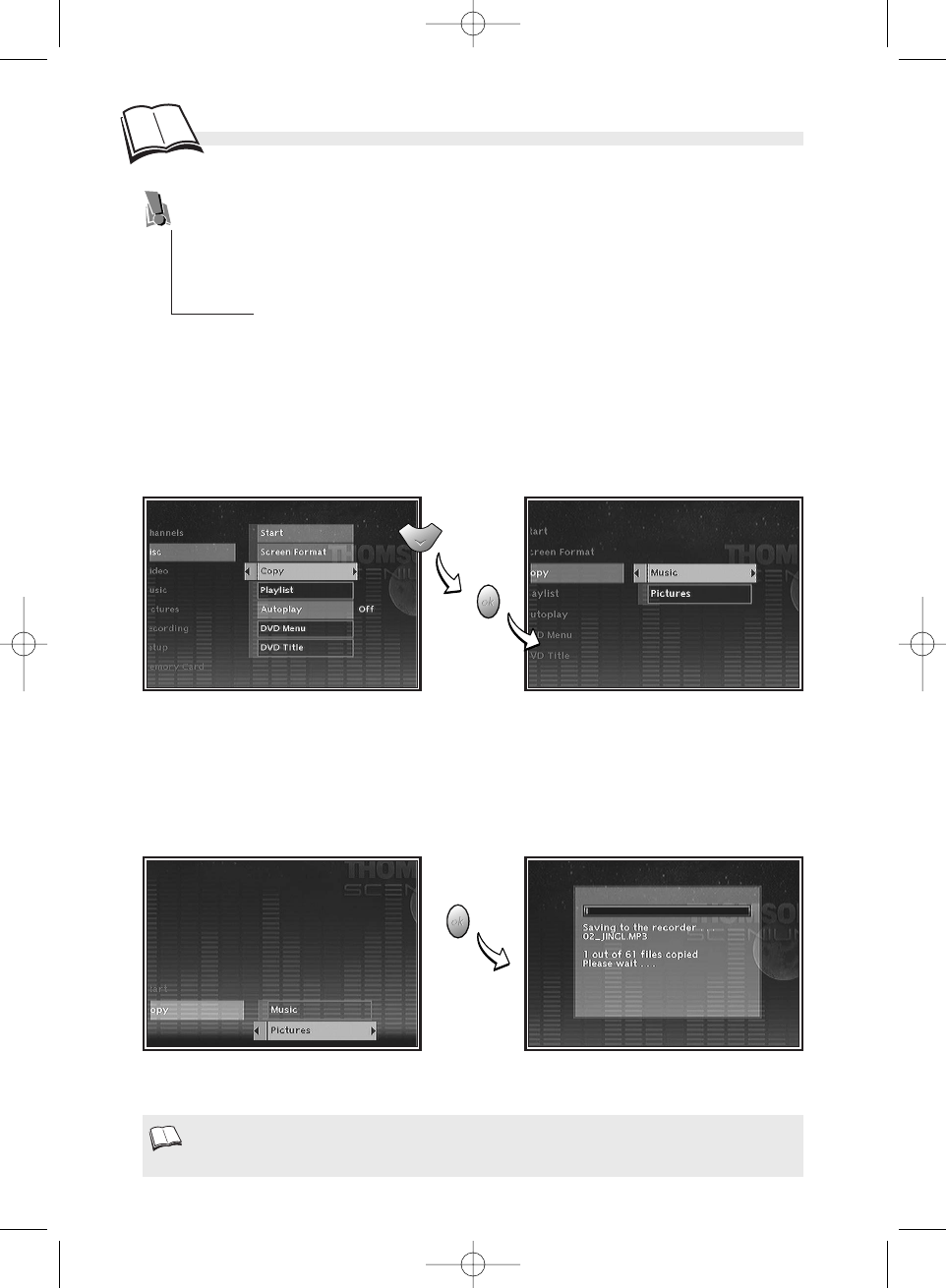
38
Recording functions
Recording (music and images)
Your DMR enables you to copy JPEG images and MP3 files to your hard disc. You can
record those files from a CD-ROM or memory card read in a device connected to the
USB socket at the front of your DMR. All files present on the CD-R or memory card will
be recorded on your DMR’s hard disc. You can then rename them and/or delete any of
them (Managing your recordings k page 45). During recording, you cannot use the
other functions of your DMR.
Recording from a CD
Insert the CD to be copied (music MP3 or JPEG images) in the DMR, then display the Main
Menu (press STOP or
menu
). In the Disc menu, select Copy and choose Music to copy
MP3 files or JPEG Pictures files.
ð A progress window will appear. Follow on-screen instructions. Recording can take a
certain amount of time, depending on the number of files to be copied.
Recording from a memory card
Refer to page 21 for the connection of a compatible card reader on the USB socket at the front
of your DMR. Insert the memory card to be copied. In the MAIN MENU, select the
Memory Card
(1)
line and press
ok
to validate. Select Start to read the contents of the
card or Copy to copy its contents onto the hard disc. Press
ok
to validate.
Select Pictures or Music depending on the type of files to be copied and press
ok
to
validate.
ð The contents of the card is then recorded onto your DMR’s hard disc. Recording can take
a certain amount of time, depending on the number of JPEG or MP3 files to be copied.
• If the
Memory Card
line remains transparent, this means that the reader has not been recognised
by your DMR. In such a case, turn your DMR off then back on. Also refer to the list of compatible
models on page 21.
1
DTH7000-EN 23/08/02 10:24 Page 38


















