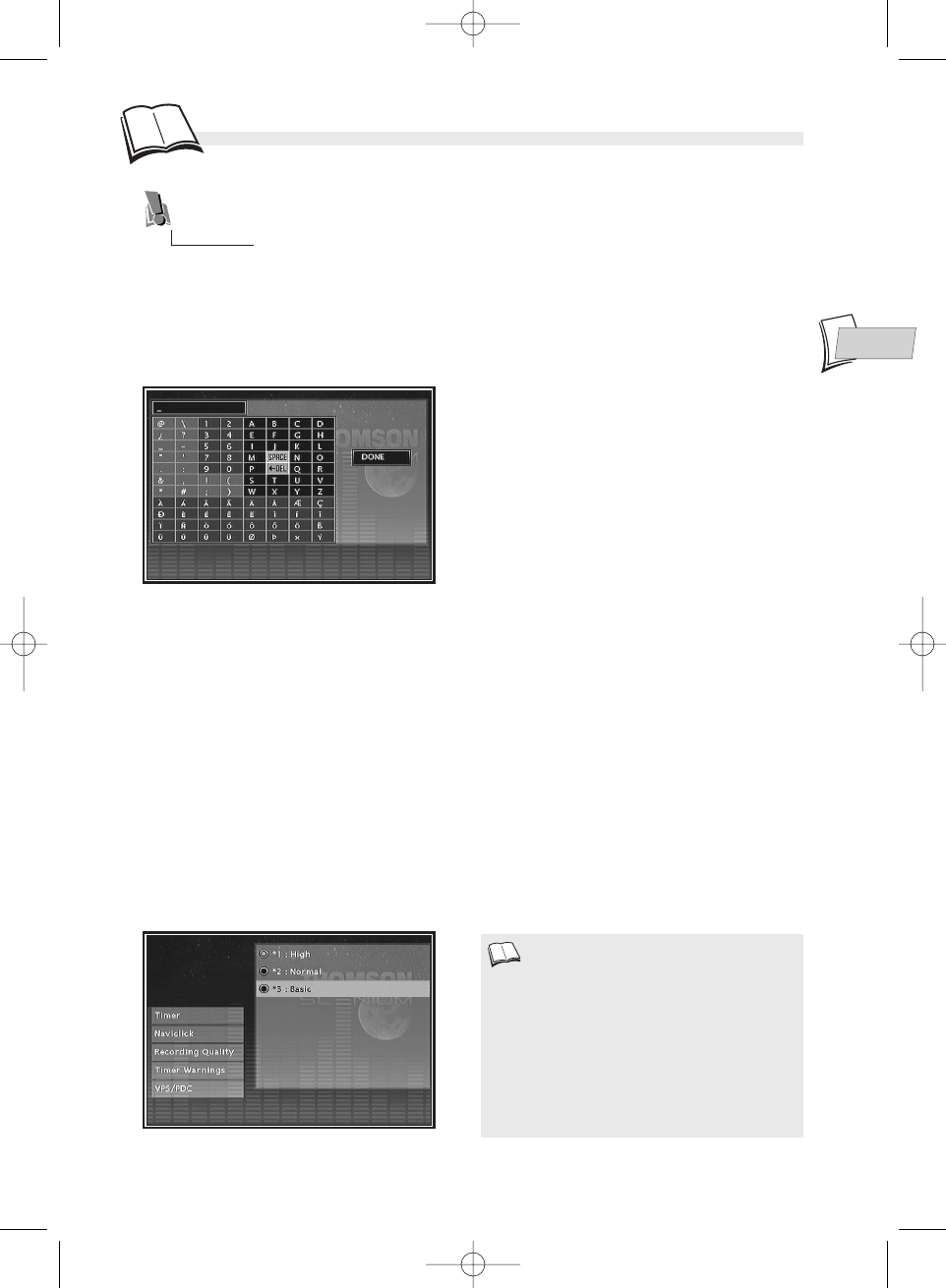
Playing the recordings
Managing your recordings
45
EN
EN
You can customise your recordings by giving a name to your video sequences, JPEG
images and MP3 files saved on your DMR’s hard disc.
Renaming the recordings
From the Rename function in the Video, Pictures or Music, menus, press
ok
to access
the character grid.
Deleting recordings
From the Delete Title function in the Video, Pictures or Music, menus, press
ok
to
delete a recording. Confirm in the next window by selecting Yes. The title disappears from
the list. Press
menu
to return to the main menu.
Choosing the quality of your recordings
Your DMR can record up to 40 hours of TV programs or video sequences from a connected
device. This capacity depends on the quality setting chosen in the Recording Quality
menu.
In the Main Menu, select the Recording line and press
ok
to validate. Select
Recording Quality and press
ok
to validate.
With the
Navigation
keys:
• Enter the name by selecting the letters one by
one. Press
ok
to validate.
• To erase a letter, press DEL. Press
ok
to
validate.
• To add a space, select SPACE. Press
ok
to
validate.
• When the name suits you, select Done. Press
ok
to validate.
To exit the menu, press
return
,
clear
or press
PLAY to resume playback.
Recording Quality
*1:High
- Allows you to record 10 hours.
*2:Normal
- Allows you to record 20
hours.
*3:Basic
- Allows you to record 36 hours.
• Times are approximate. They also depend
on the other JPEG or MP3 recordings
already present on the hard disc.
DTH7000-EN 23/08/02 10:24 Page 45


















