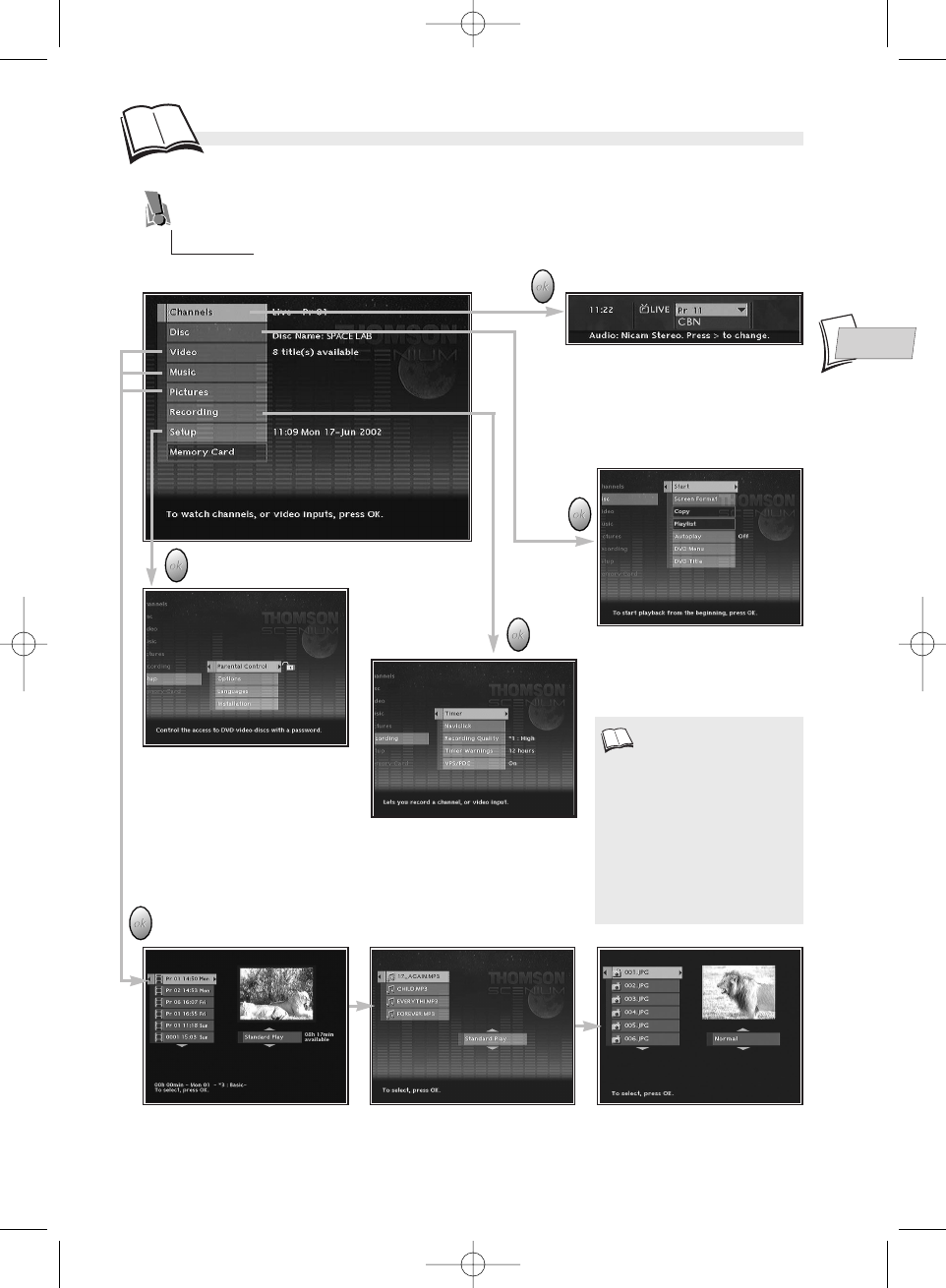
EN
EN
Operating principles
27
Menu layout
From the Main Menu, you access the various sub-menus of your DMR using the
Navigation
keys. Other menus are accessible through the sub-menus shown on this
page.
When a function or a sub-
menu is not available, the
corresponding MENU
appears on a transparent
background. Here, the
Memory Card
menu is
not available since there
is no memory card
connected to the DMR’s
USB socket.
(
k
page 21).
Main menu of the DMR
Video Music Pictures
These menus give you access to the files (music and images) and video recordings stored on
your DMR’s hard disc.
(
k
pages 39, 44).
Recording
To program recordings and
configure the corresponding
settings
(
k
page 45).
Setup
To set-up the TV channels
on your DMR, to access the
child lock and configure
your player (menu and disc
languages, audio outputs,
display modes, etc.).
Disc
To choose the disc options
and play mode (
k
page 34).
Channels
To access your DMR’s TV
channels (
k
page 40).
DTH7000-EN 23/08/02 10:24 Page 27


















