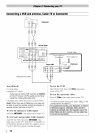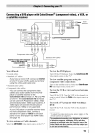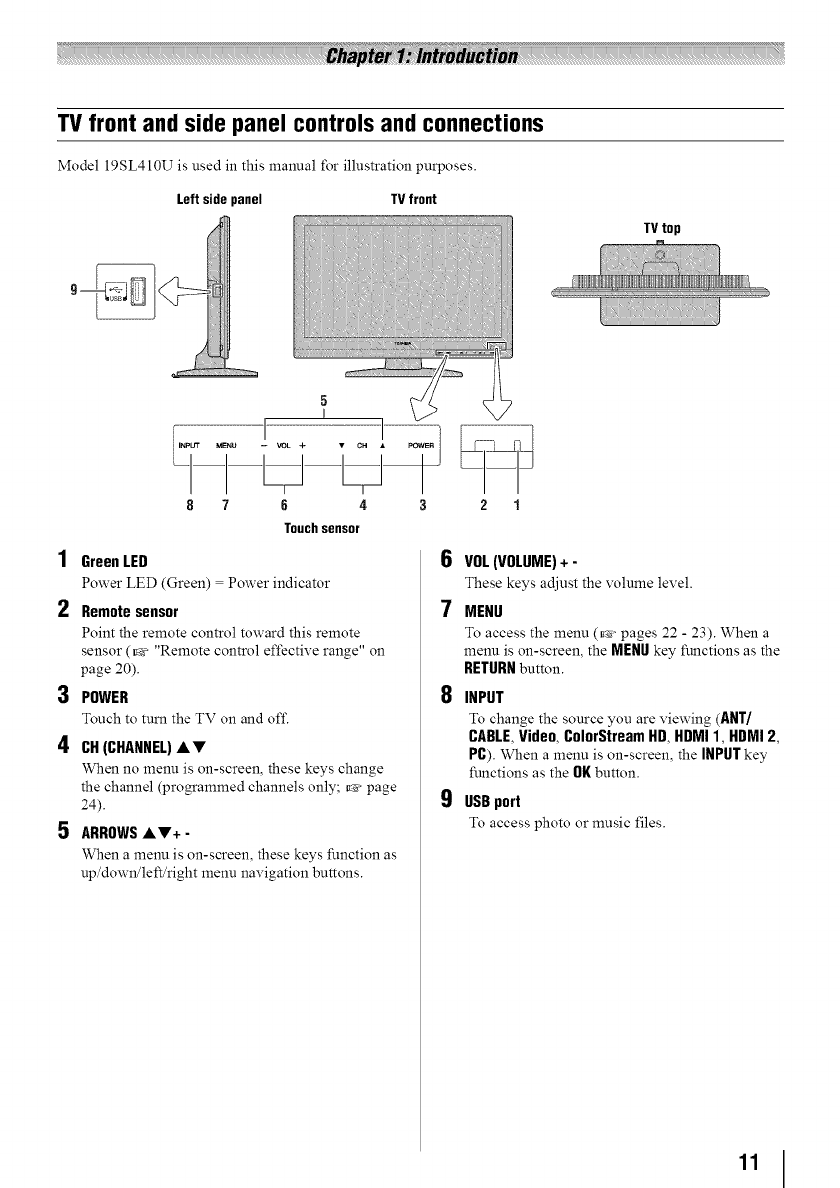
TV front and side panel controls and connections
Model 19SL410U is used in this manual for illustration purposes.
Left side panel TVfront
TVtop
1
2
3
4
8 7 6 4 3 2 1
Touchsensor
GreenLED
Power LED (Green) Power indicator
Remotesensor
Point the remote control toward this remote
sensor (_ "Remote control effective range" on
page 20).
POWER
Touch to turn the TV on and off.
CH(CHANNEL)li, lr
When no menu is on-screen, these keys change
the channel (pro_ammed channels only; _" page
24).
ARROWSAV+ -
When a menu is on-screen, these keys function as
up/down/left/right menu navigation buttons.
6 VOL(VOLUME)+ -
These keys adjust the volume level.
7 MENU
To access the menu (t_ _pages 22 - 23). When a
menu is on-screen, the MENUkey functions as the
RETURNbutton.
8
INPUT
To change the source you are viewing (ANT/
CABLE,Video,ColorStreamHD,HDMI 1, HDMI2,
PC).When a menu is on-screen, the INPUTkey
functions as the OKbutton.
9 USBport
To access photo or music files.
11