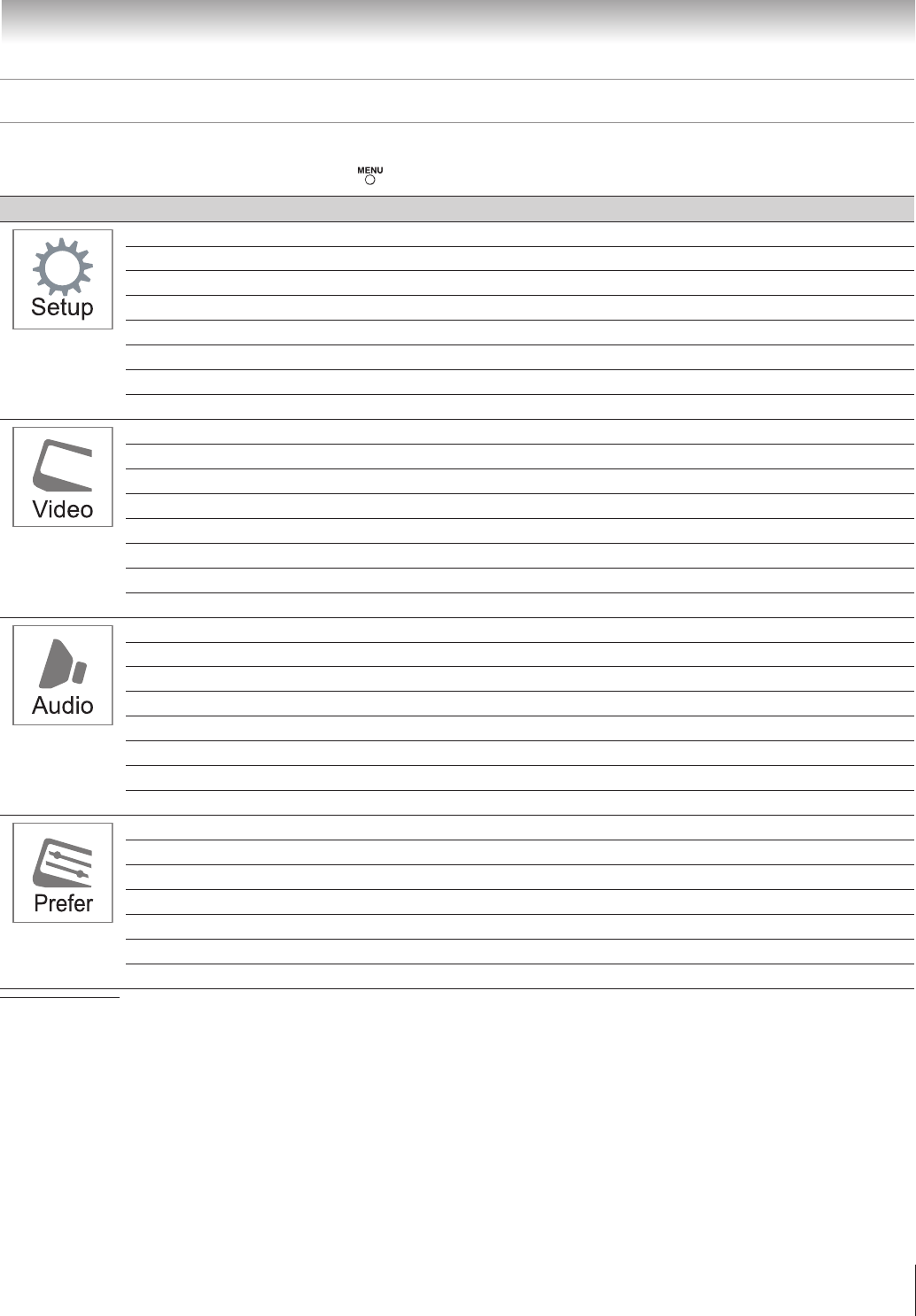
7
Main menu layout
The tables below and on the next page provide a quick overview of your TV’s menu system.
To open the main menus (illustrated below), press on the remote control or TV control panel.
Icon Item Option Page
Input Configuration
Antenna / Cable
29
DTV Signal Meter
[Opens the DTV Signal Meter menu]
29
Auto Ch Search
[Opens the Auto Ch Search menu]
30
Add On Ch Search
[Opens the Add On Ch Search]
30
Manual Ch Set
[Set Ch Viewable or Not Viewable]
31
Channel Labels
[Opens the Channel Labels]
31
Menu Language
English / Français / Español
29
System Status
[Opens the System Information menu]
29
Mode
Sports/Standard/Movie/Preference
34
Contrast
0-100
35
Brightness
0-100
35
Color
0-100
35
Tint
-50~+50
35
Sharpness
0-20
35
Settings
Reset
35
Advanced Picture
[Opens the Advanced Picture menu]
33,43,44,45
Language
English / Français / Español
37
Bass
0-20
37
Treble
0-20
37
Balance
L50~R50
37
Optical Output Format
Dolby Digital / PCM
18,38
Speakers
On / Off
18
MTS
Stereo/ SAP/ Mono
36,37
Settings
Reset
38
Time Zone
[Pacific / Alaska / Hawaii / Eastern / Central / Mountain]
42
Sleep Timer
Off / 30 / 60 / 90mins
41
PC Settings
[Opens the PC Settings menu]
40
Parental Control
[Opens the Parental Control menu]
38,39,40
Digital CC Settings
[Opens the Digital CC Settings menu]
36
Digital CC
Off/CS1/CS2/CS3/CS4/CS5/CS6
36
Analog CC
Off/CC1/CC2/CC3/CC4/T1/T2/T3/T4
35,36
Function items maybe have some difference depend on different video input source.
*
Chapter 4: Menu layout and navigation


















