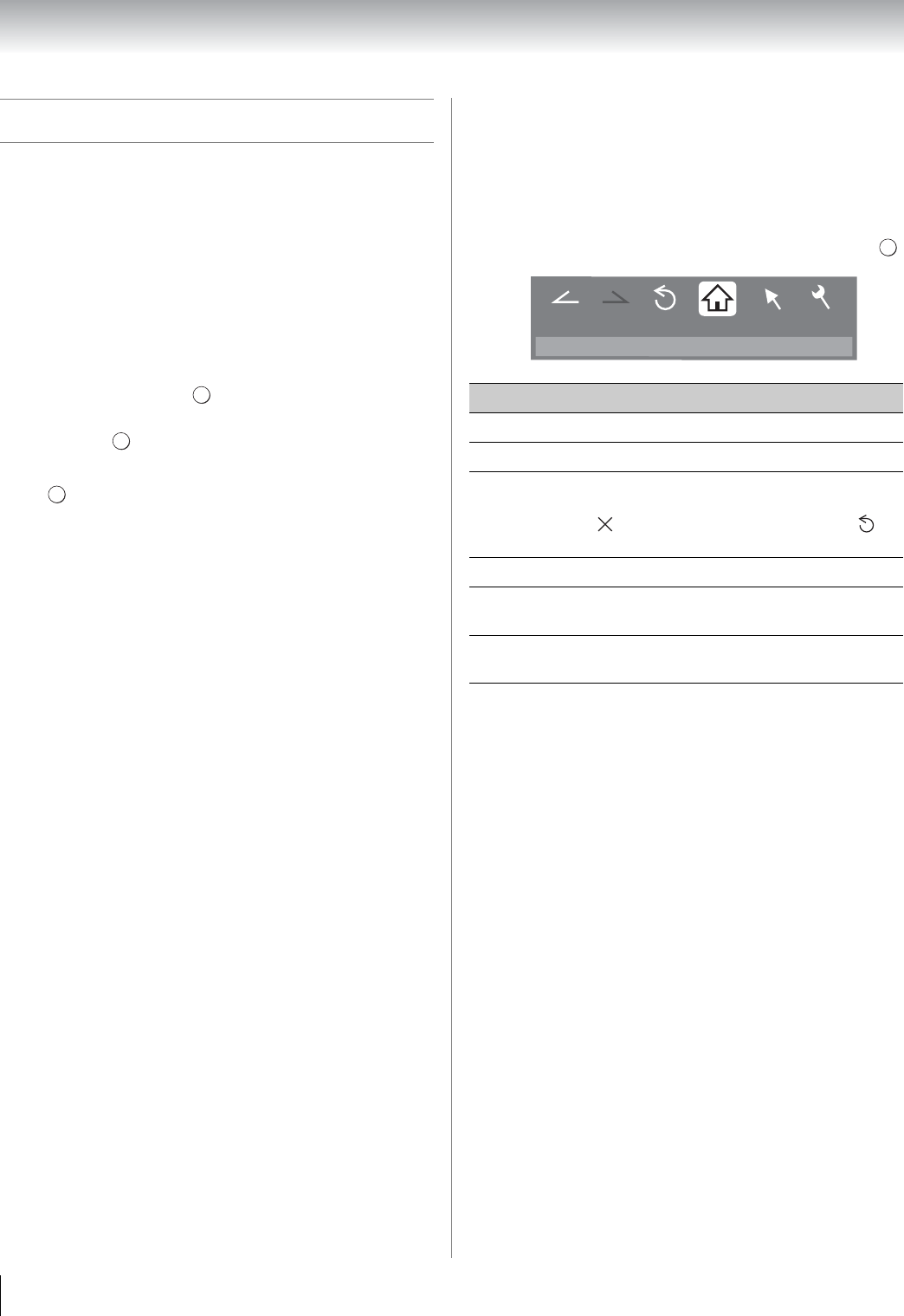
72
Chapter 8: Advanced features
Playing YouTube
™
YouTube is a video-sharing service managed by
YouTube, LLC.
This TV allows you to view YouTube contents.
Note:
• You need to configure a home network before using this
feature (- page 22).
• If Network Lock is set to On, it will be necessary to enter
your four-digit PIN code in order to access network
features.
1 From the APPLICATIONS menu, highlight
YouTube and press .
2 Press B, b, C or c to select the file you want to view,
and press .
To close the YouTube:
Press .
Note:
• YouTube contents have been independently managed
by YouTube, LLC.
• Not all YouTube contents that can be accessed by
computer may be viewed with this TV.
• This TV may not be able to do some operations that
computer can do.
• Depending on network environment and the use
situation, content may be difficult to view.
• Though the same volume value, an actual volume might
be greatly different depending on contents.
• This TV might take time to the start-up and the playback
of contents.
• Content that the user may feel is improper or offensive
may be included in the contents of YouTube.
• We do not assume at all the responsibility for contents
that YouTube offers.
• If you have any questions about YouTube contents,
please contact YouTube, LLC.
• The content of service and the screen that can be used
may be changed without a previous notice.
• You cannot post videos to YouTube from this TV. Please
use a PC to post videos.
• Not all contents can be viewed normally when you
access to websites other than YouTube XL through this
TV.
Using Function
Function are entrances to the functions that are often
used.
1 Press the BLUE button while displaying YouTube.
The Function menu window will appear.
2 Press C or c to select the desired icon, and press .
OK
OK
EXIT
Item Description
Back Returns to the previous page.
Forward Moves to the forward page.
Reload/
Abort
Updates the displayed page./
Aborts update
( is displayed while reading, and is
displayed in other case.)
Home Returns to the top page of YouTube.
Pointer
Switches the pointer On/Off or drag
mode.
Menu
Switches the frame or sets various settings
(- pages 73–75).
OK
http://www.youtube.com/xl
Back
Forward
Pointer
Menu
Reload
Home


















