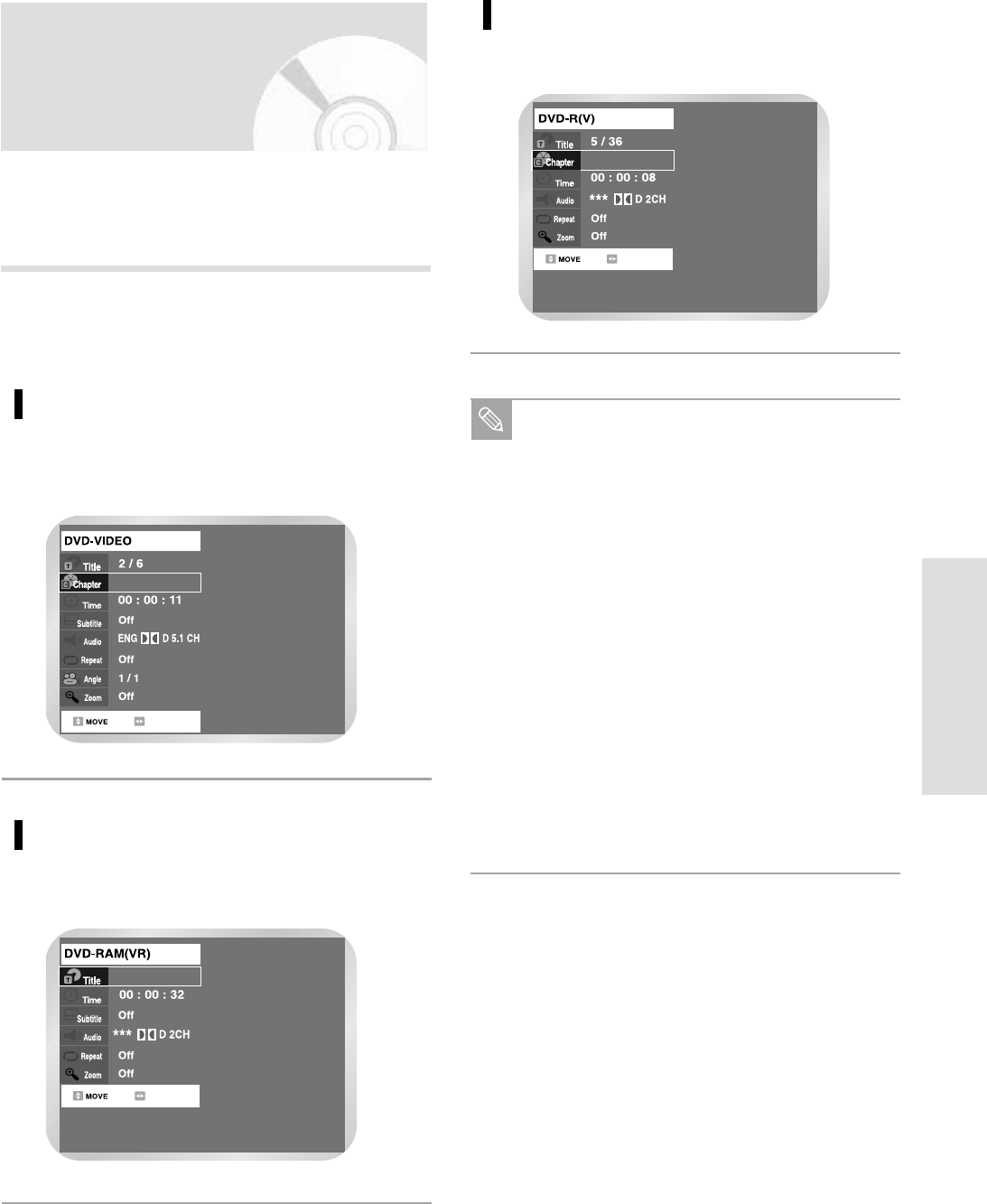
English - 51
Playback
About QUICK
The QUICK functions allows you to easily search for a
desired scene by accessing title, chapter, track and time.
You can also change the subtitle and audio settings and
set some features including Repeat, Angle and Zoom.
Press the QUICK button on the remote control during
playback.
1/15
CHANGE
DVD-VIDEO
Title/Chapter/Time/Subtitle/Audio/Repeat/Angle/
Zoom
1/10
CHANGE
DVD-RAM/DVD-RW
Title/Time/Subtitle/Audio/Repeat/Zoom
DVD-R
1/10
CHANGE
What’s a track?
A track is usually a song on a Audio CD
(CDDA) or MP3 disc.
What’s a chapter?
A title on a DVD disc is usually divided into
chapters.
What’s a title?
A title means usually a film contained on a
DVD disc.
This may not work for some discs. When
an audio CD(CDDA) or a MP3 disc is
inserted, depending on the type, the infor-
mation display may not be appear.
Regarding the DVD-Video mode, the Time
Search function does not operate in some
discs.
To make the screen disappear, press the
QUICK again.
Note
Title/Chapter/Time/Audio/Repeat/Zoom


















