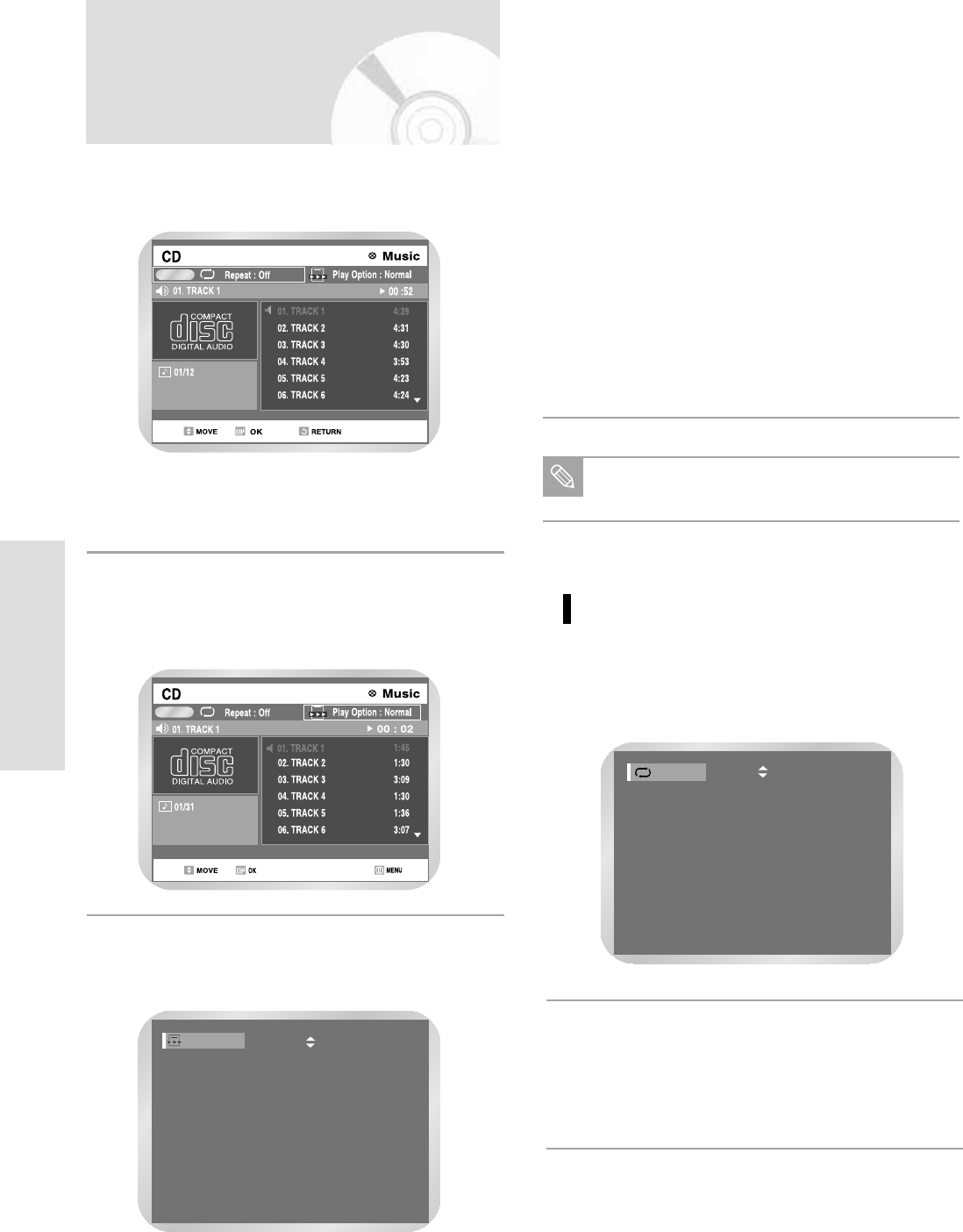
60 - English
Playback
• Normal : Tracks on a disc are played in the
order in which they were recorded
on the disc.
• Playlist : The Playlist playback option
allows you to select the order in
which you want tracks to play.
• Intro : The first 10 seconds of each track
is played. If you press the
II
but-
ton during Intro play, Normal Play
will be performed from the track
currently playing. When Intro Play
is completed, Normal Play is per-
formed.
• Random : The Random option plays a disc’s
tracks in random order. After a
random list is generated and
played completely, another ran-
dom list is generated and played.
Ramdom Play continues until the
play option is changed.
Select a desired play option using the but-
tons and press the OK button.
3
Play Option
Normal
The same can be used with a Mp3 disc.
Note
Press QUICK during Play to highlight Repeat
Mode. Press OK when Repeat Mode is highlight-
ed.
1
Repeat
Off
Select Repeat Mode using the buttons and
Press the OK button.
• A screen allowing you to change the repeat
mode (Off, Track, Disc) will appear.
2
To change repeat mode
Play Option Mode
Press the QUICK button during playback.
Repeat mode will be highlighted.
1
Select Play Option Mode using the ¥ buttons
and press the OK button.
• The play option screen will appear.
2
• During Playback, repeat mode will be highlighted.
• During Stop, Play option will be highlighted.
Quick
Quick


















