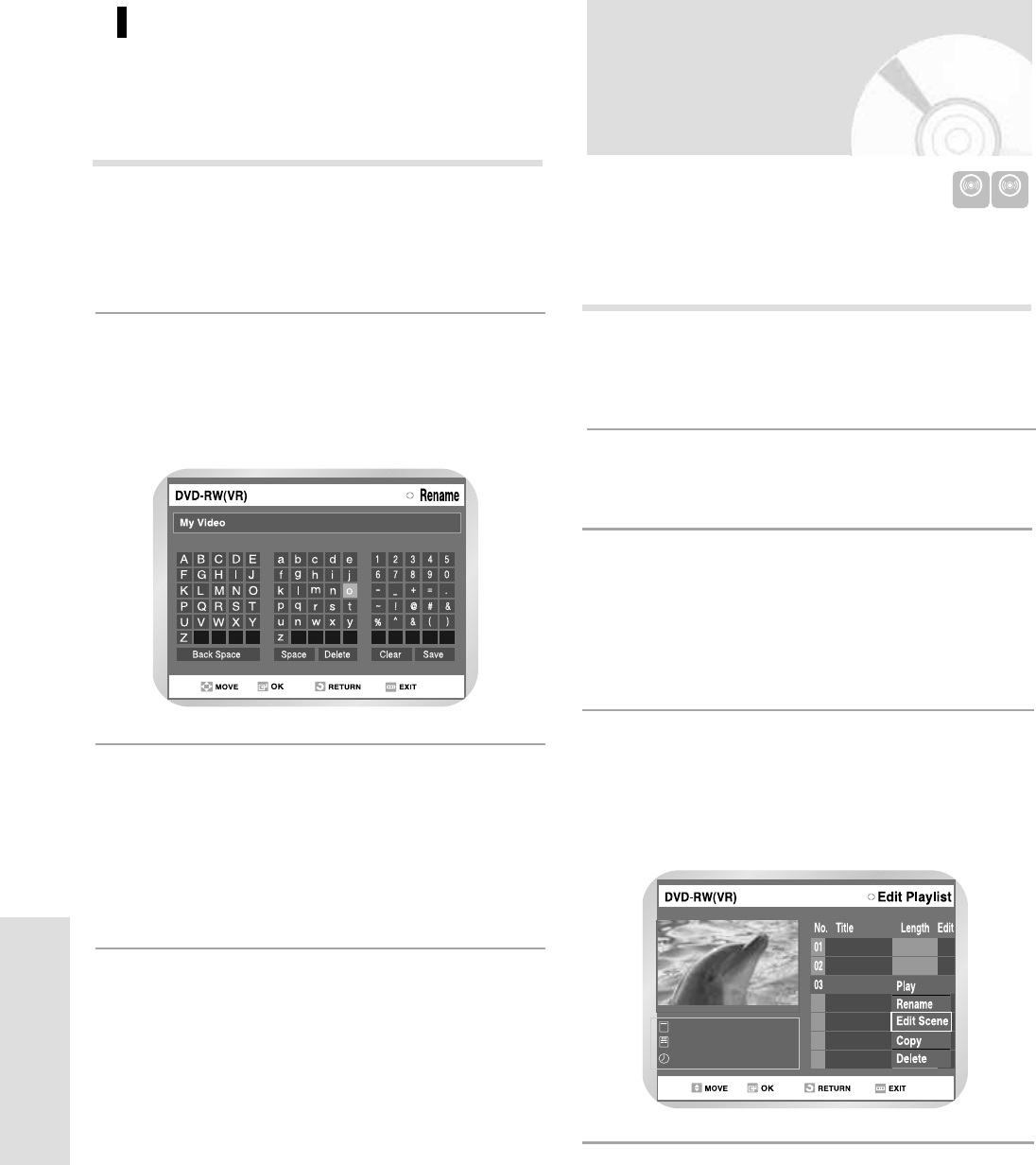
94 - English
Editing
Press the arrow buttons to select save, and then
press the OK button.
• The Name you changed is displayed on the title
item of the selected playlist entry.
3
Renaming Playlist Entries
Press the buttons to select Rename, and
then press the OK button.
• The Rename screen is displayed.
1
Select the desired characters using the arrow
¥ buttons.
• Functionality is the same as the Rename item
in the Edit Record List screen.
2
Follow these directions to rename a playlist entry, i.e.,
edit the title of a playlist entry.
Follow these directions to edit scenes for a
playlist entry.
Insert the recorded disc.
Press the MENU button when the disc is
stopped.
1
Press the buttons to select Playlist, and
then press the
or OK button.
2
Editing Scene for a
Playlist Entry
9 Scene
04
01/JAN/2004
02/JAN/2004
03/JAN/2004
04/JAN/2004
00:00:17
00:00:06
03/JAN/2004 12:00
03/JAN/2004 12:00
Press the buttons to select Edit Playlist,
and then press the
or OK button,
or press PLAY LIST button on the remote
control.
• The Edit Playlist screen is displayed.
3
Press the buttons to select an entry (title)
you want to edit from the Playlist,and then press
the
or OK button.
• The Edit Playlist menu is displayed.
4
DVD-RAM
DVD-RW
VR mode


















