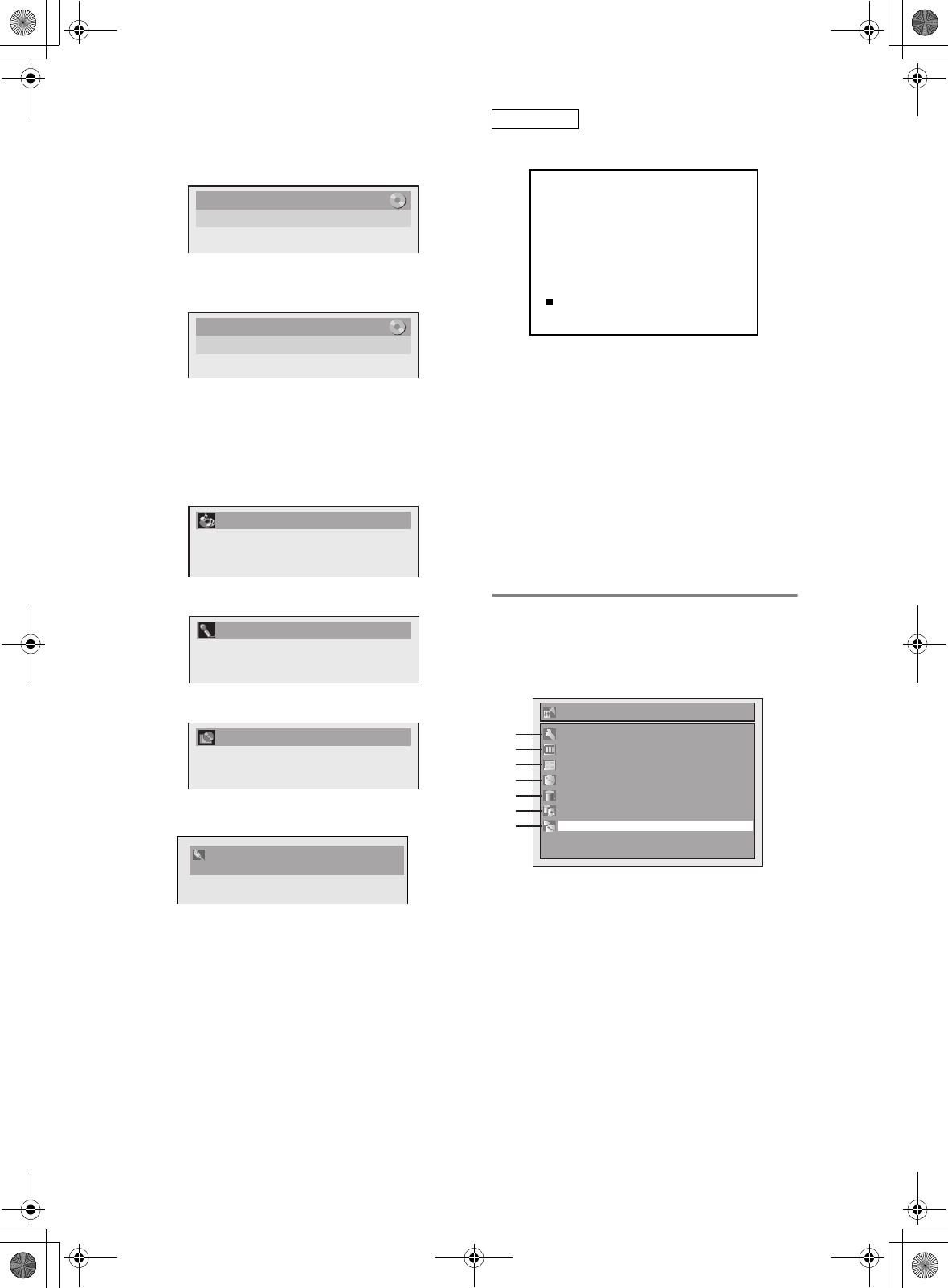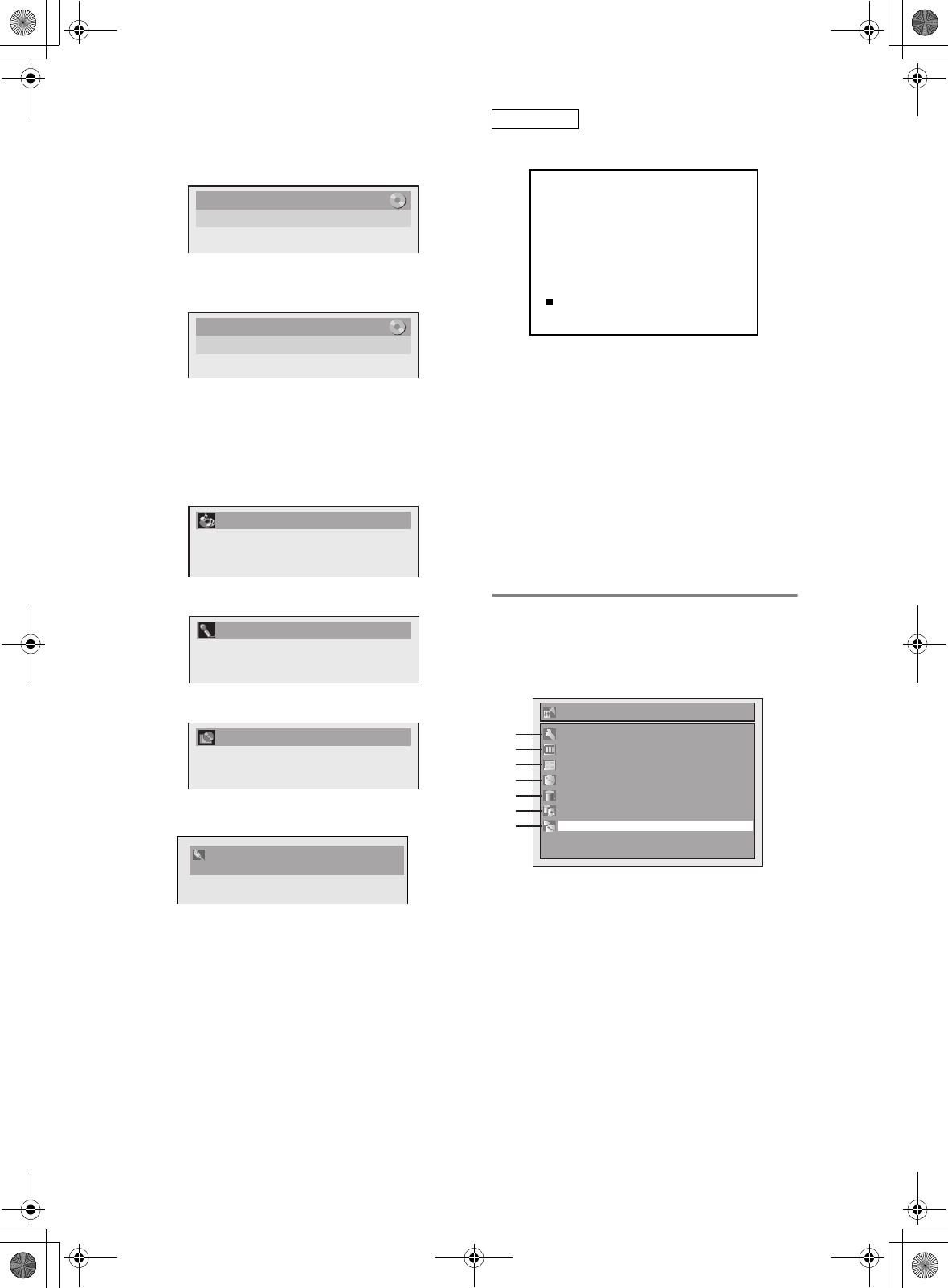
16
EN
Press [DISPLAY] while the On-Screen Display is
displayed to display the following information.
1 Indicates the resolution of the HDMI
output image.
2 Indicates the HDMI video format.
3 Indicates the HDMI audio format.
• “- - -” will be displayed, when it does not have any
information.
Press [VCR] first.
Press [DISPLAY] to display the On Screen Display.
1 Current time
2Position number
3 Audio status of the receiving broadcast
or external equipment
4 Audio status of the currently playing
back videotape
5 Tape counter
6 Recording or playing back speed
7 Status of the current tape
While in the VCR mode, the On Screen Display of the
VCR mode is displayed.
Main Menu
Press [SETUP] to display the main menu. Then use
[U \ D] to select a menu and press [ENTER] to
display the sub menu. These menus provide entries
to all main functions of the unit.
1 General Setting:
To go to General Setting menu.
2 Timer Programming:
To programme a timer recording.
3 Title List:
To call up the title list.
4DVD Menu:
To set up the DVD disc setting.
5HDD Menu:
To set up the HDD setting.
6 Dubbing:
• To dub the content of the HDD to DVD or vice versa.
• To dub the content of the HDD to VCR or vice versa.
• To dub the content of the DVD to VCR or vice versa.
• “Dubbing” is available only when a recordable disc
or videotape is loaded.
<Title / File Name Information>
File name information
(only when a CD with MP3/JPEG/DivX
®
files
is in playback)
Title name information
(only when DVD+RW/+R, VR mode
DVD-RW/-R, unfinalised Video mode
DVD-RW/-R disc or HDD is in playback)
<MP3 Tag Information>
(only when a CD with MP3 files is in playback)
Title name information
Artist name information
Album name information
<HDMI Information>
(only for the images output through the HDMI
output)
File Name
My File
Title Name
My Title
Title Name
Artist Name
Album Name
480p / YCbCr
11
22
33
Video Info. :
Audio Info. : Bitstream
VCR
0:00:00 S TEREO
AV2
STEREO
12:00
SP
7
11
22
33
44
55
7
66
This is an example screen for explanation.
Displayed items are depending on the actual mode.
1
2
3
4
5
1
2
3
4
5
6
6
7
Setup
General Setting
Timer Programming
Title List
DVD Menu
HDD Menu
Dubbing
CD Playback Mode
E3LG0ED_EN.book Page 16 Wednesday, April 30, 2008 11:52 AM