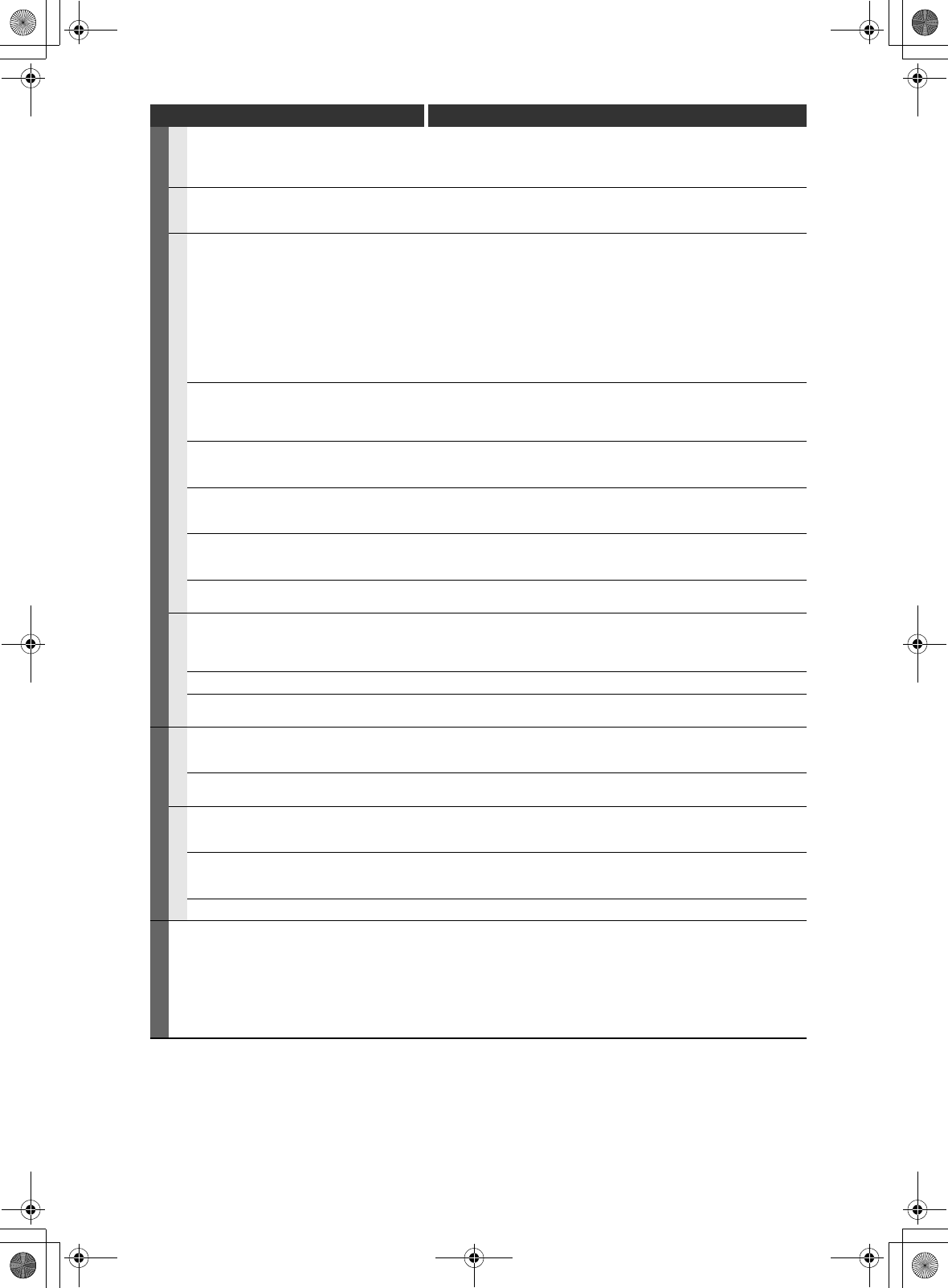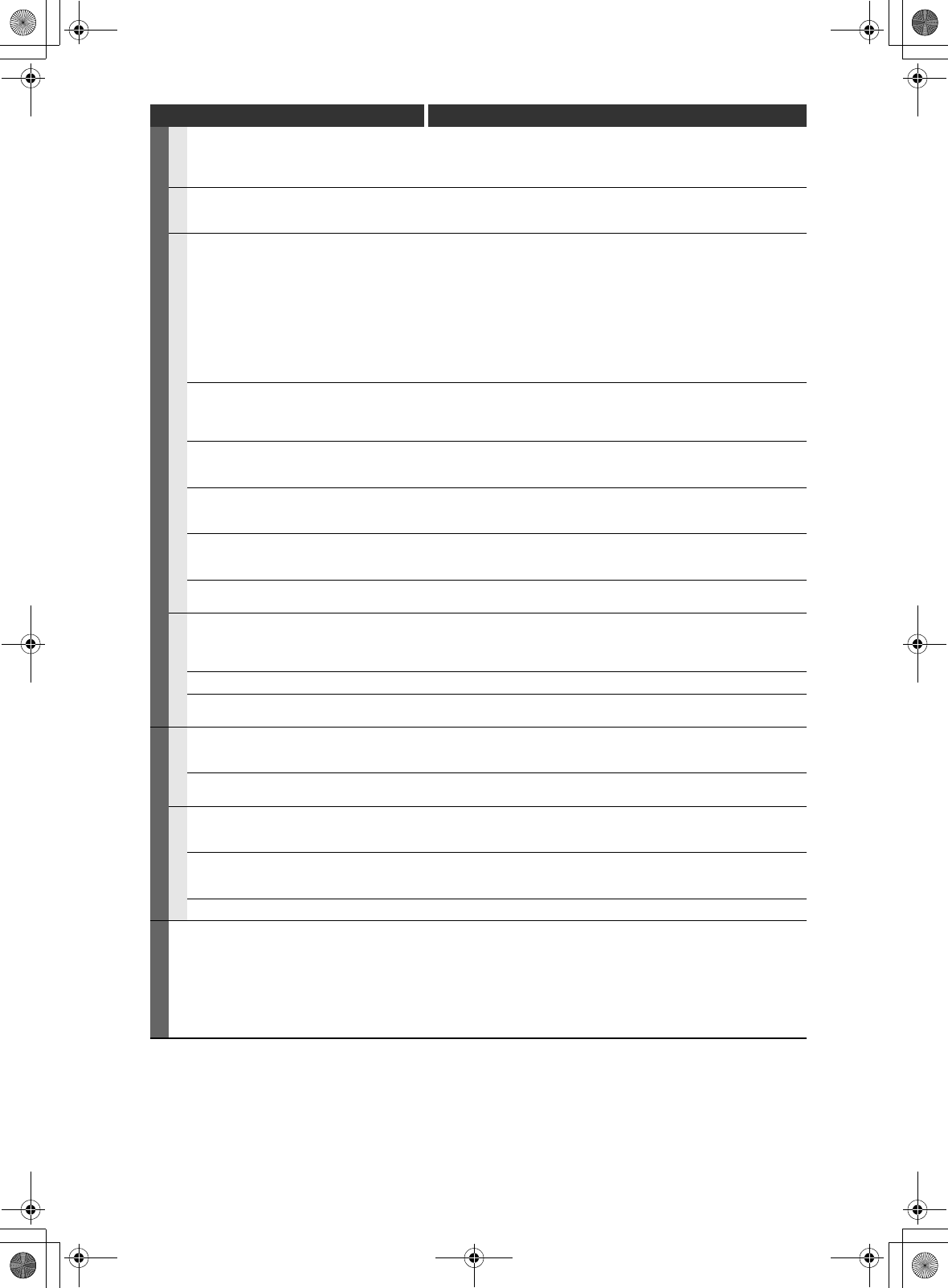
86
EN
PLAYBACK
HDD/DVD
Playback does not start from the beginning. • Resume function may be activated. Refer to page 54 to cancel the
resume point.
HDD
HDD playback suddenly stops. • When DVD recording finishes during HDD playback, the unit will stop the
HDD playback, and start writing data to the DVD. This is not a
malfunction.
DVD
Playback cannot be performed. • Check if the playable disc is inserted.
• Check if the disc is loaded correctly with the labelled side facing up.
• Discs made on other devices or on personal computers cannot be
played back on this unit unless it is finalised on the device.
• Even if it is finalised, the performance of those discs are not guaranteed
on this unit.
• The disc may be dirty or flawed. Clean the disc.
• Check if all the connections are made correctly.
• Check “Parental Lock” setting. (See page 74.)
• Playback of DVD is prohibited from 2 minutes before the programmed
start time of a timer recording when the recording media is DVD.
There is no sound, or no subtitle. • Check if all the connections are made correctly.
• Check if the “Audio Out” is set correctly. (See pages 74-75.)
• There is a possibility that the selected subtitle language is not supported
by the disc.
Digital audio setting cannot be changed to
main audio (L), sub audio (R) or combination
of both.
• If the audio source is in the Dolby Digital format, set “Dolby Digital”
setting to “PCM” in “Playback” menu. (available only for DVD) (See page
75.)
Audio language or the subtitle language of the
DVD cannot be changed.
• Multilingual subtitles are not supported by the disc.
• Some audio languages or the subtitle languages can be changed only
from the disc menu. Please refer to the disc’s manual.
Angles cannot be changed. • Even though the multi-angle feature is supported by the disc, that does
not mean all the scenes are shot from multi-angles. Changing angles is
available only for those scenes shot from the multi-angle.
The disc cannot be played back on other
player even though it is finalised properly.
• Some DVD players do not play back the disc made on other recorder.
Refer to the manual of the unit.
VCR
Picture noise appears. • Adjust tracking control for better picture by pressing [PROG. G\H]
while you are playing back a videotape.
• Head cleaning for VCR may be necessary.
Refer to “AUTO HEAD CLEANING” on page 5.
The unit does not play back the videotape. • Check if a videotape is in this unit.
The motor rotates even when playback /
recording is stopped.
• The motor may rotate for the duration of approximately 5 minutes for
efficient operation. This is not a malfunction.
EDITING
HDD / DVD
Titles cannot be edited or deleted. • The titles or the disc itself may be protected. Cancel the protection by
following the steps on page 68 for title protection and page 46 for disc
protection.
Dubbing cannot be executed. • When the number of the titles or the chapters exceeds the maximum
recordable number, the dubbing will not be executed.
DVD
Titles cannot be edited or deleted. • The titles in the DVD+R/-R cannot be edited or deleted if they are
finalised. If it is DVD-RW, undo the finalisation by following the steps on
page 47.
The capacity of the disc doesn’t increase
even if the recorded programme is deleted.
• With DVD+RW and video mode DVD-RW, the disc space will increase
only when the last title is deleted. With DVD-R/+R, deleting a title will not
increase the disc space.
Dubbing cannot be executed. • Check if the disc is compatible for recording. (See page 26.)
REMOTE CONTROL
The remote control does not function. • No batteries in the remote control or the batteries may be weak. Replace
the batteries.
• Make sure there is no obstacle between the remote control and the unit.
• Try getting closer to the unit. (See page 14.)
• If above solutions do not solve the problem, please call an Authorised
Service Centre.
Symptom Remedy
E3LG0ED_EN.book Page 86 Wednesday, April 30, 2008 11:52 AM