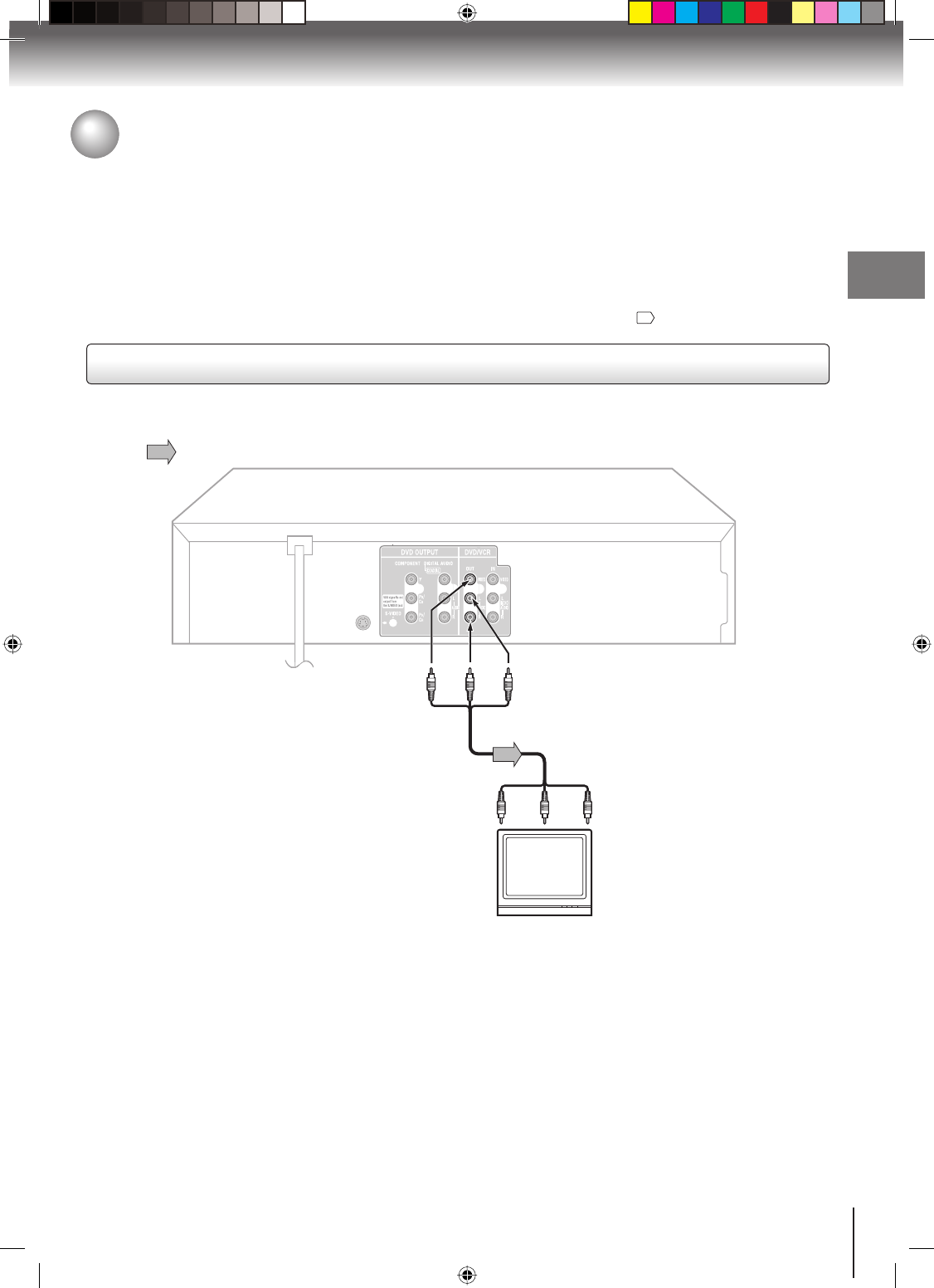
15
Connections
Notes:
Refer to the owner’s manual of the connected TV as well.
When you connect the DVD/VCR to your TV, be sure to turn off the power and unplug both units from the wall outlet before
making any connections.
If your television set has one audio input, connect the left and right audio outputs of the DVD/VCR to a Y cable adapter (not
supplied) and then connect to your TV.
Connect the DVD/VCR directly to your TV. If you connect the DVD/VCR to a VCR, TV/VCR combination or video selector, the
playback picture may be distorted as DVD video discs are copy protected.
•
•
•
•
Note: This method transports VHS and DVD-video signals. For enhanced DVD-video performance, we recommend you to
connect the S-video or ColorStream
®
component video outputs to your TV/monitor also.
16
DVD/VCR to TV connection
Connecting to a TV
Connect the DVD/VCR to your TV.
To VIDEO
OUT
To ANALOG AUDIO OUT
(red) (white)(yellow)
Signal flow
To wall outlet
To video input
(yellow)
(red)
Audio/video cable (supplied)
To audio inputs
(white)
TV or monitor with
audio/video inputs
2K10101A.indb 152K10101A.indb 15 12/22/2006 5:07:29 PM12/22/2006 5:07:29 PM


















