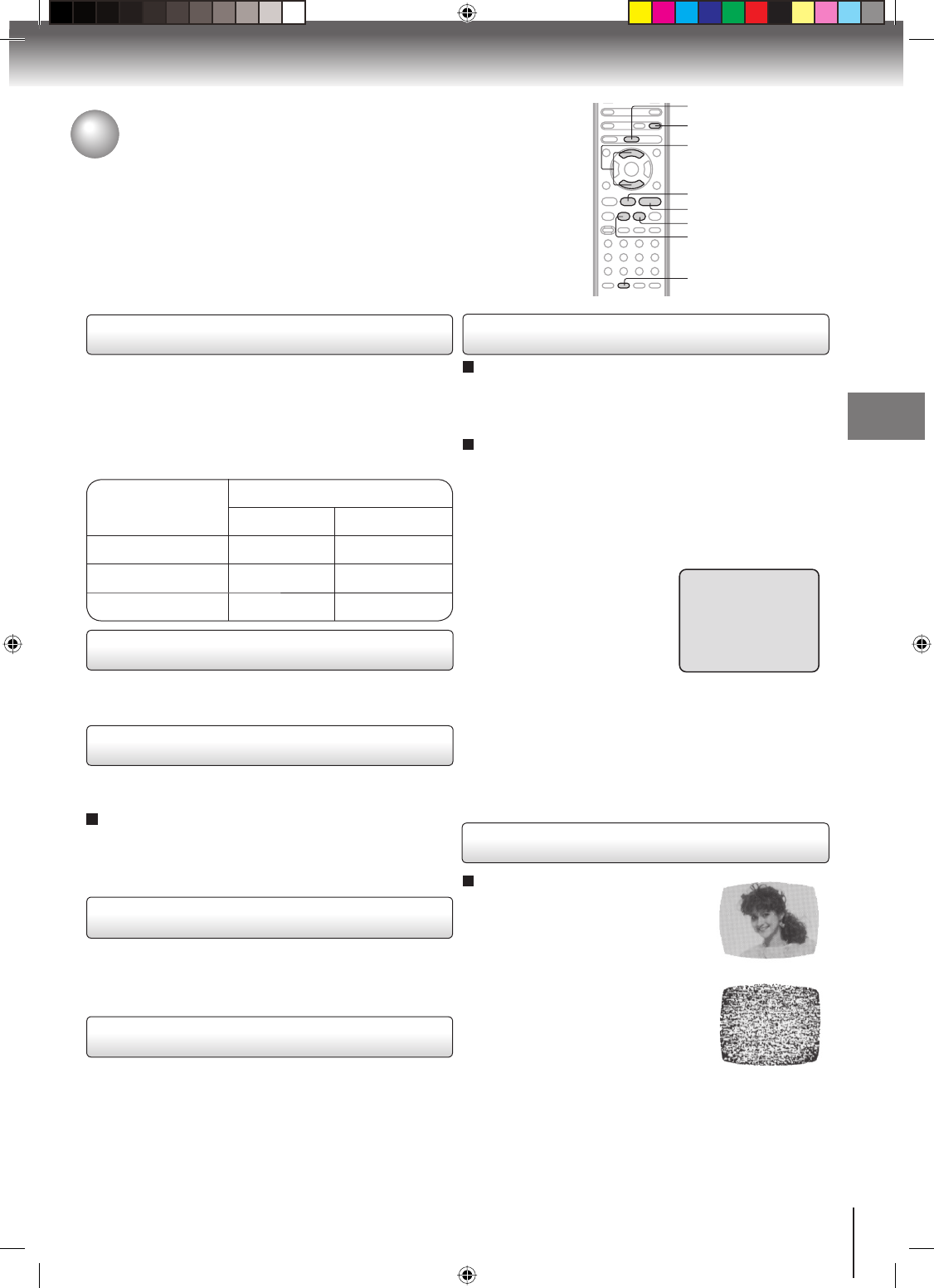
23
Playback (VCR)
Special playback
Still picture
Press PAUSE/STEP during playback.
To resume normal playback, press PLAY or PAUSE/STEP.
Slow motion
During playback, press SLOW.
To resume normal playback, press PLAY.
Slow tracking and vertical lock adjustment
If noise bars appear in the picture during slow motion, press
SET +/– to reduce the noise bars.
If the still picture jitters excessively, press SET +/– to
stabilize the still picture.
Frame by frame picture
Press PAUSE/STEP during playback.
Press SLOW repeatedly. The picture advances frame by
frame.
To resume normal playback, press PLAY or PAUSE/STEP.
REV
PLAY
FWD
SLOW
ATR
PAUSE/STEP
Video head cleaning
Video head clogging
The video heads are the means by
which the DVD/VCR reads the picture
from the tape during playback. In the
unlikely event that the heads become
dirty enough to be clogged, no picture
will be displayed. This can easily be
determined if, during playback of a
known good tape, there is good sound,
but no picture (picture is extremely
snowy). If this is the case, the DVD/VCR
need to check and clean by the qualified
service personnel.
Notes:
DO NOT ATTEMPT TO CLEAN THE VIDEO HEADS OR
SERVICE THE UNIT BY REMOVING THE REAR COVER.
Video heads may eventually wear out and should be
replaced when they fail to produce clear pictures.
To help prevent video head clogging, use only good quality
VHS tapes. Discard worn out tapes.
•
•
•
Good Picture
Snowy Picture
CM skip
Press CM SKIP during playback. The DVD/VCR will search
forward through approximately 30 seconds of the tape (e.g.
unwanted commercial time) for each press of CM SKIP
(maximum six presses) and then resume normal playback.
CM SKIP
SET +/–
Picture search
Reverse picture search function
Press REV once or twice during playback.
Forward picture search function
Press FWD once or twice during playback.
To resume normal playback, press PLAY.
SPEED SEARCH TIMES
Adjusting tracking condition
TAPE SPEED
PICTURE SEARCH SPEED
PRESS ONCE PRESS TWICE
SP (Standard Play) 3 X 5 X
LP (Long Play) 7 X 9 X
SLP (Super Long Play)
9 X 15 X
For example : 1 press: 30 seconds of tape
2 press: 60 seconds of tape
3 press: 90 seconds of tape
Automatic tracking adjustment
Whenever you insert a tape and start playback, the
automatic tracking feature continuously analyzes the
signal to enable optimum picture quality during playback.
Manual tracking adjustment
If automatic tracking cannot eliminate noises well during
playback, press SET +/– to eliminate the noise. “MANUAL
TR.” will appear on the screen. Press it once for a fine
adjustment, or press and hold for a coarse adjustment.
Press ATR to reactivate automatic tracking again.
“AUTO TR.” will appear on the screen.
AUTO TR.
Notes:
The audio output is muted during PICTURE SEARCH,
STILL PICTURE, SLOW MOTION and FRAME BY FRAME
PICTURE.
During picture search mode, there will be noise bars. This is
not a defect.
Playback will commence after approx. 5 minutes to protect
the video tape against excessive wear during pause mode.
•
•
•
2K10101A.indb 232K10101A.indb 23 12/22/2006 5:07:32 PM12/22/2006 5:07:32 PM


















