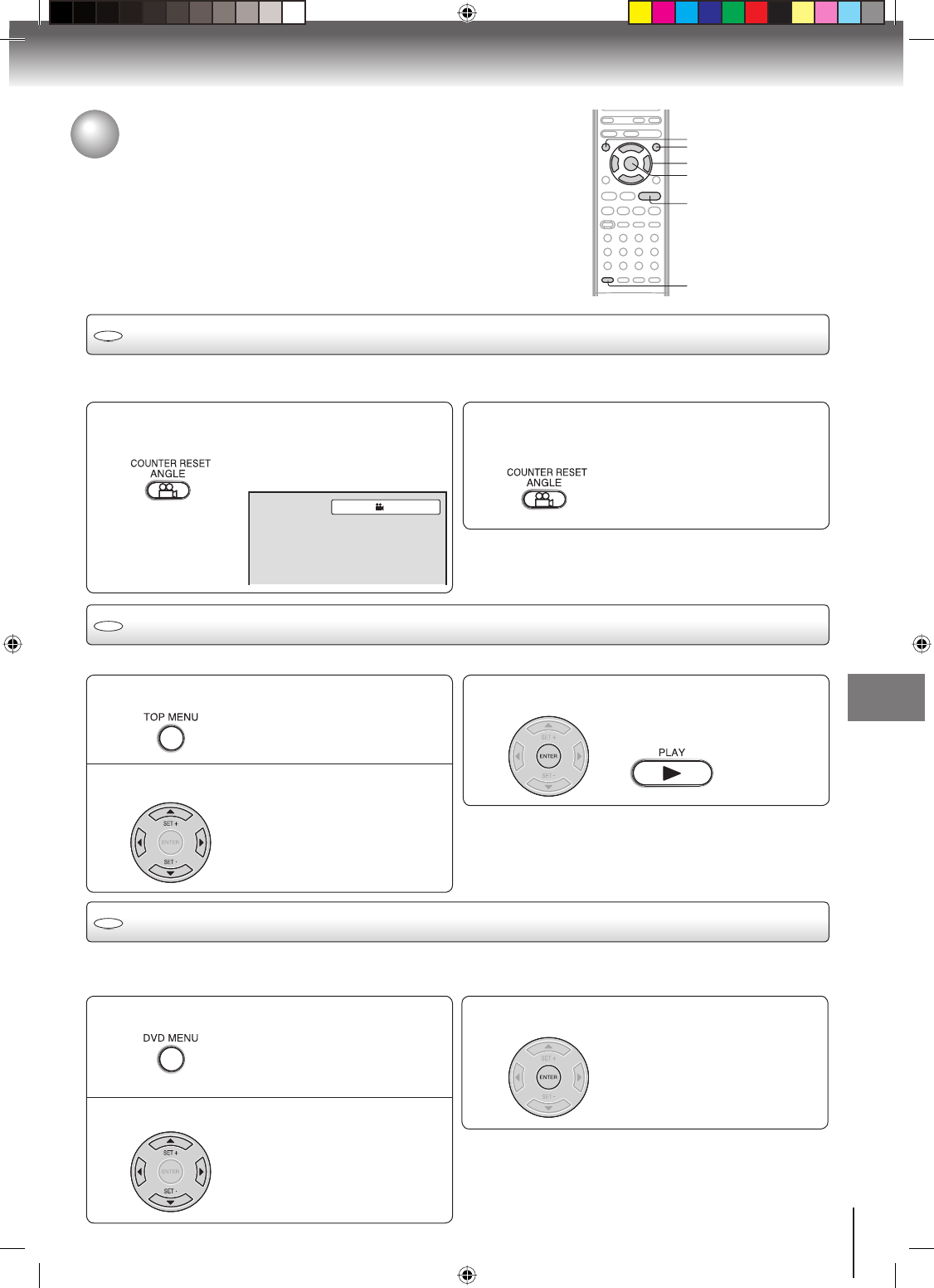
39
Advanced playback (DVD)
Changing angles/Title selection/DVD menu
1
Press ANGLE during playback.
The current angle will appear.
1/2
DVD
Changing angles
When playing back a disc recorded with multi-angle facility, you can change the angle that you are viewing the scene
from.
2
Press ANGLE repeatedly until the desired
angle is selected.
Note:
Depending on the DVD, you may not be able to change the
angles even if multi-angles are recorded on the DVD.
ANGLE
ENTER
▲/▼/◀/▶
TOP MENU
PLAY
DVD MENU
DVD
Title selection
Two or more titles are recorded on some discs. If the title menu is recorded on the disc, you can select the desired title.
1
Press TOP MENU during playback.
Title menu appears on the screen.
2
Press ▲/▼/◀/▶ to select the desired title.
3
Press ENTER or PLAY.
The playback of the selected title will
start.
Note:
Depending on the DVD, you may not be able to select the title.
Depending on the DVD, a “title menu” may simply be called a
“menu” or “title” in the instructions supplied with the disc.
DVD
DVD menu
Some DVDs allow you to select the disc contents using the menu.
When you playback these DVDs, you can select the subtitle language and soundtrack language, etc. using the menu.
1
Press DVD MENU during playback.
The DVD menu appears on the screen.
Press DVD MENU again to resume
playback at the scene when you
press DVD MENU.
•
2
Press ▲/▼/◀/▶ to select the desired item.
3
Press ENTER.
The menu continues to another screen.
Repeat steps 2 and 3 to set the item
completely.
Note:
Depending on the DVD, you may not be able to resume
playback from the scene point when you press DVD MENU.
2K10101A.indb 392K10101A.indb 39 12/22/2006 5:12:09 PM12/22/2006 5:12:09 PM


















