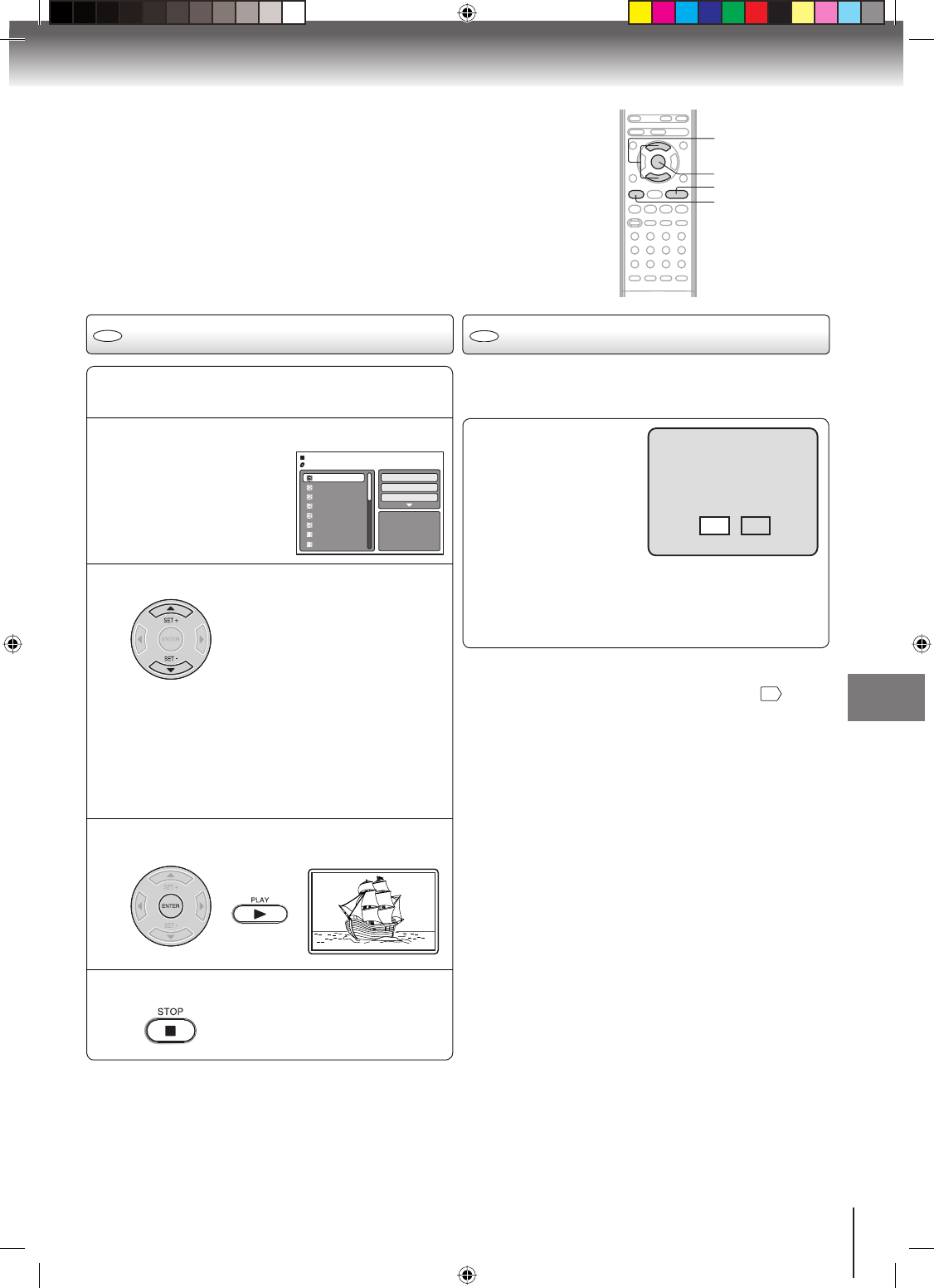
45
Advanced playback (DVD)
▲/▼
PLAY
STOP
CD
DivX
®
CD playback
CD
Playing DivX
®
VOD content
DivX
®
VOD content is protected by DRM (Digital Rights
Management) system. This restricts playback of content to
specific registered devices.
If the incorrect DRM file is
loaded, “Authorization Error
This player is not authorized
to play this video.” will
appear on the screen.
When you attempt to play
DivX
®
VOD, the number of
plays is limited and the right
message will appear on the
screen. If you wish to play it, select “Yes”.
If the number of plays goes over the limit, then “Rental
Expired” will be displayed. In this case, the file will not be
played.
•
View DivX(R) VOD Rental
This rental has 5 views left.
Do you want to use one
of your 5 views now?
NoYe s
Note:
In order to play DivX® VOD content on this unit, you first need
to register the unit with registration code. See page
53
.
1
Place a disc on which DivX
®
files have been
recorded onto the disc tray.
2
A file browser screen will appear on the screen.
Movie-01
Movie-02
Movie-03
Movie-04
Movie-05
Movie-06
Movie-07
Movie-08
Select Files
Repeat :Off
Mode :Off
/Movie-01.DIVX
JPEG Preview
3
Press ▲/▼ to select file.
When PLAY has been pressed after the file browser
displayed, playback begins automatically starting
from the first file. In this case, if the first file is a JPEG
file, the first JPEG file is played back. If the first file
is a DivX
®
file, the first DivX
®
file is played back. If
the first file is an MP3/WMA file, only MP3/WMA file
are played back in order. If there is no file at a root
directory, playback does not begin automatically.
•
4
Press ENTER or PLAY. The selected DivX
®
movie will be played back on the screen.
5
Press STOP to end playback.
The file browser appears on the screen.
If you want to watch the other file,
repeat steps 3 ~ 4.
ENTER
2K10101A.indb 452K10101A.indb 45 12/22/2006 5:12:11 PM12/22/2006 5:12:11 PM


















